Home >Operation and Maintenance >Linux Operation and Maintenance >Detailed explanation of the functions and operations of packaging and compression in Linux
Detailed explanation of the functions and operations of packaging and compression in Linux
- PHPzOriginal
- 2024-02-22 13:18:03935browse
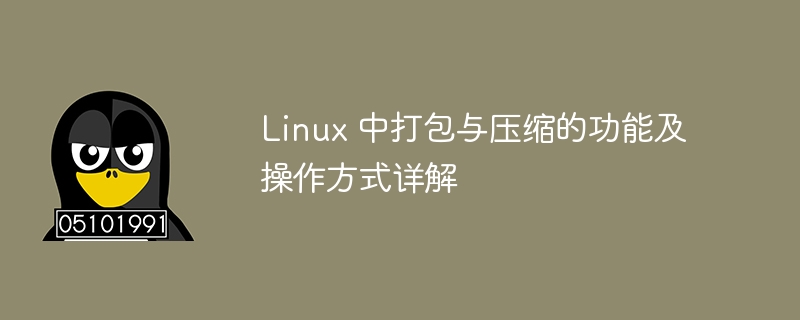
"Detailed Explanation of the Functions and Operations of Packaging and Compression in Linux"
In the Linux operating system, packaging and compression are very common and important operations. Through packaging and compression, we can combine multiple files or directories into one file, reducing storage space and facilitating transmission. This article will introduce in detail the functions and operations of packaging and compression in Linux, and will also provide specific code examples.
1. Packaging and Unpacking
- Packaging files or directories:
Packaging is the operation of packaging multiple files or directories into one file. In Linux, we usually use the tar command for packaging operations.
Grammar format:
tar -cvf <打包文件名.tar> <要打包的文件或目录>
Example:
Assume that you want to package a folder named test into a test.tar file, you can use the following command:
tar -cvf test.tar test
- Unpacking files or directories:
Unpacking is the operation of decompressing packaged files into original files or directories. Also use the tar command to unpack.
Syntax format:
tar -xvf <打包文件名.tar>
Example:
If you want to decompress the test.tar file, you can use the following command:
tar -xvf test.tar
2. Compression and Decompress
- Compressed files or directories:
In Linux, in addition to packaging, we can also compress files or directories to reduce the storage space they occupy. Common compression formats include gzip, bzip2, xz, etc.
-
Use gzip for compression:
Syntax format:gzip <文件名>
Example:
If you want to compress test.tar file, you can use the following command:
gzip test.tar
After compression, a test.tar.gz file will be generated.
-
Use bzip2 for compression:
Syntax format:bzip2 <文件名>
Example:
If you want to use bzip2 to compress the test.tar file , you can use the following command:
bzip2 test.tar
After compression, a test.tar.bz2 file will be generated.
-
Use xz for compression:
Syntax format:xz <文件名>
Example:
If you want to use xz to compress the test.tar file , you can use the following command:
xz test.tar
After compression, a test.tar.xz file will be generated.
- Decompress files or directories:
For files in various compressed formats, we can also use corresponding tools to decompress them.
-
Decompress gzip compressed files:
Syntax format:gzip -d <压缩文件名.gz>
Example:
If you want to decompress For test.tar.gz file, you can use the following command:
gzip -d test.tar.gz
After decompression, you will get a test.tar file.
-
Decompress bzip2 compressed files:
Syntax format:bzip2 -d <压缩文件名.bz2>
Example:
If you want to decompress test.tar .bz2 file, you can use the following command:
bzip2 -d test.tar.bz2
After decompression, you will get a test.tar file.
-
Decompress xz compressed files:
Syntax format:xz -d <压缩文件名.xz>
Example:
If you want to decompress test.tar .xz file, you can use the following command:
xz -d test.tar.xz
After decompression, you will get a test.tar file.
The above is a detailed explanation of the functions and operations of packaging, compression and decompression in Linux, I hope it will be helpful to you.
The above is the detailed content of Detailed explanation of the functions and operations of packaging and compression in Linux. For more information, please follow other related articles on the PHP Chinese website!

