 Operation and Maintenance
Operation and Maintenance Linux Operation and Maintenance
Linux Operation and Maintenance Analysis and comparison of Linux packaging and compression technologies
Analysis and comparison of Linux packaging and compression technologiesAnalysis and comparison of Linux packaging and compression technologies

Linux packaging and compression technology analysis and comparison
In Linux systems, packaging and compression are common operations. Multiple files or directories can be packaged into a single files, or compress files into smaller files to save storage space. In this article, common packaging and compression tools and their usage will be introduced, and they will be compared and analyzed.
1. Packaging tool
- tar
tar is one of the most commonly used packaging tools in Linux systems. It can package multiple files or directories. into a tarball. The basic syntax is as follows:
tar -cvf target.tar source1 source2 source3
Among them, -c means to create a new tar package, -v means to display detailed information, and -f means to specify the target file name. You can use option -z to compress files simultaneously. For example:
tar -czvf target.tar.gz source1 source2 source3
- cpio
cpio is also a commonly used packaging tool that can perform similar functions to tar, but the syntax is slightly different. Its basic syntax is as follows:
find . | cpio -o > target.cpio
This command packages all files in the current directory into a cpio package. You can use the option -H newc to create a new format cpio package, for example:
find . | cpio -o -H newc > target.cpio
2. Compression tool
- gzip
gzip is a Linux system A commonly used compression tool in the Internet can gzip compress files, usually with a .gz extension. The basic syntax is as follows:
gzip file
This command gzip compresses the file file and generates the file.gz file. You can use option -d to decompress files, for example:
gzip -d file.gz
- bzip2
bzip2 is another commonly used compression tool that can bzip2 compress files, usually with .bz2 is the extension. The basic syntax is as follows:
bzip2 file
This command performs bzip2 compression on the file file and generates the file.bz2 file. You can use the option -d to decompress the file, for example:
bzip2 -d file.bz2
Comparative analysis
- tar vs cpio
tar and cpio are common packaging Tools, they are used slightly differently. tar can directly package specified files or directories, while cpio is usually used with the find command, and the file list needs to be passed to cpio through a pipe. When choosing which tool to use, make your choice based on your actual needs and habits.
- gzip vs bzip2
Both gzip and bzip2 are common compression tools, and their compression algorithms and efficiencies are different. In general, gzip is faster but slightly less efficient than bzip2, while bzip2 can produce smaller compressed files. When choosing which tool to use, make your choice based on your needs for speed and compression.
Summary
In Linux systems, packaging and compression are common operations. Files can be easily packaged and compressed using tools such as tar, cpio, gzip, and bzip2. In actual use, appropriate tools can be selected according to needs and adjusted according to different situations to achieve the best results.
The above is the detailed content of Analysis and comparison of Linux packaging and compression technologies. For more information, please follow other related articles on the PHP Chinese website!
 Mastering Linux Operations: A Practical GuideApr 12, 2025 am 12:10 AM
Mastering Linux Operations: A Practical GuideApr 12, 2025 am 12:10 AMThe reason for mastering Linux operations is its wide range of application scenarios and powerful functions. 1) Linux is suitable for developers, system administrators and technology enthusiasts, and is used in server management, embedded systems and containerization technologies. 2) Learning Linux can start with file system structure, shell usage, user permission management and process management. 3) The Linux command line is its core tool, which executes commands through the shell, such as ls, mkdir, cd, etc., and supports redirection and pipeline operations. 4) Advanced usage includes writing automated scripts, such as backup scripts, using tar commands and conditional judgments. 5) Common errors include permissions, paths and syntax issues, which can be debugged through echo, set-x and $?. 6) Performance optimization suggestions
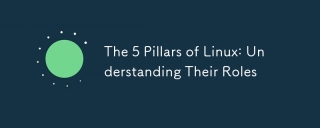 The 5 Pillars of Linux: Understanding Their RolesApr 11, 2025 am 12:07 AM
The 5 Pillars of Linux: Understanding Their RolesApr 11, 2025 am 12:07 AMThe five pillars of the Linux system are: 1. Kernel, 2. System library, 3. Shell, 4. File system, 5. System tools. The kernel manages hardware resources and provides basic services; the system library provides precompiled functions for applications; the shell is the interface for users to interact with the system; the file system organizes and stores data; and system tools are used for system management and maintenance.
 Linux Maintenance Mode: Tools and TechniquesApr 10, 2025 am 09:42 AM
Linux Maintenance Mode: Tools and TechniquesApr 10, 2025 am 09:42 AMIn Linux systems, maintenance mode can be entered by pressing a specific key at startup or using a command such as "sudosystemctlrescue". Maintenance mode allows administrators to perform system maintenance and troubleshooting without interference, such as repairing file systems, resetting passwords, patching security vulnerabilities, etc.
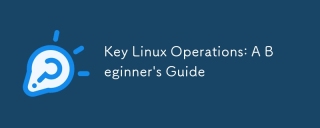 Key Linux Operations: A Beginner's GuideApr 09, 2025 pm 04:09 PM
Key Linux Operations: A Beginner's GuideApr 09, 2025 pm 04:09 PMLinux beginners should master basic operations such as file management, user management and network configuration. 1) File management: Use mkdir, touch, ls, rm, mv, and CP commands. 2) User management: Use useradd, passwd, userdel, and usermod commands. 3) Network configuration: Use ifconfig, echo, and ufw commands. These operations are the basis of Linux system management, and mastering them can effectively manage the system.
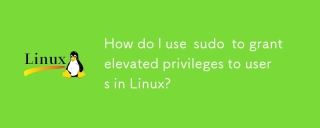 How do I use sudo to grant elevated privileges to users in Linux?Mar 17, 2025 pm 05:32 PM
How do I use sudo to grant elevated privileges to users in Linux?Mar 17, 2025 pm 05:32 PMThe article explains how to manage sudo privileges in Linux, including granting, revoking, and best practices for security. Key focus is on editing /etc/sudoers safely and limiting access.Character count: 159
 How do I implement two-factor authentication (2FA) for SSH in Linux?Mar 17, 2025 pm 05:31 PM
How do I implement two-factor authentication (2FA) for SSH in Linux?Mar 17, 2025 pm 05:31 PMThe article provides a guide on setting up two-factor authentication (2FA) for SSH on Linux using Google Authenticator, detailing installation, configuration, and troubleshooting steps. It highlights the security benefits of 2FA, such as enhanced sec
 How do I monitor system performance in Linux using tools like top, htop, and vmstat?Mar 17, 2025 pm 05:28 PM
How do I monitor system performance in Linux using tools like top, htop, and vmstat?Mar 17, 2025 pm 05:28 PMThe article discusses using top, htop, and vmstat for monitoring Linux system performance, detailing their unique features and customization options for effective system management.
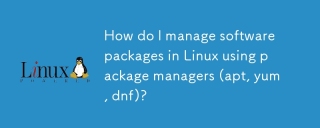 How do I manage software packages in Linux using package managers (apt, yum, dnf)?Mar 17, 2025 pm 05:26 PM
How do I manage software packages in Linux using package managers (apt, yum, dnf)?Mar 17, 2025 pm 05:26 PMArticle discusses managing software packages in Linux using apt, yum, and dnf, covering installation, updates, and removals. It compares their functionalities and suitability for different distributions.


Hot AI Tools

Undresser.AI Undress
AI-powered app for creating realistic nude photos

AI Clothes Remover
Online AI tool for removing clothes from photos.

Undress AI Tool
Undress images for free

Clothoff.io
AI clothes remover

AI Hentai Generator
Generate AI Hentai for free.

Hot Article

Hot Tools

SublimeText3 Mac version
God-level code editing software (SublimeText3)

DVWA
Damn Vulnerable Web App (DVWA) is a PHP/MySQL web application that is very vulnerable. Its main goals are to be an aid for security professionals to test their skills and tools in a legal environment, to help web developers better understand the process of securing web applications, and to help teachers/students teach/learn in a classroom environment Web application security. The goal of DVWA is to practice some of the most common web vulnerabilities through a simple and straightforward interface, with varying degrees of difficulty. Please note that this software

SublimeText3 Chinese version
Chinese version, very easy to use

mPDF
mPDF is a PHP library that can generate PDF files from UTF-8 encoded HTML. The original author, Ian Back, wrote mPDF to output PDF files "on the fly" from his website and handle different languages. It is slower than original scripts like HTML2FPDF and produces larger files when using Unicode fonts, but supports CSS styles etc. and has a lot of enhancements. Supports almost all languages, including RTL (Arabic and Hebrew) and CJK (Chinese, Japanese and Korean). Supports nested block-level elements (such as P, DIV),

EditPlus Chinese cracked version
Small size, syntax highlighting, does not support code prompt function




