Home >Java >javaTutorial >Explore creativity through Java code to create unique heart pattern designs
Explore creativity through Java code to create unique heart pattern designs
- PHPzOriginal
- 2024-02-21 18:21:04583browse
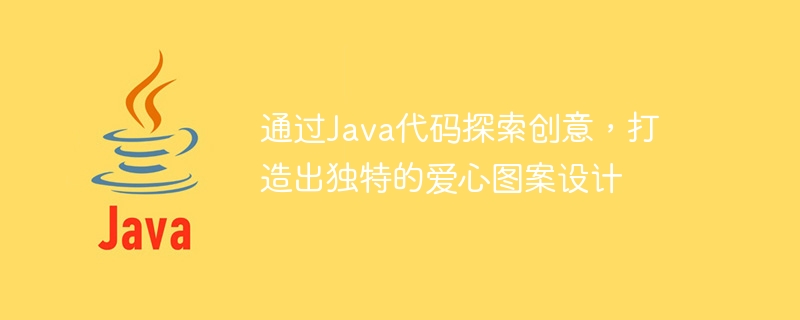
Explore creativity and create a unique love pattern design
The love pattern is a classic design element that is often used to express love and care. With the help of modern technology, we can create a variety of heart patterns through programming languages. This article will introduce how to explore creativity through Java code and create a unique heart pattern design.
Java is a high-level programming language widely used in software development. Its simplicity, flexibility and powerful functions make it the choice of many programmers. In Java, we can use graphics libraries to draw various graphics. The following is an example that shows how to draw a simple heart using Java:
import java.awt.*;
import javax.swing.*;
public class HeartPattern extends JPanel {
@Override
protected void paintComponent(Graphics g) {
super.paintComponent(g);
Graphics2D g2d = (Graphics2D) g;
int width = getWidth();
int height = getHeight();
g2d.setColor(Color.RED);
int centerX = width / 2;
int centerY = height / 2;
int radius = Math.min(width, height) / 3;
int x1 = centerX - radius / 2;
int y1 = centerY - radius / 2;
int x2 = centerX + radius / 2;
int y2 = centerY - radius / 2;
int controlX = centerX;
int controlY = centerY + radius;
g2d.setStroke(new BasicStroke(5, BasicStroke.CAP_ROUND, BasicStroke.JOIN_ROUND));
g2d.setRenderingHint(RenderingHints.KEY_ANTIALIASING, RenderingHints.VALUE_ANTIALIAS_ON);
g2d.drawArc(x1, y1, radius, radius, 0, 180);
g2d.drawArc(x2, y2, radius, radius, 0, 180);
g2d.drawLine(x1, y1 + radius / 2, controlX, controlY);
g2d.drawLine(x2 + radius, y2 + radius / 2, controlX, controlY);
}
public static void main(String[] args) {
JFrame frame = new JFrame("Heart Pattern");
frame.setDefaultCloseOperation(JFrame.EXIT_ON_CLOSE);
frame.add(new HeartPattern());
frame.setSize(400, 400);
frame.setLocationRelativeTo(null);
frame.setVisible(true);
}
}In this code, we create a class HeartPattern that inherits from JPanel and override its paintComponent method to Draw a heart pattern. First, we get the width and height of the drawing area, and then set the drawing color to red.
Next, we defined the position and size of the heart pattern. The coordinates of the four vertices of the heart pattern are calculated, and the quadratic Bezier curve is used to draw the two semicircular arc segments of the heart. Finally, connect the two semicircular arcs with two straight lines to form a complete heart.
In the main method, we create a JFrame window and add the HeartPattern class as content to the window. Finally, we set the window size and display it.
When we run this code, a window with a size of 400x400 will appear, with a red heart pattern drawn in it. This is just a simple example. In fact, more unique heart patterns can be designed through more complex graphic algorithms and creativity.
Through Java code, we can explore creativity and create a variety of unique love pattern designs. Whether it is a simple love pattern or a complex artistic painting, Java provides a rich drawing library and powerful programming capabilities, allowing us to express creativity and ideas through programming language. Through continuous learning and practice, we can continuously improve our programming skills and create more exquisite and unique pattern designs.
The above is the detailed content of Explore creativity through Java code to create unique heart pattern designs. For more information, please follow other related articles on the PHP Chinese website!
Related articles
See more- PS filter article: How to use 'displacement” to create creative font portrait posters (skill sharing)
- Teach you step by step how to use PS to create a beautiful starry sky creative avatar poster (detailed picture and text explanation)
- Tips: How to use PS to create creative posters with text concept effects (share)
- Teach you step by step how to use PS to create creative digital effects (share)

