Solution to excessive CPU temperature
Solutions to excessive CPU temperature
With the popularity of computers and the increase in frequency of use, people are paying more and more attention to the problem of excessive CPU temperature. Excessive CPU temperature will not only reduce the performance of the computer, but also shorten the life of the computer. Therefore, how to effectively reduce the temperature of the CPU has become a topic of concern to many computer users. This article will introduce some common solutions to excessive CPU temperature from both hardware and software aspects.
1. Hardware solutions
- Cleaning fans and radiators
Fans and radiators are important components for cooling the CPU. If they are long Dust and dirt accumulate over time, which will affect the cooling effect. Regularly cleaning the fan and radiator can effectively improve the cooling effect and reduce the temperature of the CPU. When cleaning the fan and radiator, you need to power off the computer and wait for a while to avoid electric shock.
- Replace the radiator and thermal paste
If the cooling effect of the fan and radiator has reached its limit, you need to consider replacing the radiator and thermal paste with a more efficient one. Thermal paste is a thermal conductive medium connecting the CPU and the radiator. Its quality and heat dissipation effect have an important impact on the CPU temperature. When replacing the radiator and thermal paste, you need to choose the product that suits your computer model and usage environment, and install it according to the instructions.
- Improve computer ventilation
Ventilation is the key to reducing CPU temperature. Make sure there is enough space around the computer to avoid accumulation of clutter to ensure smooth air circulation. At the same time, you can also use a computer cooling base or adjust the placement of the computer to increase air circulation and improve heat dissipation.
- Reduce overclocking
Overclocking refers to obtaining higher performance by increasing the CPU operating frequency. Although overclocking can improve CPU performance, it can also cause the CPU temperature to rise. If the CPU temperature is too high, you can consider lowering the overclocking frequency to make the CPU work at a lower temperature.
2. Software solutions
- Close unnecessary programs and processes
Excessive programs and processes will occupy CPU resources, resulting in CPU temperature rises. To reduce CPU temperature, unnecessary programs and processes can be closed. You can close unnecessary programs and processes through Task Manager or system optimization software.
- Clear system junk
The accumulation of system junk files will also occupy CPU resources and increase the burden on the CPU. Therefore, regularly cleaning the system junk files can effectively reduce the CPU temperature. You can use disk cleaning tools or system optimization software to clean up system junk.
- Update drivers and operating systems
Outdated drivers and operating systems may cause problems during CPU use, causing the CPU temperature to be too high. Therefore, regularly updating drivers and operating systems can fix these problems and improve system stability and cooling.
- Using cooling software
The cooling software is a tool specifically used to monitor and control CPU temperature. Through cooling software, you can understand the temperature changes of the CPU and take appropriate measures in a timely manner. Some cooling software also provides fan speed adjustment and temperature control functions to help users better manage CPU temperature.
Summary:
Excessive CPU temperature is a common problem, but we can completely solve it through hardware and software methods. In terms of hardware, cleaning fans and radiators, replacing radiators and thermal paste, improving computer ventilation, and reducing overclocking are all effective methods. In terms of software, closing unnecessary programs and processes, clearing system junk, updating drivers and operating systems, and using cooling software can all help reduce CPU temperature. Choosing the right method and continuously monitoring CPU temperature can ensure the stability and longevity of your computer.
The above is the detailed content of Solution to excessive CPU temperature. For more information, please follow other related articles on the PHP Chinese website!
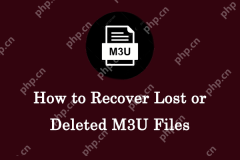 Comprehensive Tips: How to Recover Lost or Deleted M3U FilesApr 16, 2025 pm 06:01 PM
Comprehensive Tips: How to Recover Lost or Deleted M3U FilesApr 16, 2025 pm 06:01 PMLosing crucial files is frustrating, especially when it's due to accidental deletion or system failures. This guide provides solutions for recovering lost or deleted M3U files on Windows. Whether you're a tech novice or expert, these methods offer a
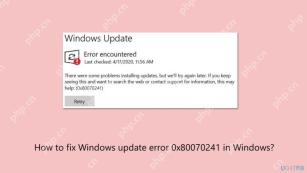 How to fix Windows update error 0x80070241 in Windows?Apr 16, 2025 am 12:00 AM
How to fix Windows update error 0x80070241 in Windows?Apr 16, 2025 am 12:00 AMWindows Update failures do occur and can be due to a variety of reasons at the update or upgrade stage. Such failures can be annoying if they result in system u
 How to fix KB5055612 fails to install in Windows 10?Apr 15, 2025 pm 10:00 PM
How to fix KB5055612 fails to install in Windows 10?Apr 15, 2025 pm 10:00 PMWindows updates are a critical part of keeping the operating system stable, secure, and compatible with new software or hardware. They are issued on a regular b
 Game_Ship.exe Error in COD Warzone & Black Ops 6, Proven TipsApr 15, 2025 pm 08:06 PM
Game_Ship.exe Error in COD Warzone & Black Ops 6, Proven TipsApr 15, 2025 pm 08:06 PMThe Call of Duty series (including Black Ops 6, Warzone and Modern Warfare 3) may crash with game_ship.exe errors during the game. This article will guide you step by step how to resolve this crash problem with some methods. Black Ops 6, Warzone and Modern Warfare 3 continue to crash: game_ship.exe error It is reported that when playing these games, you often encounter game_ship.exe errors. You can find many complaints about this crash problem on Steam or Reddit. On your computer screen, the errors displayed may vary from game to game, for example: DirectX Error: DirectX
 How to Save Pictures on Google Drive? Follw the Guide Below!Apr 15, 2025 pm 08:04 PM
How to Save Pictures on Google Drive? Follw the Guide Below!Apr 15, 2025 pm 08:04 PMGoogle Drive: Your Cloud Photo Storage Solution Google Drive offers secure and reliable cloud storage for your valuable files, including photos, videos, and documents. This guide details several ways to upload your photos to Google Drive, covering bo
 Expert Guide to Finding Blue Prince Save File Location EasilyApr 15, 2025 pm 08:01 PM
Expert Guide to Finding Blue Prince Save File Location EasilyApr 15, 2025 pm 08:01 PMProtecting Your Blue Prince Progress: Finding and Backing Up Save Files Knowing the location of your Blue Prince save files is crucial for protecting your game progress. This guide explains how to locate these files and create backups to prevent dat
 How to fix RESULT_CODE_MISSING_DATA error in Chrome and Edge?Apr 15, 2025 pm 08:00 PM
How to fix RESULT_CODE_MISSING_DATA error in Chrome and Edge?Apr 15, 2025 pm 08:00 PMGoogle Chrome and Microsoft Edge, both founded on the Chromium engine, are leading browsers in Windows 11 because of their performance and integration of online
 Wanderstop Stuck on Loading Screen/Not Loading: Try 6 SolutionsApr 15, 2025 pm 06:02 PM
Wanderstop Stuck on Loading Screen/Not Loading: Try 6 SolutionsApr 15, 2025 pm 06:02 PMTroubleshooting Wanderstop Loading Issues: Effective Solutions Wanderstop, like many games, can experience issues such as freezing on the loading screen, crashing, or low FPS. This guide provides several solutions to resolve the loading screen proble


Hot AI Tools

Undresser.AI Undress
AI-powered app for creating realistic nude photos

AI Clothes Remover
Online AI tool for removing clothes from photos.

Undress AI Tool
Undress images for free

Clothoff.io
AI clothes remover

AI Hentai Generator
Generate AI Hentai for free.

Hot Article

Hot Tools

WebStorm Mac version
Useful JavaScript development tools

EditPlus Chinese cracked version
Small size, syntax highlighting, does not support code prompt function

Dreamweaver Mac version
Visual web development tools

Zend Studio 13.0.1
Powerful PHP integrated development environment

SAP NetWeaver Server Adapter for Eclipse
Integrate Eclipse with SAP NetWeaver application server.





