How to fix reboot when computer starts up
How to fix a reboot when the computer starts up
A reboot when the computer starts up is a situation that confuses and panics many people. Reboot means that the computer encounters some kind of system error or hardware problem during the boot process, causing it to automatically restart. When we encounter this situation, we must first calm down and take some measures to solve the problem and make the computer run normally.
Here are some methods that may help you fix the reboot problem:
- Press and hold the power button to shut down: When the computer has reboot problems, press and hold the power button to shut down. After confirming that the computer has been turned off, wait a few minutes before turning it back on again. Sometimes, this hiccup is just a temporary problem with the system that can be resolved by restarting. If the problem persists, we need to try other methods.
- Check for hardware problems: One of the common causes of reboot problems is hardware problems. First, check whether the hardware connections inside the computer are loose, such as memory modules, graphics cards, hard drives, etc. If there is any looseness, replug and unplug the device to make sure the connection is secure. Secondly, check whether the hardware is damaged or aged, such as overheating, dirt, etc. Cleaning and maintaining the hardware may solve some reboot problems.
- Use safe mode: Press the F8 key when starting the computer to enter safe mode. If the computer can enter safe mode normally, the problem may be caused by a certain software or driver. In safe mode, we can solve the problem by uninstalling recently installed software, updating or rolling back drivers. In addition, safe mode can also be used to troubleshoot and repair the system.
- Repair system files: Reboot problems may be caused by corrupted files in the operating system. We can use the system's built-in repair tools to repair these files. In Windows systems, we can run the "sfc /scannow" command in the command prompt to scan and repair system files. If any corrupted files are found, the system will automatically repair them.
- Antivirus and clean junk files: Computer viruses or malware can also cause reboot problems. Use trusted antivirus software to scan your entire system and clean it of potential threats. In addition, regular cleaning of junk files and temporary files can also improve system performance and reduce the occurrence of reboot problems.
- Run the hardware diagnostic tool: Some computer brands have their own hardware diagnostic tools, which we can use to check whether the computer hardware is normal. These tools usually perform a series of tests including memory, hard drive, CPU, etc. to make sure there are no issues with them. Based on the test results, we can determine whether the hardware device needs to be replaced or repaired.
If the reboot problem still cannot be solved after the above steps, you may need to seek professional technical support. You can consult the computer manufacturer or professional computer repair personnel, who will conduct a more in-depth analysis and repair of the reboot problem.
When encountering a reboot problem, the most important thing is to stay calm and not panic. Using the right methods and tools to solve problems can minimize data loss and other losses. In addition, regular system maintenance and backup can also help us prevent such problems from occurring.
In short, the reboot problem is one of the common failures during computer use. By understanding the cause and taking appropriate repairs, we can quickly resolve reboot issues and ensure the normal operation of the computer.
The above is the detailed content of How to fix reboot when computer starts up. For more information, please follow other related articles on the PHP Chinese website!
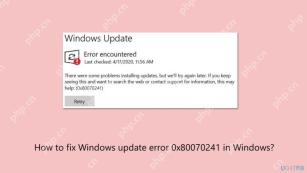 How to fix Windows update error 0x80070241 in Windows?Apr 16, 2025 am 12:00 AM
How to fix Windows update error 0x80070241 in Windows?Apr 16, 2025 am 12:00 AMWindows Update failures do occur and can be due to a variety of reasons at the update or upgrade stage. Such failures can be annoying if they result in system u
 How to fix KB5055612 fails to install in Windows 10?Apr 15, 2025 pm 10:00 PM
How to fix KB5055612 fails to install in Windows 10?Apr 15, 2025 pm 10:00 PMWindows updates are a critical part of keeping the operating system stable, secure, and compatible with new software or hardware. They are issued on a regular b
 Game_Ship.exe Error in COD Warzone & Black Ops 6, Proven TipsApr 15, 2025 pm 08:06 PM
Game_Ship.exe Error in COD Warzone & Black Ops 6, Proven TipsApr 15, 2025 pm 08:06 PMThe Call of Duty series (including Black Ops 6, Warzone and Modern Warfare 3) may crash with game_ship.exe errors during the game. This article will guide you step by step how to resolve this crash problem with some methods. Black Ops 6, Warzone and Modern Warfare 3 continue to crash: game_ship.exe error It is reported that when playing these games, you often encounter game_ship.exe errors. You can find many complaints about this crash problem on Steam or Reddit. On your computer screen, the errors displayed may vary from game to game, for example: DirectX Error: DirectX
 How to Save Pictures on Google Drive? Follw the Guide Below!Apr 15, 2025 pm 08:04 PM
How to Save Pictures on Google Drive? Follw the Guide Below!Apr 15, 2025 pm 08:04 PMGoogle Drive: Your Cloud Photo Storage Solution Google Drive offers secure and reliable cloud storage for your valuable files, including photos, videos, and documents. This guide details several ways to upload your photos to Google Drive, covering bo
 Expert Guide to Finding Blue Prince Save File Location EasilyApr 15, 2025 pm 08:01 PM
Expert Guide to Finding Blue Prince Save File Location EasilyApr 15, 2025 pm 08:01 PMProtecting Your Blue Prince Progress: Finding and Backing Up Save Files Knowing the location of your Blue Prince save files is crucial for protecting your game progress. This guide explains how to locate these files and create backups to prevent dat
 How to fix RESULT_CODE_MISSING_DATA error in Chrome and Edge?Apr 15, 2025 pm 08:00 PM
How to fix RESULT_CODE_MISSING_DATA error in Chrome and Edge?Apr 15, 2025 pm 08:00 PMGoogle Chrome and Microsoft Edge, both founded on the Chromium engine, are leading browsers in Windows 11 because of their performance and integration of online
 Wanderstop Stuck on Loading Screen/Not Loading: Try 6 SolutionsApr 15, 2025 pm 06:02 PM
Wanderstop Stuck on Loading Screen/Not Loading: Try 6 SolutionsApr 15, 2025 pm 06:02 PMTroubleshooting Wanderstop Loading Issues: Effective Solutions Wanderstop, like many games, can experience issues such as freezing on the loading screen, crashing, or low FPS. This guide provides several solutions to resolve the loading screen proble
 How to fix OneDrive error 0x8004de20 in Windows?Apr 15, 2025 am 12:00 AM
How to fix OneDrive error 0x8004de20 in Windows?Apr 15, 2025 am 12:00 AMMicrosoft OneDrive is the default cloud storage for Windows users, depending on it for file syncing between devices and keeping important documents saved in the


Hot AI Tools

Undresser.AI Undress
AI-powered app for creating realistic nude photos

AI Clothes Remover
Online AI tool for removing clothes from photos.

Undress AI Tool
Undress images for free

Clothoff.io
AI clothes remover

AI Hentai Generator
Generate AI Hentai for free.

Hot Article

Hot Tools

Dreamweaver Mac version
Visual web development tools

EditPlus Chinese cracked version
Small size, syntax highlighting, does not support code prompt function

Atom editor mac version download
The most popular open source editor

VSCode Windows 64-bit Download
A free and powerful IDE editor launched by Microsoft

SublimeText3 Mac version
God-level code editing software (SublimeText3)





