Home >Java >javaTutorial >swing layout best practices
swing layout best practices
- WBOYWBOYWBOYWBOYWBOYWBOYWBOYWBOYWBOYWBOYWBOYWBOYWBOriginal
- 2024-02-20 23:36:04859browse
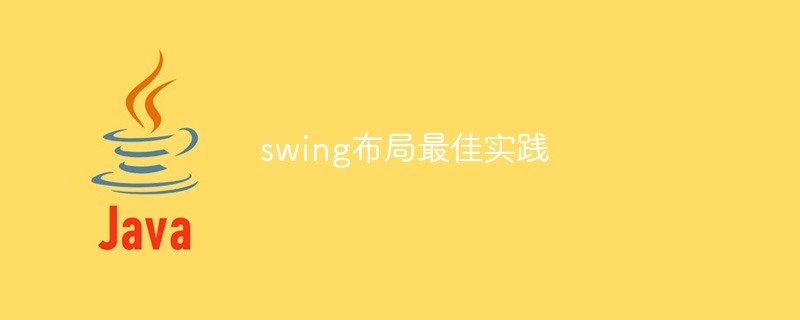
Swing Layout Best Practices
Swing is one of the most commonly used user interface development toolkits for the Java platform. Its flexibility and customizability make it easy for developers to Create a variety of interfaces. However, since layout is an important part of building a user interface, improper layout can result in an interface that is cluttered, difficult to adjust, and difficult to maintain. In this article, we'll explore Swing layout best practices and provide some concrete code examples.
- Use the appropriate layout manager
Swing provides a variety of layout managers, each layout manager has its applicable scenarios. When choosing a layout manager, you need to determine the most appropriate layout manager based on the needs and requirements of your interface. The following are several commonly used layout managers:
- BorderLayout: suitable for situations where there are multiple components, one of which needs to occupy the main space.
- FlowLayout: suitable for simple interfaces that arrange components horizontally or vertically.
- GridLayout: Suitable for interfaces that arrange components in a grid.
- GridBagLayout: Suitable for interfaces with complex layout requirements, allowing more precise positioning and control of components.
- Use panels for layout nesting
In order to achieve more complex layouts, you can use panels for nesting. Multi-level layout structures can be easily achieved by placing components in panels, and then placing panels within another panel. Not only does this make the interface more organized, it also improves the readability and maintainability of the layout.
The following is a sample code that shows how to use panels for layout nesting:
// 创建主面板
JPanel mainPanel = new JPanel();
mainPanel.setLayout(new BorderLayout());
// 创建顶部面板
JPanel topPanel = new JPanel();
topPanel.setLayout(new FlowLayout());
JLabel titleLabel = new JLabel("标题");
topPanel.add(titleLabel);
// 创建中间面板
JPanel middlePanel = new JPanel();
middlePanel.setLayout(new GridLayout(2, 2));
JButton button1 = new JButton("按钮1");
middlePanel.add(button1);
JButton button2 = new JButton("按钮2");
middlePanel.add(button2);
JButton button3 = new JButton("按钮3");
middlePanel.add(button3);
JButton button4 = new JButton("按钮4");
middlePanel.add(button4);
// 创建底部面板
JPanel bottomPanel = new JPanel();
bottomPanel.setLayout(new FlowLayout());
JButton okButton = new JButton("确定");
bottomPanel.add(okButton);
JButton cancelButton = new JButton("取消");
bottomPanel.add(cancelButton);
// 将面板添加到主面板
mainPanel.add(topPanel, BorderLayout.NORTH);
mainPanel.add(middlePanel, BorderLayout.CENTER);
mainPanel.add(bottomPanel, BorderLayout.SOUTH);- Using layout constraints and padding
Sometimes, it is necessary to be more precise Control the position and size of components in the layout. To do this, you can use layout constraints and padding to control the expansion, padding, and alignment of components.
The following is a sample code that shows how to use the GridBagLayout layout manager and layout constraints to control the layout of the component:
// 创建主面板
JPanel mainPanel = new JPanel();
mainPanel.setLayout(new GridBagLayout());
// 创建布局约束
GridBagConstraints constraints = new GridBagConstraints();
// 创建组件
JLabel nameLabel = new JLabel("姓名:");
JTextField nameField = new JTextField();
JLabel ageLabel = new JLabel("年龄:");
JTextField ageField = new JTextField();
// 设置布局约束和填充
constraints.gridx = 0;
constraints.gridy = 0;
constraints.anchor = GridBagConstraints.EAST;
constraints.insets = new Insets(5, 5, 5, 5);
mainPanel.add(nameLabel, constraints);
constraints.gridx = 1;
constraints.gridy = 0;
constraints.anchor = GridBagConstraints.WEST;
mainPanel.add(nameField, constraints);
constraints.gridx = 0;
constraints.gridy = 1;
constraints.anchor = GridBagConstraints.EAST;
mainPanel.add(ageLabel, constraints);
constraints.gridx = 1;
constraints.gridy = 1;
constraints.anchor = GridBagConstraints.WEST;
mainPanel.add(ageField, constraints);By appropriately selecting the layout manager, using the panel Layout nesting and the use of layout constraints and padding can realize complex and flexible Swing interface layout. When developing, remember to refer to the above best practices and adjust and optimize according to specific needs to improve user experience and code quality.
The above is the detailed content of swing layout best practices. For more information, please follow other related articles on the PHP Chinese website!

