Detailed explanation of network IO and disk IO
In computer systems, IO (Input/Output) refers to an operation method of input and output. Among them, network IO refers to the transmission of data in the computer network, while disk IO refers to the reading and writing operations of data on the disk. Network IO and disk IO are two common IO operations in computer systems. They differ in system performance and application scenarios. The two will be explained in detail next.
1. Network IO
Network IO refers to the process of data transmission through the network in a computer system. In the Internet era, network IO has become more and more important. It supports various Internet applications, including web browsing, video playback, file transfer, etc. The performance of network IO is critical to application responsiveness and user experience.
1.1 Working principle of network IO
In network IO, data is transmitted through the protocol stack. The protocol stack is a hierarchical data processing model, including physical layer, data link layer, network layer, transport layer, application layer and other layers. Each layer is responsible for different functions. For example, the physical layer is responsible for converting data into electrical signals, and the network layer is responsible for finding and selecting transmission routes.
When performing network IO operations, the application will send data to the network through the network programming interface (such as Socket). The data will first be encapsulated into data packets through the application layer and then passed to the transport layer. At the transport layer, data packets are encapsulated into data segments and corresponding TCP/IP header information is added. Next, the data segment is passed to the network layer, which is responsible for delivering the data to the target host.
On the target host, the network layer passes the data packet to the transport layer, and the transport layer disassembles the data packet according to the TCP/IP header information and restores it into data segments. The data segments are then passed to the application layer, which parses and processes the data and returns the results to the application program.
1.2 Performance optimization of network IO
In order to improve the performance of network IO, the following optimization strategies can be adopted:
(1) Use asynchronous IO: Traditional network IO is synchronous blocking , that is, after sending the request, you must wait for the response before proceeding to the next step. Asynchronous IO allows applications to send requests without waiting for a response, but to continue performing other tasks. When the response arrives, the operating system notifies the application to handle the response. This can improve concurrent processing capabilities and system throughput.
(2) Reduce the amount of data transmission: In network IO, the amount of data transmission will directly affect the transmission time and network bandwidth utilization. Therefore, reducing the amount of data transmitted is very important to improve the performance of network IO. Common compression algorithms and data segmentation techniques can be used to reduce the amount of data transferred.
(3) Use cache: Reading and writing data in network IO are time-consuming, so some results can be cached to reduce the number of IOs. Common caching technologies include memory caching and disk caching. The appropriate caching mechanism can be selected based on the access frequency and size of the data.
2. Disk IO
Disk IO refers to the reading and writing operations of data on the disk in the computer system. In computer systems, disks are the primary storage medium used to store data and files for operating systems and applications.
2.1 Working principle of disk IO
Computer disk is composed of one or more disks, and each disk has a read and write head. When an application needs to perform disk IO, the system will position the magnetic head to the specified track through the disk controller, and then read or write data.
When performing a disk IO operation, the application first sends a read or write request to the operating system. The request includes the address and size of the data to be read or written. The operating system calls the disk driver based on the request, and the disk driver is responsible for translating the request into instructions that the disk controller can understand.
After receiving the instruction, the disk controller adjusts the magnetic head to the specified track, and then reads or writes data. The magnetic head moves over the track, reading or writing data. When data is read, the disk controller transfers the data to memory; when data is written, the disk controller writes data from memory to disk.
2.2 Performance optimization of disk IO
In order to improve the performance of disk IO, the following optimization strategies can be adopted:
(1) Use disk array: Disk array is a multi-purpose A storage system composed of disks can provide higher IO performance and fault tolerance. A disk array combines multiple disks to process multiple IO requests in parallel, improving IO concurrency and throughput.
(2) Data locality principle: The performance of disk IO is affected by the locality principle of data reading and writing. The principle of locality means that an application is more likely to access or modify recently used data over a period of time. Therefore, prefetching, prereading, and caching technologies can be used to optimize data locality principles and improve IO performance.
(3) Adjust disk layout: Data storage on the disk can optimize IO performance by adjusting the disk layout. For example, placing frequently accessed data on the outer side of the disk can reduce the time it takes the disk head to move and increase the speed of data reading.
Summary:
Network IO and disk IO are two common IO operations in computer systems. Network IO is the transmission of data on the network, while disk IO is the reading and writing of data on the disk. They differ in system performance and application scenarios.
In order to optimize the performance of network IO, you can adopt strategies such as using asynchronous IO, reducing the amount of data transmission, and using cache. In order to optimize the performance of disk IO, you can use disk arrays, utilize the principle of data locality, and adjust disk layout and other strategies. Whether it is network IO or disk IO, optimizing their performance is very important to improve the overall performance of the computer system.
The above is the detailed content of Detailed explanation of network IO and disk IO. For more information, please follow other related articles on the PHP Chinese website!
 Hola VPN Free Download for Chrome, PC, Mac, Android, iOS, etc. - MiniToolMay 08, 2025 am 12:52 AM
Hola VPN Free Download for Chrome, PC, Mac, Android, iOS, etc. - MiniToolMay 08, 2025 am 12:52 AMTo access worldwide content online, you can use a popular free VPN service like Hola VPN. Learn more about Hola VPN and check the guides on how to get Hola VPN downloaded for Chrome, Edge, PC, Mac, Android, iOS, TV, Xbox, PlayStation, etc.
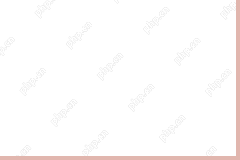 Remove Yoursearchbar.me Hijacker - A Guide to Protect Your PCMay 08, 2025 am 12:51 AM
Remove Yoursearchbar.me Hijacker - A Guide to Protect Your PCMay 08, 2025 am 12:51 AMWhat is a yoursearchbar.me browser hijacker? Why does it happen on your system? To better protect your data and system, you need to take effective measures to remove yoursearchbar.me hijacker. So, how to do that? This post on the php.cn Website will
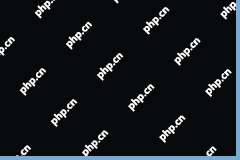 The File Couldn't Open in Protected View on Excel: SolvedMay 08, 2025 am 12:50 AM
The File Couldn't Open in Protected View on Excel: SolvedMay 08, 2025 am 12:50 AMAre you troubled by the The File Couldn't Open in Protected View error in Excel? If you are looking for solutions, this is the right place for you to get answers. php.cn Solutions compiles several methods for you to solve the problem.
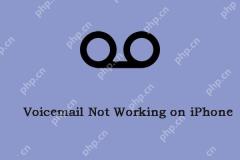 Is Voicemail Not Working on iPhone? Follow the Guide to Fix It! - MiniToolMay 08, 2025 am 12:49 AM
Is Voicemail Not Working on iPhone? Follow the Guide to Fix It! - MiniToolMay 08, 2025 am 12:49 AMSome iPhone users report that they encounter the “voicemail not working on iPhone” issue after updating to the new iOS. How to fix the issue? This post from php.cn provides some useful methods. Now, keep on your reading.
 A Guide to Fixing 'Facebook Messenger Not Sending Messages' - MiniToolMay 08, 2025 am 12:48 AM
A Guide to Fixing 'Facebook Messenger Not Sending Messages' - MiniToolMay 08, 2025 am 12:48 AMThere are multiple reasons for the “Facebook Messenger not sending messages” issue and you don’t need to overreact to that. The block is temporary and recoverable. This article on php.cn Website will tell you why that happens and how to troubleshoot
 Windows 10 KB5014699 Is Released with Some Bug Fixes - MiniToolMay 08, 2025 am 12:47 AM
Windows 10 KB5014699 Is Released with Some Bug Fixes - MiniToolMay 08, 2025 am 12:47 AMIn this php.cn post, we will introduce the new cumulative update for Windows 10, Windows 10 KB5014699. You can find the bug fixes and improvements in this update. You can also learn how to get this update using Windows Update or download an offline i
 How to Fix Windows 10 Projecting to This PC Greyed out? - MiniToolMay 08, 2025 am 12:46 AM
How to Fix Windows 10 Projecting to This PC Greyed out? - MiniToolMay 08, 2025 am 12:46 AMProjecting to this PC greyed out is a common issue that often happens on Windows 10. What should you do if you cannot use this feature? Take it easy and you can go to find some methods to easily help you out. Let’s go to look through them on this pos
 Top 6 Solutions for HTTPS Not Working in Google ChromeMay 08, 2025 am 12:45 AM
Top 6 Solutions for HTTPS Not Working in Google ChromeMay 08, 2025 am 12:45 AMWhat will you do when HTTPS is not working and you cannot open any HTTPS sites in Google Chrome? If you are struggling with it now, follow the fixes in this post on php.cn Website to help you out.


Hot AI Tools

Undresser.AI Undress
AI-powered app for creating realistic nude photos

AI Clothes Remover
Online AI tool for removing clothes from photos.

Undress AI Tool
Undress images for free

Clothoff.io
AI clothes remover

Video Face Swap
Swap faces in any video effortlessly with our completely free AI face swap tool!

Hot Article

Hot Tools

ZendStudio 13.5.1 Mac
Powerful PHP integrated development environment

WebStorm Mac version
Useful JavaScript development tools

SAP NetWeaver Server Adapter for Eclipse
Integrate Eclipse with SAP NetWeaver application server.

SublimeText3 English version
Recommended: Win version, supports code prompts!

MinGW - Minimalist GNU for Windows
This project is in the process of being migrated to osdn.net/projects/mingw, you can continue to follow us there. MinGW: A native Windows port of the GNU Compiler Collection (GCC), freely distributable import libraries and header files for building native Windows applications; includes extensions to the MSVC runtime to support C99 functionality. All MinGW software can run on 64-bit Windows platforms.






