 Computer Tutorials
Computer Tutorials Computer Knowledge
Computer Knowledge A Guide to Fixing 'Facebook Messenger Not Sending Messages' - MiniTool
A Guide to Fixing 'Facebook Messenger Not Sending Messages' - MiniTool
Facebook Messenger cannot send messages? Don’t panic! This article will analyze the reasons and provide solutions to help you quickly restore the normal use of Messenger.
Reasons why Facebook Messenger cannot send messages:
This problem may be caused by the following reasons:
- There have been too many messages recently.
- The message violates Facebook community norms. In such cases, the ban is usually temporary, and you can contact Facebook Messenger customer service for help.
- Network connection issues.
- Wait for updates.
- Facebook Messenger service fails or is offline.
Steps to solve the problem of Facebook Messenger's inability to send messages:
Method 1: Adjust settings
Before trying complex methods, check the settings of the Messenger app:
Step 1: Open Messenger on your phone and click Settings . Step 2: Enter Preferences and select Data Saving . Step 3: Turn off data saving mode.
Step 1: Press and hold the Messenger application icon to open the application information menu. Step 2: Select Mobile Data and enable the option to allow background data usage . Step 3: At the same time, enable the data to use switch in data saving mode .
Check if the problem has been resolved.
Method 2: Restart the phone
Restarting your phone is the easiest way to troubleshoot, which can solve some minor problems and bugs.
Method 3: Check network connection
Please try the following steps:
- Turn off VPN and ad blockers.
- Disconnect and reconnect to the network.
- Restart the router and modem.
- Close to Wi-Fi signal source.
- Use an Ethernet cable instead of wireless connection.
- Close the application running in the background.
Method 4: Force stop the Messenger application
If the problem persists, try to force stop the Messenger app:
Step 1: Press and hold the Messenger application icon to open the application information menu. Step 2: Scroll down and select the Force Stop option, and restart the app.
Method 5: Clear Messenger cache
It is a good habit to clear cache regularly:
Step 1: Enter the settings of your phone and open the app and notifications . Step 2: Find Messenger and click. Step 3: Click on the storage and cache on the screen. Step 4: Select Clear Storage to clear cache.
Notice:
Method 6: Uninstall and reinstall the Messenger application
If the above method does not work, try reinstalling the Messenger app:
Step 1: Press and hold the Messenger app icon and select Uninstall . Step 2: Then go to the App Store (App Store or Play Store) to reinstall the Messenger app.
Method 7: Reset settings
Resetting mobile app preferences will re-enable apps and app notifications, restore the default apps for operations, reset the app's background data restrictions, and any permission restrictions.
Step 1: Click on the system in the settings of your phone. Step 2: Enter the reset option . Step 3: Select Reset App Preferences . Step 4: Click Reset app to confirm your selection. Step 5: Return to the reset options section and select Reset Wi-Fi, Mobile Network and Bluetooth . Step 6: Click Reset Settings to reset network settings.
Summarize:
Hope this article helps you solve the problem that Facebook Messenger cannot send messages. The above method is simple and easy to learn, and I believe that the normal function of Messenger will be restored soon.
The above is the detailed content of A Guide to Fixing 'Facebook Messenger Not Sending Messages' - MiniTool. For more information, please follow other related articles on the PHP Chinese website!
 Top Printers and Scanners and Copiers - MiniToolMay 12, 2025 am 12:52 AM
Top Printers and Scanners and Copiers - MiniToolMay 12, 2025 am 12:52 AMIf you want to buy a top printer & scanner, this post lists some best printers and scanners and copiers including some top HP printers and scanners. php.cn Software not only provides useful computer software but also provides various computer tut
 How to Run Windows 11 Network Adapter Troubleshooter - MiniToolMay 12, 2025 am 12:51 AM
How to Run Windows 11 Network Adapter Troubleshooter - MiniToolMay 12, 2025 am 12:51 AMYou can use the built-in Network Adapter troubleshooter in Windows 11 to find and fix problems with wireless and other network adapters. This post teaches you how to find and run Windows 11 network adapter troubleshooter with detailed instructions. S
![[Solved] Battlefield 2042 Black Screen Issues (7 Solutions) - MiniTool](https://img.php.cn/upload/article/001/242/473/174698221230413.png?x-oss-process=image/resize,p_40) [Solved] Battlefield 2042 Black Screen Issues (7 Solutions) - MiniToolMay 12, 2025 am 12:50 AM
[Solved] Battlefield 2042 Black Screen Issues (7 Solutions) - MiniToolMay 12, 2025 am 12:50 AMBattlefield 2042 black screen then crash is an annoying problem when gaming. How to fix it? This guide on php.cn Website aims at tackling this issue. Look it through carefully and we sincerely hope that our solutions will work fine for you.
 How to Fix the Dev Error 11557? Here Are 10 Methods! - MiniToolMay 12, 2025 am 12:49 AM
How to Fix the Dev Error 11557? Here Are 10 Methods! - MiniToolMay 12, 2025 am 12:49 AMHave you ever encountered Dev Error 11557 in Call of Duty: Modern Warfare 2 or Warzone 2? If you are, you come to the right place. In this post, php.cn provides some potential solutions to help you fix this error.
 How to Cancel Apple Music Subscription on Android/iOS Devices? - MiniToolMay 12, 2025 am 12:48 AM
How to Cancel Apple Music Subscription on Android/iOS Devices? - MiniToolMay 12, 2025 am 12:48 AMIf you want to cancel your Apple Music subscription, there are several ways to do so. This post from php.cn tells you how to cancel your subscription using your iPhone, iPad, Android device, Mac, or the Apple TV.
 Compare All Microsoft 365 Plans and Choose a Preferred Plan - MiniToolMay 12, 2025 am 12:47 AM
Compare All Microsoft 365 Plans and Choose a Preferred Plan - MiniToolMay 12, 2025 am 12:47 AMMicrosoft 365 offers several subscription plans for you to choose from. This post introduces and compares all Microsoft 365 plans. You can choose a preferred Microsoft 365 plan based on your own needs. To recover deleted or lost files like Office fil
 VLC Black Screen? A Guide to Fixing 'VLC Not Playing Videos” - MiniToolMay 12, 2025 am 12:46 AM
VLC Black Screen? A Guide to Fixing 'VLC Not Playing Videos” - MiniToolMay 12, 2025 am 12:46 AMThe VLC media player is a free and open-source, portable, cross-platform media player software and streaming media server, which is available for desktop operating systems and mobile platforms. But some people find the “VLC not playing videos” issue
 Microsoft To Do Download for Windows 10/11, Mac, Android, iOS - MiniToolMay 12, 2025 am 12:45 AM
Microsoft To Do Download for Windows 10/11, Mac, Android, iOS - MiniToolMay 12, 2025 am 12:45 AMTo manage your daily tasks, you can use the free task management app - Microsoft To Do. This post teaches you how to download Microsoft To Do on Windows 10/11, Mac, iPhone/iPad, or Android. If you are looking for more computer tips and solutions, you


Hot AI Tools

Undresser.AI Undress
AI-powered app for creating realistic nude photos

AI Clothes Remover
Online AI tool for removing clothes from photos.

Undress AI Tool
Undress images for free

Clothoff.io
AI clothes remover

Video Face Swap
Swap faces in any video effortlessly with our completely free AI face swap tool!

Hot Article

Hot Tools

SublimeText3 Linux new version
SublimeText3 Linux latest version

ZendStudio 13.5.1 Mac
Powerful PHP integrated development environment

EditPlus Chinese cracked version
Small size, syntax highlighting, does not support code prompt function

SAP NetWeaver Server Adapter for Eclipse
Integrate Eclipse with SAP NetWeaver application server.

MantisBT
Mantis is an easy-to-deploy web-based defect tracking tool designed to aid in product defect tracking. It requires PHP, MySQL and a web server. Check out our demo and hosting services.





