Home >Backend Development >Python Tutorial >Revealing the efficient operation techniques of PyCharm
Revealing the efficient operation techniques of PyCharm
- 王林Original
- 2024-02-20 12:27:241074browse
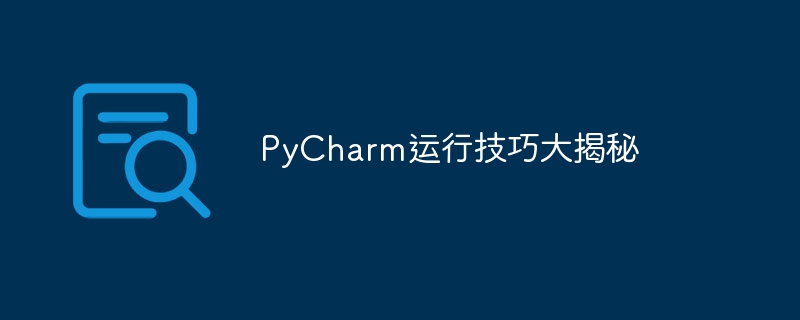
PyCharm is a very popular Python integrated development environment. It provides many powerful functions and tools to make Python development more efficient and convenient. This article will reveal some of PyCharm's operating techniques, combined with specific code examples, to help readers better use PyCharm for Python development.
1. Shortcut keys
PyCharm provides a wealth of shortcut keys that can help developers improve coding efficiency. The following are some commonly used shortcut keys:
- Ctrl Shift F10: Run the current file
- Shift F10: Run the last file run
- Ctrl Shift F9: Restart Compile the current project
- Ctrl Space: Code auto-completion
- Ctrl Alt L: Format code
2. Debugging skills
PyCharm has built-in powerful debugging tools that can help developers quickly locate and solve problems. Here are some debugging tips:
- Set breakpoints in your code by clicking in the white space next to the line number.
- Use the debugging console to view the value of the variable. You can view the real-time value of the variable at the breakpoint to help troubleshoot problems.
- Using the expression evaluation function, you can evaluate expressions during debugging to help understand the code logic.
# 示例代码
def add(a, b):
return a + b
x = 3
y = 5
result = add(x, y)
print(result)3. Version control
PyCharm integrates version control tools, which can easily manage code versions and submit modifications. The following are some version control tips:
- You can perform Git operations directly in PyCharm, including submitting code, pulling code, viewing history and other functions.
- You can use version control tools to view code changes and compare different versions of code to facilitate locating modifications and rolling back code.
4. Code Refactoring
PyCharm provides rich code refactoring functions, which can help developers improve code structure and code quality. The following are some code refactoring tips:
- You can use the shortcut key Ctrl Alt Shift T to bring up the refactoring menu, including options such as extracting variables, extracting methods, and renaming.
- You can use code optimization tools to help optimize code structure and improve performance.
# 示例代码
def calculate_area(radius):
return 3.14 * radius ** 2
def calculate_circumference(radius):
return 2 * 3.14 * radius5. Code inspection
PyCharm integrates code inspection tools that can help developers discover potential code problems and provide repair suggestions. The following are some code inspection tips:
- You can see warnings and error prompts for code inspection in the editor to help developers find problems in time.
- Custom rules can be configured through code inspection tools to meet the special needs of the project.
# 示例代码
def divide(a, b):
if b == 0:
return None
return a / bThrough the PyCharm operating techniques and specific code examples introduced in this article, I believe readers can better utilize PyCharm for Python development and improve coding efficiency and quality. I hope this article is helpful to readers, thank you for reading!
The above is the detailed content of Revealing the efficient operation techniques of PyCharm. For more information, please follow other related articles on the PHP Chinese website!
Related articles
See more- The whole process of creating a Python program on PyCharm
- Solve the problem that pycharm cannot find the interpreter
- Mac Pro strikes again: Apple chooses Thailand to reveal production line transformation
- Workerman development skills revealed: practical methods to improve network application performance
- Golang data processing skills revealed

