Which laptop graphics card has better performance?
Which laptop graphics card is better
With the continuous development of technology, laptops have become an indispensable tool for people's daily work, study and entertainment. When choosing a laptop, the choice of graphics card becomes a key factor. The graphics card is an important component that determines the performance of the computer, and can determine the performance of the computer in terms of graphics processing, game running, etc. This article will introduce some of the more common laptop graphics cards currently on the market, and analyze their advantages and disadvantages to help readers understand how to choose a laptop graphics card that suits their needs.
Currently, the two common laptop graphics card brands on the market are Nvidia (Nvidia) and AMD (Advanced Micro Devices). The products of these two brands will be introduced and analyzed below.
The first is Nvidia’s graphics card. Nvidia is currently one of the most famous and leading graphics card manufacturers. Their graphics cards mainly come in two series: GeForce and Quadro. The GeForce series is aimed at ordinary consumers and is suitable for general games and multimedia applications; while the Quadro series is aimed at professional users, providing more powerful graphics processing capabilities and suitable for professional work such as design, modeling, and rendering. The advantage of NVIDIA graphics cards lies in their powerful performance and stability, and their ability to support the latest graphics technologies and games. The disadvantage is that the price is higher and relatively expensive.
The second is AMD (Advanced Micro Devices) graphics card. AMD's graphics cards mainly have two series: Radeon and FirePro. The Radeon series is also a graphics card for ordinary consumers and can provide better gaming and multimedia performance; while the FirePro series is for professional users and is suitable for work in professional fields such as CAD and computer-aided design. The advantage of AMD graphics cards is that they are cost-effective and relatively reasonably priced. The disadvantage is that it is slightly inferior to NVIDIA in terms of performance and stability.
In addition to brand, there are other factors to consider when choosing the right graphics card. The first is the video memory size. Video memory is the part of the graphics card used to store and process image data. Users with high demands for games and graphics processing generally need to choose a larger video memory capacity to ensure smooth game operation and high-quality image processing.
The second is the core frequency and video memory frequency of the graphics card. Higher frequencies can provide faster data transfer speeds and increase the processing power of the graphics card. However, it should be noted that higher frequencies are often accompanied by higher heat generation and power consumption, which may cause cooling problems in laptops. Therefore, when choosing a graphics card, you need to consider the balance between performance and power dissipation.
The last thing is the power requirements of the graphics card. Some high-performance graphics cards often require a higher power supply. If the laptop's power supply cannot meet the needs of the graphics card, it may cause problems such as computer interruptions and freezes. Therefore, when purchasing a laptop, you need to pay attention to whether the power requirements of the graphics card match the power configuration of the computer itself.
To sum up, the choice of notebook graphics card requires comprehensive consideration of multiple factors, such as brand, performance, price, etc. NVIDIA and AMD are the two most common graphics card brands on the market, each with its own advantages and disadvantages. When choosing, you need to weigh and compare based on personal needs and budget. In addition, other factors such as video memory size, frequency, and power requirements need to be noted. I hope this article can help readers better choose a laptop graphics card that suits their needs.
The above is the detailed content of Which laptop graphics card has better performance?. For more information, please follow other related articles on the PHP Chinese website!
 Fixed: Windows Update May Have Automatically Replaced AMD - MiniToolApr 18, 2025 am 12:51 AM
Fixed: Windows Update May Have Automatically Replaced AMD - MiniToolApr 18, 2025 am 12:51 AMIf your PC runs on an AMD chipset, you may receive the “Windows Update may have automatically replaced AMD” error message when using it. Don’t worry! This post from php.cn provides some solutions for you.
 Microsoft Sway vs PowerPoint - Which One to Choose?Apr 18, 2025 am 12:50 AM
Microsoft Sway vs PowerPoint - Which One to Choose?Apr 18, 2025 am 12:50 AMWhat is Microsoft Sway and what is PowerPoint? These two are different presentation tools to facilitate people’s working and studying. So, what’s the difference between them and how choose between them. This post on php.cn Website will give you some
![[Must-Know] Win 10 Offline Installer: Install Win 10 22H2 Offline](https://img.php.cn/upload/article/001/242/473/174490855357657.png?x-oss-process=image/resize,p_40) [Must-Know] Win 10 Offline Installer: Install Win 10 22H2 OfflineApr 18, 2025 am 12:49 AM
[Must-Know] Win 10 Offline Installer: Install Win 10 22H2 OfflineApr 18, 2025 am 12:49 AMIs there any Windows 10 offline installer for you to install the latest Windows 10 offline or without the internet? Of course, yes. php.cn Software shows you how to get a Windows 10 offline installer in this post.
 Guide - How to Stop Expired Windows Server Auto-Shutdown?Apr 18, 2025 am 12:48 AM
Guide - How to Stop Expired Windows Server Auto-Shutdown?Apr 18, 2025 am 12:48 AMSome users report that they meet the Windows Server auto-shutdown issue after the license expires. This post from php.cn teaches you how to stop expired Windows Server auto-shutdown. Now, keep on your reading.
 The File Can't Be Displayed in OneDrive - How to Resolve It?Apr 18, 2025 am 12:47 AM
The File Can't Be Displayed in OneDrive - How to Resolve It?Apr 18, 2025 am 12:47 AMAre you struggling with the “the file can’t be displayed” error when accessing the specific folder? Some users are complaining about this trouble and looking for useful measures. This article about the file can’t be displayed OneDrive from php.cn wil
 Street Fighter 6 System Requirements – Are You Ready for It? - MiniToolApr 18, 2025 am 12:46 AM
Street Fighter 6 System Requirements – Are You Ready for It? - MiniToolApr 18, 2025 am 12:46 AMStreet Fighter 6 is a fighting game published by Capcom and belongs to the Street Fighter franchise that has attracted a bunch of game fans. Some people hope to play this game on PCs. To do that, you need to meet some Street Fighter 6 system requirem
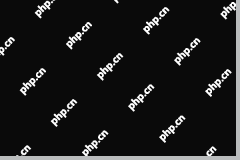 How to Show Drive Letter Before Drive Name Windows 10/11 - MiniToolApr 18, 2025 am 12:45 AM
How to Show Drive Letter Before Drive Name Windows 10/11 - MiniToolApr 18, 2025 am 12:45 AMDrive names (volume labels) are displayed before the drive letters by default in Windows. Do you know how to show drive letters before drive names? This post from php.cn tells you how to show drive letters first in File Explorer.
 Exact Steps to Turn Off/On the Language Bar in Windows 10/11Apr 18, 2025 am 12:44 AM
Exact Steps to Turn Off/On the Language Bar in Windows 10/11Apr 18, 2025 am 12:44 AMThe language bar is useful for a multilanguage Windows user. You can change the language by simply clicking. Some people want to turn off/on the language bar on the taskbar. Do you know how to do it? If you don’t know, read this php.cn post to find p


Hot AI Tools

Undresser.AI Undress
AI-powered app for creating realistic nude photos

AI Clothes Remover
Online AI tool for removing clothes from photos.

Undress AI Tool
Undress images for free

Clothoff.io
AI clothes remover

AI Hentai Generator
Generate AI Hentai for free.

Hot Article

Hot Tools

Atom editor mac version download
The most popular open source editor

MantisBT
Mantis is an easy-to-deploy web-based defect tracking tool designed to aid in product defect tracking. It requires PHP, MySQL and a web server. Check out our demo and hosting services.

SublimeText3 Mac version
God-level code editing software (SublimeText3)

Notepad++7.3.1
Easy-to-use and free code editor

SublimeText3 Chinese version
Chinese version, very easy to use





