Home >Backend Development >Python Tutorial >What is PyCharm? Function introduction and detailed explanation of usage
What is PyCharm? Function introduction and detailed explanation of usage
- PHPzOriginal
- 2024-02-20 09:21:364520browse
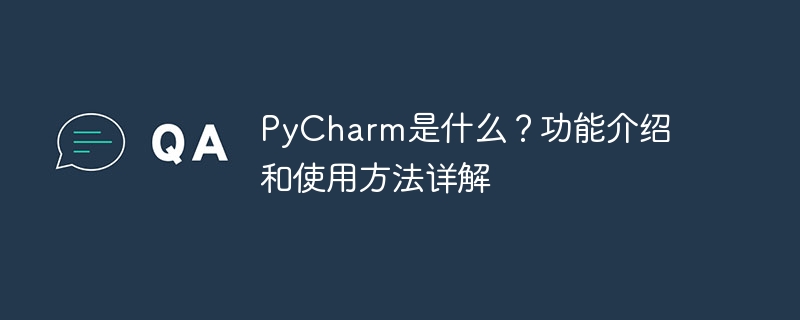
PyCharm is a professional Python integrated development environment (IDE) developed by JetBrains. It provides Python developers with powerful functions and tools, making writing Python code more efficient. and convenience. PyCharm supports multiple operating systems, including Windows, macOS and Linux, and also supports multiple Python versions, and provides a wealth of plug-ins and extension functions to facilitate developers to customize the IDE environment according to their own needs.
PyCharm has many functions. Its main functions and usage methods will be introduced in detail below:
- Code editing: PyCharm provides powerful code editing functions, including automatic code completion. , syntax highlighting, code formatting, code navigation and other functions make writing code more convenient and efficient. At the same time, PyCharm also supports code refactoring, code prompts and other functions to help developers improve code quality.
- Debugging function: PyCharm integrates powerful debugging tools. Developers can debug code in the IDE, including setting breakpoints, single-step debugging, viewing variable values and other functions to help developers quickly locate and solve problems. .
- Code analysis: PyCharm has built-in static code analysis tools, which can help developers discover potential problems in the code and give corresponding suggestions and repair plans to help developers improve code quality.
- Version control: PyCharm integrates commonly used version control tools, such as Git, Mercurial, etc. Developers can easily perform code version management, code submission and code synchronization operations, making team collaboration more efficient.
- Project management: PyCharm supports a variety of project types. Developers can easily create, import, and manage projects. It also supports virtual environment management to help developers manage project dependencies and environment settings.
- Plug-in extensions: PyCharm provides a wealth of plug-ins and extension functions. Developers can download and install various plug-ins according to their own needs to expand the functions of PyCharm and make the IDE more in line with personal needs.
Using PyCharm can greatly improve the efficiency and quality of Python development. The basic usage of PyCharm will be introduced below:
- Download and installation: First, go to the JetBrains official website to download PyCharm Install the package, select the corresponding version according to the operating system and install it. After the installation is complete, start PyCharm.
- Create a project: Click "Create New Project" in PyCharm, select the project type and location, fill in the project name, and click the "Create" button to create the project.
- Write code: Create Python files in the project and write code. PyCharm provides rich code editing functions, making writing code more convenient and efficient.
- Debug code: Set a breakpoint where you need to debug, and click the debug button to start debugging. You can debug code using functions such as single-step debugging and viewing variable values.
- Version control: Add the project to version control. You can use tools such as Git for code version management, submit code to remote warehouses, and other operations.
- Plug-in installation: Search for the required plug-in in PyCharm's plug-in market, and click to install to expand the functions of PyCharm.
In general, PyCharm is a powerful and comprehensive Python integrated development environment that provides a wealth of functions and tools to facilitate developers to develop Python projects. By mastering the functions and usage of PyCharm, you can greatly improve the efficiency and quality of Python development and enhance the developer's programming experience.
The above is the detailed content of What is PyCharm? Function introduction and detailed explanation of usage. For more information, please follow other related articles on the PHP Chinese website!
Related articles
See more- What is the function of html dl tag? Introduction to the attributes of the html dl tag and detailed explanation of how to use it
- Solution when encountering pycharm stuck when opening and slow loading
- How to set up the Chinese version interface of pycharm?
- How to set the background color in pycharm
- What should I do if pycharm cannot find the interpreter?

