Home >Computer Tutorials >Computer Knowledge >New Outlook dark mode not working
New Outlook dark mode not working
- PHPzforward
- 2024-02-20 09:00:041279browse
Is dark mode not working in the new Outlook app on your computer? Microsoft has released a free app version of Outlook for Windows. This is a great app for users who don't want to purchase a Microsoft subscription to use Outlook.
The app provides dark mode, users can change the background theme to dark, which is a very convenient feature. However, some users have reported that this feature does not work properly in certain situations. Although the new Outlook app dark mode is less than ideal for some users, many people complained that they couldn't find the option to switch to dark mode.
New Outlook dark mode not working
If Dark Mode is not working in the new free Outlook app for Windows, here are the fixes you can use to resolve the issue:
1]View your settings
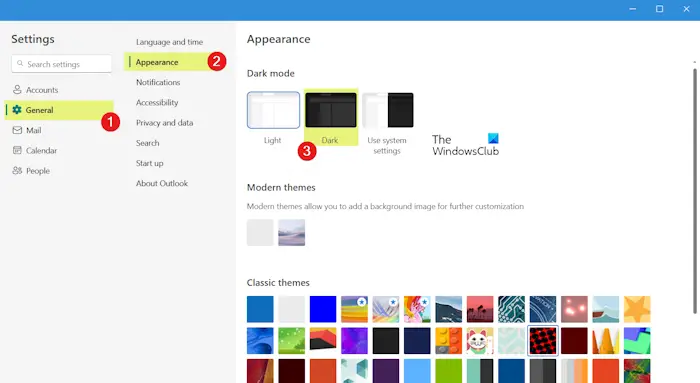
Before proceeding with the solutions below, make sure you have enabled dark mode in the Outlook application settings.
Here’s how to set up dark mode in the new Outlook app:
- First, open the Outlook (new) application and click on the gear-shaped settings icon in the upper right corner.
- In the settings prompt that opens, go to the General tab.
- After that, click Appearance Options.
- Now, select dark mode and press save button to apply and save dark mode.
If you have applied the above steps and dark mode is not working for your Outlook application, follow the fixes below.
Fix: Outlook encountered a problem and needs to close.
2]Restart Outlook application
To check whether Outlook has dark mode applied, try closing and restarting the application.
- First, use the CTRL SHIFT ESC key combination to open the Task Manager.
- Now, select Microsoft Outlook and press End Task button to close it.
- Once completed, restart the app and check if dark mode is working properly.
The new Outlook application process is also named Microsoft Outlook.
3]Update your Outlook application
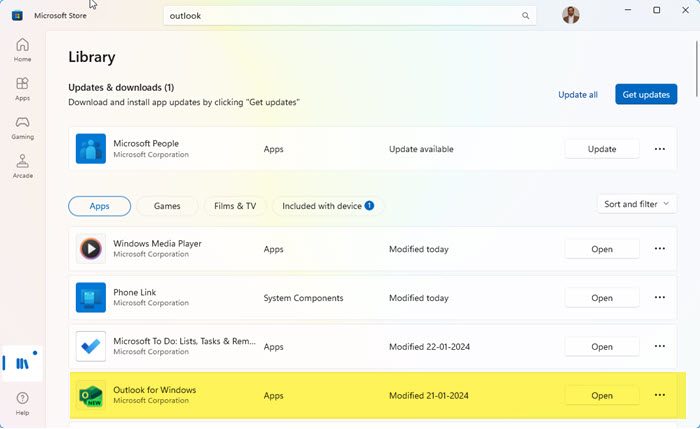
If you are using an outdated version of the Outlook application, you may encounter such a problem. So, update your Outlook application to the latest version and see if the issue is resolved.
You can open the Microsoft Store, go to Library, and click the Get Updates button to check for updates for Outlook and other applications. Then, let the app store install the app update.
The above is the detailed content of New Outlook dark mode not working. For more information, please follow other related articles on the PHP Chinese website!
Related articles
See more- What should I do if my computer screen shows power saving mode and then goes black?
- What should I do if the application cannot start normally with error code 0xc0000005?
- Where are the ps layer blending modes?
- How to edit junk email options in Outlook
- A closer look at Windows 11's new Outlook email app, featuring Mica design and more

