Why can't my computer perform copy-paste operations?
Why can’t my computer copy and paste?
With the rapid development of technology, computers have become an indispensable tool in our daily lives. When we use computers, we often encounter various problems. One of the common problems is that the computer cannot copy and paste. So why does this happen? Below I will analyze this problem from three aspects: software problems, hardware problems and other problems.
First, let’s discuss possible software issues. On a computer, copy and paste operations are controlled by the operating system. Therefore, there may be some malfunction or error in the operating system that prevents normal copy and paste. The first thing you can try is to restart the computer, which can clear some temporary storage problems and sometimes solve them. If you still can't copy and paste after restarting your computer, you can try updating the operating system to the latest version, or try reinstalling the operating system.
Secondly, hardware problems may also cause the computer to be unable to copy and paste. The memory, keyboard, mouse, etc. in hardware devices are closely related to copy and paste operations. We can first ensure that peripherals such as keyboard and mouse are not malfunctioning or damaged and check whether they are properly connected to the computer. In addition, there may be a problem with the memory or hard disk that causes the copy and paste to fail. You can check whether the hardware is functioning properly by running memory and hard disk detection tools. If a problem is detected, the corresponding hardware needs to be replaced or repaired.
In addition, other factors may also affect the computer's copy and paste functionality. For example, if there is malware or viruses on your computer, it may interfere with or disable the copy-and-paste functionality. In this case, you need to run anti-virus software to check and clean your computer. Additionally, some applications or software may conflict with the copy-and-paste functionality, which may require you to uninstall or update these applications to resolve the issue.
In general, the inability of the computer to copy and paste can be caused by many reasons, including software problems, hardware problems and other problems. How you resolve this issue depends on the situation, but generally speaking, restarting your computer, updating your operating system, checking your hardware, and running antivirus software are common solutions. In addition, when using computers, we should also pay attention to installing regular and trustworthy software, and perform regular system maintenance and anti-virus operations to fundamentally reduce the possibility of copy-paste problems.
Finally, when we encounter the problem that the computer cannot copy and paste, after trying some common solutions, if it still cannot be solved, it is recommended to consult a professional or seek professional technical support to obtain more accurate and Effective solution. After all, the complexity and diversity of computer problems are very high, and we need professional help to solve some of the more complex problems.
The above is the detailed content of Why can't my computer perform copy-paste operations?. For more information, please follow other related articles on the PHP Chinese website!
 Fixed: Windows Update May Have Automatically Replaced AMD - MiniToolApr 18, 2025 am 12:51 AM
Fixed: Windows Update May Have Automatically Replaced AMD - MiniToolApr 18, 2025 am 12:51 AMIf your PC runs on an AMD chipset, you may receive the “Windows Update may have automatically replaced AMD” error message when using it. Don’t worry! This post from php.cn provides some solutions for you.
 Microsoft Sway vs PowerPoint - Which One to Choose?Apr 18, 2025 am 12:50 AM
Microsoft Sway vs PowerPoint - Which One to Choose?Apr 18, 2025 am 12:50 AMWhat is Microsoft Sway and what is PowerPoint? These two are different presentation tools to facilitate people’s working and studying. So, what’s the difference between them and how choose between them. This post on php.cn Website will give you some
![[Must-Know] Win 10 Offline Installer: Install Win 10 22H2 Offline](https://img.php.cn/upload/article/001/242/473/174490855357657.png?x-oss-process=image/resize,p_40) [Must-Know] Win 10 Offline Installer: Install Win 10 22H2 OfflineApr 18, 2025 am 12:49 AM
[Must-Know] Win 10 Offline Installer: Install Win 10 22H2 OfflineApr 18, 2025 am 12:49 AMIs there any Windows 10 offline installer for you to install the latest Windows 10 offline or without the internet? Of course, yes. php.cn Software shows you how to get a Windows 10 offline installer in this post.
 Guide - How to Stop Expired Windows Server Auto-Shutdown?Apr 18, 2025 am 12:48 AM
Guide - How to Stop Expired Windows Server Auto-Shutdown?Apr 18, 2025 am 12:48 AMSome users report that they meet the Windows Server auto-shutdown issue after the license expires. This post from php.cn teaches you how to stop expired Windows Server auto-shutdown. Now, keep on your reading.
 The File Can't Be Displayed in OneDrive - How to Resolve It?Apr 18, 2025 am 12:47 AM
The File Can't Be Displayed in OneDrive - How to Resolve It?Apr 18, 2025 am 12:47 AMAre you struggling with the “the file can’t be displayed” error when accessing the specific folder? Some users are complaining about this trouble and looking for useful measures. This article about the file can’t be displayed OneDrive from php.cn wil
 Street Fighter 6 System Requirements – Are You Ready for It? - MiniToolApr 18, 2025 am 12:46 AM
Street Fighter 6 System Requirements – Are You Ready for It? - MiniToolApr 18, 2025 am 12:46 AMStreet Fighter 6 is a fighting game published by Capcom and belongs to the Street Fighter franchise that has attracted a bunch of game fans. Some people hope to play this game on PCs. To do that, you need to meet some Street Fighter 6 system requirem
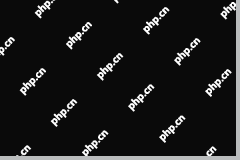 How to Show Drive Letter Before Drive Name Windows 10/11 - MiniToolApr 18, 2025 am 12:45 AM
How to Show Drive Letter Before Drive Name Windows 10/11 - MiniToolApr 18, 2025 am 12:45 AMDrive names (volume labels) are displayed before the drive letters by default in Windows. Do you know how to show drive letters before drive names? This post from php.cn tells you how to show drive letters first in File Explorer.
 Exact Steps to Turn Off/On the Language Bar in Windows 10/11Apr 18, 2025 am 12:44 AM
Exact Steps to Turn Off/On the Language Bar in Windows 10/11Apr 18, 2025 am 12:44 AMThe language bar is useful for a multilanguage Windows user. You can change the language by simply clicking. Some people want to turn off/on the language bar on the taskbar. Do you know how to do it? If you don’t know, read this php.cn post to find p


Hot AI Tools

Undresser.AI Undress
AI-powered app for creating realistic nude photos

AI Clothes Remover
Online AI tool for removing clothes from photos.

Undress AI Tool
Undress images for free

Clothoff.io
AI clothes remover

AI Hentai Generator
Generate AI Hentai for free.

Hot Article

Hot Tools

Safe Exam Browser
Safe Exam Browser is a secure browser environment for taking online exams securely. This software turns any computer into a secure workstation. It controls access to any utility and prevents students from using unauthorized resources.

WebStorm Mac version
Useful JavaScript development tools

SAP NetWeaver Server Adapter for Eclipse
Integrate Eclipse with SAP NetWeaver application server.

MinGW - Minimalist GNU for Windows
This project is in the process of being migrated to osdn.net/projects/mingw, you can continue to follow us there. MinGW: A native Windows port of the GNU Compiler Collection (GCC), freely distributable import libraries and header files for building native Windows applications; includes extensions to the MSVC runtime to support C99 functionality. All MinGW software can run on 64-bit Windows platforms.

Atom editor mac version download
The most popular open source editor





