Home >Backend Development >Python Tutorial >Learn how to install PyQt5: Detailed introduction to the installation process of PyQt5 to help you get started quickly
Learn how to install PyQt5: Detailed introduction to the installation process of PyQt5 to help you get started quickly
- WBOYWBOYWBOYWBOYWBOYWBOYWBOYWBOYWBOYWBOYWBOYWBOYWBOriginal
- 2024-02-19 20:11:07771browse
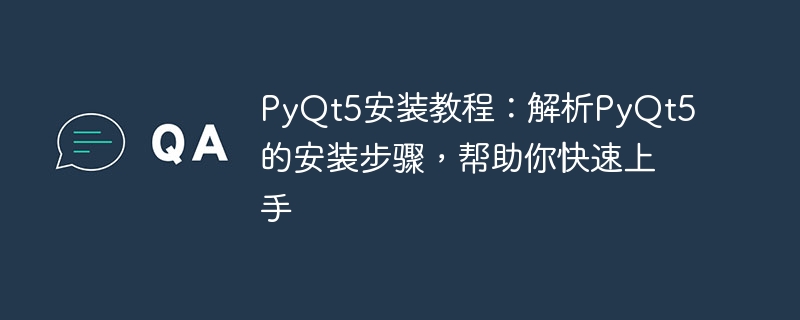
PyQt5 installation tutorial: Analyze the installation steps of PyQt5 to help you get started quickly. Specific code examples are needed
Introduction:
PyQt5 is a Python-bound Qt Graphical user interface toolkit that makes it easy to create cross-platform GUI applications. This article will introduce how to install PyQt5 and provide specific code examples to help you get started quickly.
Step One: Install Python
Before starting to install PyQt5, we need to install Python first. PyQt5 supports Python2.7 and Python3.X versions. You can choose the appropriate Python version according to your needs. The installation process of Python is very simple. Just go to the official website (https://www.python.org/downloads/) to download the installation package of the corresponding version and follow the prompts to install it.
Step 2: Install PyQt5
After installing Python, we can start installing PyQt5. There are two main installation methods for PyQt5: using pip installation, or manually downloading the source code and installing it. Here we choose to use pip installation because it is simpler and time-saving.
- Open a terminal or command prompt and run the following command to install PyQt5:
pip install PyQt5
pip will automatically download and install PyQt5 and all its dependencies from the official source. If your network environment is limited, you can also use domestic mirrors such as Tsinghua Mirror (https://mirrors.tuna.tsinghua.edu.cn/help/pypi/) for acceleration.
- After the installation is complete, you can run the following command to check whether the installation of PyQt5 is successful:
python -c "import PyQt5"
If there is no error message, the installation is successful.
Step 3: Write the first PyQt5 program
After understanding the installation steps of PyQt5, we now write a simple PyQt5 program to verify whether the installation is successful. Below is a basic PyQt5 application that displays a window and a button that pops up a message box when the button is clicked.
import sys
from PyQt5.QtWidgets import QApplication, QWidget, QPushButton, QMessageBox
def show_message():
QMessageBox.information(None, "提示", "Hello PyQt5!")
app = QApplication(sys.argv)
widget = QWidget()
button = QPushButton("点击我", widget)
button.clicked.connect(show_message)
widget.show()
sys.exit(app.exec_())In the above code, we first imported the necessary modules, and then defined a show_message() function to display a prompt box after clicking the button. Next, we created an application object and a window object, and added a button to the window. Finally, we call the app.exec_() method to enter the event loop, monitor user interaction, and exit the program through sys.exit().
Save the above code as a main.py file, then run the following command in a terminal or command prompt to execute the program:
python main.py
If all goes well, you will You see a window and a button. When you click the button, a prompt box will pop up with the message "Hello PyQt5!"
Conclusion:
Through the introduction of this article, we learned how to install PyQt5 and wrote a simple PyQt5 program for verification. PyQt5 is a powerful and easy-to-use graphical user interface toolkit that can help you easily create cross-platform GUI applications. I hope this article will help you get started with PyQt5 quickly.
The above is the detailed content of Learn how to install PyQt5: Detailed introduction to the installation process of PyQt5 to help you get started quickly. For more information, please follow other related articles on the PHP Chinese website!

