Home >Backend Development >Python Tutorial >Python performance diagnosis and tuning: quickly improve code efficiency
Python performance diagnosis and tuning: quickly improve code efficiency
- PHPzforward
- 2024-02-19 16:20:29646browse
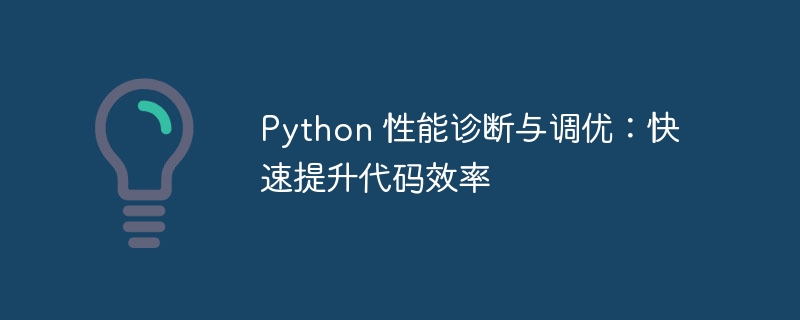
#python As an interpreted language, although it is easy to use, it sometimes encounters performance bottlenecks. In order to quickly improve code efficiency, performance diagnosis and tuning are crucial. This article will introduce in detail Python performance diagnosis and tuning methods to help developers identify performance problems and take targeted optimization measures.
Performance Diagnosis
1. Analyzer
Use the built-in cProfile analyzer to analyze the number of calls, execution time and memory usage of the function. For example:
import cProfile
def my_function():
# 代码块
cProfile.run("my_function()")
2. Memory analyzer
Use the memory_profiler library to analyze memory usage. For example:
import memory_profiler @memory_profiler.profile def my_function(): # 代码块
3. Dashboard Analyzer
Use the line_profiler library to analyze the execution time of each line. For example:
import line_profiler @profile def my_function(): # 代码块
Tuning
1. Identify bottlenecks
Analyze performance diagnostic results to identify the portions of code that take the longest execution time or use the most memory.
2. Optimize code
Take the following optimization measures for the identified bottlenecks:
- Reduce nested loops: Minimize the use of nested loops and replace them with list comprehensions or generator expressions.
- Vectorization operation: Use libraries such as Numpy or pandas to perform vectorization operations on large data sets to improve computing efficiency.
- Optimization algorithm: Use a more effective algorithm or data structure to improve processing efficiency.
- Reduce memory copy: Avoid unnecessary memory copy operations and directly operate the original data.
- Use cache: For frequently accessed data, use the caching mechanism to reduce access time.
- Parallel processing: For tasks that support parallel computing, use multi-threading or multi-process to improve efficiency.
3. Reduce I/O operations
I/O operations often become a performance bottleneck. Reduce I/O operations by:
- Batch processing: Read or write large amounts of data at once instead of small chunks.
- Use memory mapping: Map files into memory to avoid frequent disk access.
- Use coroutines: Use coroutines to handle asynchronous I/O operations to avoid blocking.
4. Optimization libraries and frameworks
For code that uses third-party libraries or frameworks , consider the following optimizations:
- Updated version: Use the latest version of the library or framework, which usually includes Performance optimization.
- Disable unnecessary features: Disable unused library features to avoid additional overhead.
- Configuration parameters: Adjust the configuration parameters of the library หรือ framework to optimize performance.
By adopting these performance diagnosis and tuning methods, developers can quickly improve the efficiency of Python code, reduce execution time, improve memory utilization, and obtain better application performance.
The above is the detailed content of Python performance diagnosis and tuning: quickly improve code efficiency. For more information, please follow other related articles on the PHP Chinese website!
Related articles
See more- How to change python into Chinese version
- The medical large language model MedGPT is released, and AI doctors realize the transformation from effective consultation to accurate diagnosis for the first time
- How to use Linux for disk IO performance tuning
- Common means to quickly diagnose and solve Go language website access speed problems

