Home >Software Tutorial >Mobile Application >How to solve the incompatibility between virtualbox and win10. Attachment: Tips for solving the incompatibility between virtualbox and win10
How to solve the incompatibility between virtualbox and win10. Attachment: Tips for solving the incompatibility between virtualbox and win10
- WBOYWBOYWBOYWBOYWBOYWBOYWBOYWBOYWBOYWBOYWBOYWBOYWBforward
- 2024-02-19 15:30:141334browse
php editor Banana will give you the answer: The incompatibility between VirtualBox and Win10 may cause the virtual machine to fail to run normally, causing trouble to users. Solutions include updating the VirtualBox version, installing the latest VirtualBox extension pack, checking hardware virtualization support, updating the operating system, etc. Through these processing tips, you can solve the problem of incompatibility between VirtualBox and Win10 and let the virtual machine run smoothly.
I believe many friends will encounter prompts when upgrading Win10. You want to uninstall VirtualBox because this software is incompatible with Windows 10. If you don’t uninstall it, the system has been updated, but many people can’t find the software VirtualBox. , since there is no such software name in the software list, how do you solve this problem?
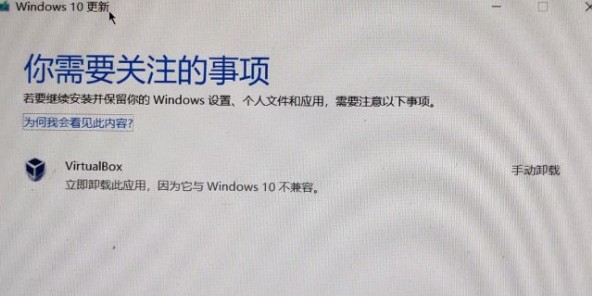
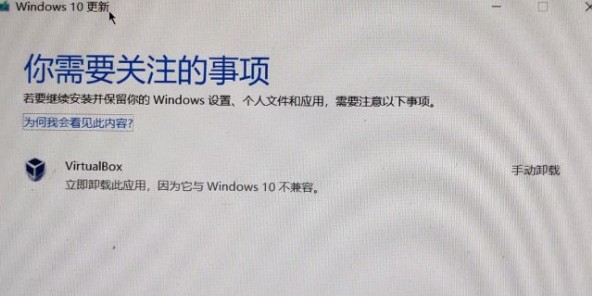
Method 1: Delete it directly
The file virtualbox is in C:Program Filesdnplayerext2, just delete it directly.
Method 2:
The solution to this problem is: Download the software Everything (Everything is a file search tool developed by VoidTools, everything has extremely fast search speed, low memory, low Memory.)
Download search address: Everything (Quick File Search Tool)
1. Unzip the downloaded compressed package
2, enter all the contents of the directory to update Windows Professional version, run Rentory.exe (if you don't have extensions showing, run everything directly).
3. When opening the blank, it appears for the first time and the display is being scanned. The software waits for 5-6 seconds.
4. In the "Search" box, search for the keyword VirubBox and delete everything that appears (use mouse option or Ctrl A"). There is no need to use the remaining files and turn the software directly.
5. After deletion, refresh the Windows 10 update window and then you can update it.
Method 3:
If the VirtualBox file cannot be found, it may also be the computer causing the emulator Incompatibility issues. If you check the simulator on your computer, just uninstall it, such as Lightning Simulator, uninstall it.
Okay, this is the content of the entire article, I hope it will be helpful to you , how to solve the incompatibility between virtualbox and win10? "Attachment: Tips for dealing with incompatibility between virtualbox and win10" If it is well written, please remember to recommend it to your friends and learn from it!
The above is the detailed content of How to solve the incompatibility between virtualbox and win10. Attachment: Tips for solving the incompatibility between virtualbox and win10. For more information, please follow other related articles on the PHP Chinese website!

