Home >Computer Tutorials >Computer Knowledge >Tutorial on compiling and installing phpMyAdmin on Ubuntu 20.04 system.
Tutorial on compiling and installing phpMyAdmin on Ubuntu 20.04 system.
- WBOYWBOYWBOYWBOYWBOYWBOYWBOYWBOYWBOYWBOYWBOYWBOYWBforward
- 2024-02-19 15:01:05860browse
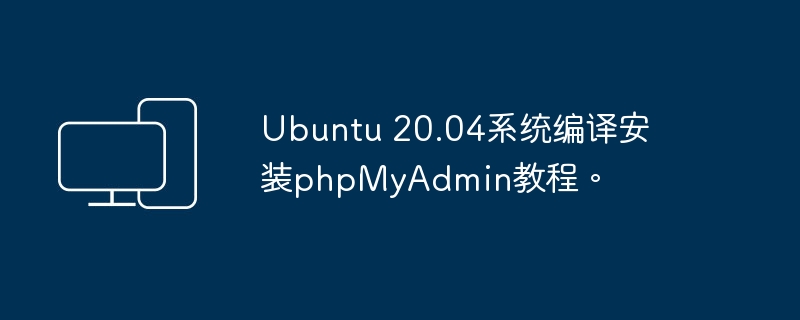
Manually compiling and installing phpMyAdmin on Ubuntu 20.04 systems can be tedious, as it is usually best to use a package manager for installation and configuration. If you still wish to install phpMyAdmin manually, you can follow these steps:
-
Install necessary dependencies:
sudo apt update sudo apt install php-cli php-mbstring php-gettext php-mysql unzip
-
Download phpMyAdmin source code:
wget
-
Move phpMyAdmin to the document root of the web server:
sudo mv phpMyAdmin-5.1.1-all-languages /var/www/html/phpmyadmin
-
Create phpMyAdmin configuration file:
cd /var/www/html/phpmyadmin sudo cp config.sample.inc.php config.inc.php
-
Generate encryption key:
sudo mkdir /var/www/html/phpmyadmin/tmpsudo chown www-data:www-data /var/www/html/phpmyadmin/tmpsudo chmod 777 /var/www/html/phpmyadmin/tmpopenssl rand -base64 32 | sudo tee /var/www/html/phpmyadmin/blowfish_secret.inc.php
-
Open the
config.inc.phpfile and make the necessary configuration changes:sudo nano /var/www/html/phpmyadmin/config.inc.php
In the file, you may need to set the host, port, username, password and other information of the MySQL server.
- Save and close the file.
You can now access phpMyAdmin by accessing the server's IP address or domain name followed by the path /phpmyadmin.
Please note that the above is an example of a basic manual compilation and installation of phpMyAdmin, which may require further configuration and adjustment based on your specific needs.
The above is the detailed content of Tutorial on compiling and installing phpMyAdmin on Ubuntu 20.04 system.. For more information, please follow other related articles on the PHP Chinese website!

