If there is a problem with the WLAN expansion module on your Windows computer, it may cause you to be disconnected from the Internet. This situation is often frustrating, but fortunately, this article provides some simple suggestions that can help you solve this problem and get your wireless connection working properly again.
![WLAN expansion module has stopped [fix]](https://img.php.cn/upload/article/000/465/014/170832352072271.gif?x-oss-process=image/resize,p_40)
Fix WLAN extension module has stopped
If the WLAN extensibility module has stopped working on your Windows computer, follow these suggestions to fix it:
Now, let’s take a look at these in detail.
1]Run the Network and Internet Troubleshooter
![WLAN expansion module has stopped [fix]](https://img.php.cn/upload/article/000/465/014/170832352128166.jpg?x-oss-process=image/resize,p_40)
Start by network troubleshooting using Microsoft's built-in utilities to diagnose and fix network problems.
2] Disable and re-enable wireless network connections
If you are connected to Wi-Fi but cannot access the Internet, try disabling and enabling the wireless network connection. This will reset network components, refresh IP configuration, and clear network information cache. The steps are as follows:
Click Start, search for Control Panel, and click Open.
Once Control Panel opens, navigate to Network and Internet Network and Sharing Center and click on the Wi-Fi network you are connected to.
The Wi-Fi Status tab will now open; click Disable at the bottom.
![WLAN expansion module has stopped [fix]](https://img.php.cn/upload/article/000/465/014/170832352141657.jpg?x-oss-process=image/resize,p_40)
Now, click on Change Adapter Settings on the left, right-click on Wi-Fi and select Enable.
![WLAN expansion module has stopped [fix]](https://img.php.cn/upload/article/000/465/014/170832352145950.jpg?x-oss-process=image/resize,p_40)
Connect to a Wi-Fi network and see if the WLAN extension module has stopped error fixed.
3]Restart the WLAN automatic configuration service
![WLAN expansion module has stopped [fix]](https://img.php.cn/upload/article/000/465/014/170832352144528.jpg?x-oss-process=image/resize,p_40)
The WLAN Auto-Configuration Service manages the wireless networks your PC automatically connects to and configures wireless network adapter settings as needed. Restarting this service will renew the IP address configuration and help fix errors. Here’s how to do it:
4]Modify power options
![WLAN expansion module has stopped [fix]](https://img.php.cn/upload/article/000/465/014/170832352160237.jpg?x-oss-process=image/resize,p_40)
Power Options in Control Panel allows users to customize how their PC uses and saves power. Set the power options to Ultimate Performance as this power plan will maximize performance without limits. The specific operations are as follows:
5]Modify Wi-Fi adapter settings
If the WLAN expansion module has stopped error is still not fixed, please consider modifying the Wi-Fi adapter settings. Here’s how to do it:
Click Start, search for Device Manager, and click Open.
Expand the Network Adapters section, right-click your WiFi adapter, and click Properties.
Once the Properties tab opens, navigate to the Advanced tab and set the properties to 802.11n/ac/ax wireless mode and the value to 802.11ac.
![WLAN expansion module has stopped [fix]](https://img.php.cn/upload/article/000/465/014/170832352162923.jpg?x-oss-process=image/resize,p_40)
Next, navigate to the Power Management tab and uncheck Allow the computer to turn off this device to save power.
![WLAN expansion module has stopped [fix]](https://img.php.cn/upload/article/000/465/014/170832352280768.jpg?x-oss-process=image/resize,p_40)
Click OK to save changes and see if the error is fixed. If not, set the properties back to 802.11a/b/g wireless mode and the value to Dual Band 802.11a/b/g, then follow the next suggestion.
6]Reinstall the network adapter driver
![WLAN expansion module has stopped [fix]](https://img.php.cn/upload/article/000/465/014/170832352257509.jpg?x-oss-process=image/resize,p_40)
Next, uninstall the network adapter driver and restart the Windows 11 device. After restarting your computer, Windows will automatically download and install the latest version of the network adapter driver. This may be helpful if you get a WLAN extension module stopped error after updating Windows.
Here's how to uninstall the network adapter driver:
If this doesn't work, install the network adapter driver manually.
7]Run some network commands
Finally, run these network commands to reset the TCP/IP stack, reset Winsock, and flush the DNS client resolver cache. The specific operations are as follows:
Open an elevated command prompt, type the following commands one by one, and press Enter.
Netsh Winsock重置
netsh int IP reset
IPCONFIG/版本
IPCONFIG/续订
IPCONFIG/同花顺
Restart your device when finished.
The above is the detailed content of WLAN expansion module has stopped [fix]. For more information, please follow other related articles on the PHP Chinese website!
 Fixed: Windows Update May Have Automatically Replaced AMD - MiniToolApr 18, 2025 am 12:51 AM
Fixed: Windows Update May Have Automatically Replaced AMD - MiniToolApr 18, 2025 am 12:51 AMIf your PC runs on an AMD chipset, you may receive the “Windows Update may have automatically replaced AMD” error message when using it. Don’t worry! This post from php.cn provides some solutions for you.
 Microsoft Sway vs PowerPoint - Which One to Choose?Apr 18, 2025 am 12:50 AM
Microsoft Sway vs PowerPoint - Which One to Choose?Apr 18, 2025 am 12:50 AMWhat is Microsoft Sway and what is PowerPoint? These two are different presentation tools to facilitate people’s working and studying. So, what’s the difference between them and how choose between them. This post on php.cn Website will give you some
![[Must-Know] Win 10 Offline Installer: Install Win 10 22H2 Offline](https://img.php.cn/upload/article/001/242/473/174490855357657.png?x-oss-process=image/resize,p_40) [Must-Know] Win 10 Offline Installer: Install Win 10 22H2 OfflineApr 18, 2025 am 12:49 AM
[Must-Know] Win 10 Offline Installer: Install Win 10 22H2 OfflineApr 18, 2025 am 12:49 AMIs there any Windows 10 offline installer for you to install the latest Windows 10 offline or without the internet? Of course, yes. php.cn Software shows you how to get a Windows 10 offline installer in this post.
 Guide - How to Stop Expired Windows Server Auto-Shutdown?Apr 18, 2025 am 12:48 AM
Guide - How to Stop Expired Windows Server Auto-Shutdown?Apr 18, 2025 am 12:48 AMSome users report that they meet the Windows Server auto-shutdown issue after the license expires. This post from php.cn teaches you how to stop expired Windows Server auto-shutdown. Now, keep on your reading.
 The File Can't Be Displayed in OneDrive - How to Resolve It?Apr 18, 2025 am 12:47 AM
The File Can't Be Displayed in OneDrive - How to Resolve It?Apr 18, 2025 am 12:47 AMAre you struggling with the “the file can’t be displayed” error when accessing the specific folder? Some users are complaining about this trouble and looking for useful measures. This article about the file can’t be displayed OneDrive from php.cn wil
 Street Fighter 6 System Requirements – Are You Ready for It? - MiniToolApr 18, 2025 am 12:46 AM
Street Fighter 6 System Requirements – Are You Ready for It? - MiniToolApr 18, 2025 am 12:46 AMStreet Fighter 6 is a fighting game published by Capcom and belongs to the Street Fighter franchise that has attracted a bunch of game fans. Some people hope to play this game on PCs. To do that, you need to meet some Street Fighter 6 system requirem
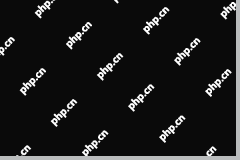 How to Show Drive Letter Before Drive Name Windows 10/11 - MiniToolApr 18, 2025 am 12:45 AM
How to Show Drive Letter Before Drive Name Windows 10/11 - MiniToolApr 18, 2025 am 12:45 AMDrive names (volume labels) are displayed before the drive letters by default in Windows. Do you know how to show drive letters before drive names? This post from php.cn tells you how to show drive letters first in File Explorer.
 Exact Steps to Turn Off/On the Language Bar in Windows 10/11Apr 18, 2025 am 12:44 AM
Exact Steps to Turn Off/On the Language Bar in Windows 10/11Apr 18, 2025 am 12:44 AMThe language bar is useful for a multilanguage Windows user. You can change the language by simply clicking. Some people want to turn off/on the language bar on the taskbar. Do you know how to do it? If you don’t know, read this php.cn post to find p


Hot AI Tools

Undresser.AI Undress
AI-powered app for creating realistic nude photos

AI Clothes Remover
Online AI tool for removing clothes from photos.

Undress AI Tool
Undress images for free

Clothoff.io
AI clothes remover

AI Hentai Generator
Generate AI Hentai for free.

Hot Article

Hot Tools

WebStorm Mac version
Useful JavaScript development tools

Atom editor mac version download
The most popular open source editor

DVWA
Damn Vulnerable Web App (DVWA) is a PHP/MySQL web application that is very vulnerable. Its main goals are to be an aid for security professionals to test their skills and tools in a legal environment, to help web developers better understand the process of securing web applications, and to help teachers/students teach/learn in a classroom environment Web application security. The goal of DVWA is to practice some of the most common web vulnerabilities through a simple and straightforward interface, with varying degrees of difficulty. Please note that this software

SublimeText3 English version
Recommended: Win version, supports code prompts!

SublimeText3 Mac version
God-level code editing software (SublimeText3)






