 Java
Java javaTutorial
javaTutorial Demystifying Java multithreading: in-depth analysis of multiple implementation methods
Demystifying Java multithreading: in-depth analysis of multiple implementation methodsDemystifying Java multithreading: in-depth analysis of multiple implementation methods

Explore the mysteries of Java multi-threading: detailed explanations of multiple implementation methods
Introduction:
As a popular programming language, Java has unique advantages in multi-threaded programming. Very strong support. Multithreading enables a program to perform multiple tasks at the same time, improving program efficiency and performance. This article will explore various implementation methods of Java multithreading in detail and provide specific code examples.
1. Basics of Java multithreading
Before we begin, let us first understand some basic knowledge of Java multithreading.
- The concept and role of threads: A thread is an execution unit in a process. A process can contain multiple threads, and each thread can independently perform different tasks. The function of multi-threading is to enable the program to perform multiple tasks at the same time, improving the efficiency and performance of the program.
- How to create a thread: In Java, there are two ways to create a thread, one is to inherit the Thread class, and the other is to implement the Runnable interface. Inheriting the Thread class requires overriding the run() method, and implementing the Runnable interface requires implementing the run() method.
- Thread life cycle: The thread life cycle includes five stages, namely new state, ready state, running state, blocking state and death state. The new state means that the thread has been created but has not been started. The ready state means that the thread is ready for execution but has not yet received the execution time of the CPU. The running state means that the thread is executing the task. The blocking state means that the thread temporarily stops execution and waits for something. When this condition is met, the death state refers to the thread completing the task or ending abnormally.
2. Inherit the Thread class to create a thread
Inheriting the Thread class is a relatively simple method of creating a thread. The following is a specific code example:
public class MyThread extends Thread {
public void run() {
// 线程执行的任务
}
public static void main(String[] args) {
MyThread thread = new MyThread();
thread.start();
}
}Above In the example, by inheriting the Thread class and overriding the run() method, you can define the tasks that the thread needs to perform. Use the start() method to start the thread.
3. Implement the Runnable interface to create threads
Implementing the Runnable interface is another way to create threads. This method is more flexible and can implement other interfaces at the same time. The following is a specific code example:
public class MyRunnable implements Runnable {
public void run() {
// 线程执行的任务
}
public static void main(String[] args) {
MyRunnable myRunnable = new MyRunnable();
Thread thread = new Thread(myRunnable);
thread.start();
}
}In the above example, by implementing the Runnable interface and implementing the run() method, the tasks that the thread needs to perform are defined. Create a Thread object and pass in the object that implements the Runnable interface as a parameter, and then use the start() method to start the thread.
4. Use anonymous inner classes to create threads
In addition to the above methods, you can also use anonymous inner classes to create threads. The following is a specific code example:
public class Main {
public static void main(String[] args) {
Thread thread = new Thread(new Runnable() {
public void run() {
// 线程执行的任务
}
});
thread.start();
}
}In the above example, by creating an anonymous inner class that implements the Runnable interface and implements the run() method, the tasks that the thread needs to perform are defined. When creating a Thread object, pass the anonymous inner class as a parameter, and then use the start() method to start the thread.
5. Use thread pool to create threads
Thread pool is a mechanism for managing and reusing threads, which can improve thread execution efficiency and performance. The following is a specific code example:
public class Main {
public static void main(String[] args) {
ExecutorService executorService = Executors.newFixedThreadPool(5);
for (int i = 0; i < 10; i++) {
executorService.execute(new Runnable() {
public void run() {
// 线程执行的任务
}
});
}
executorService.shutdown();
}
}In the above example, a fixed-size thread pool can be created through the ExecutorService interface and the Executors class. Pass in the object that implements the Runnable interface as a parameter through the execute() method, and then use the shutdown() method to close the thread pool.
Conclusion:
This article details various implementation methods of Java multi-threading, including inheriting the Thread class, implementing the Runnable interface, using anonymous inner classes and using thread pools. Through these implementation methods, the program can perform multiple tasks at the same time, improving the efficiency and performance of the program. Readers can choose the appropriate method according to their own needs.
The above is an exploration of Java multi-threading. I hope this article can provide readers with a detailed explanation and code examples of Java multi-threading, and provide readers with some help and guidance in multi-thread programming. At the same time, I also hope that readers can discover more mysteries about Java multithreading in practice.
The above is the detailed content of Demystifying Java multithreading: in-depth analysis of multiple implementation methods. For more information, please follow other related articles on the PHP Chinese website!
 How does cloud computing impact the importance of Java's platform independence?Apr 22, 2025 pm 07:05 PM
How does cloud computing impact the importance of Java's platform independence?Apr 22, 2025 pm 07:05 PMCloud computing significantly improves Java's platform independence. 1) Java code is compiled into bytecode and executed by the JVM on different operating systems to ensure cross-platform operation. 2) Use Docker and Kubernetes to deploy Java applications to improve portability and scalability.
 What role has Java's platform independence played in its widespread adoption?Apr 22, 2025 pm 06:53 PM
What role has Java's platform independence played in its widespread adoption?Apr 22, 2025 pm 06:53 PMJava'splatformindependenceallowsdeveloperstowritecodeonceandrunitonanydeviceorOSwithaJVM.Thisisachievedthroughcompilingtobytecode,whichtheJVMinterpretsorcompilesatruntime.ThisfeaturehassignificantlyboostedJava'sadoptionduetocross-platformdeployment,s
 How do containerization technologies (like Docker) affect the importance of Java's platform independence?Apr 22, 2025 pm 06:49 PM
How do containerization technologies (like Docker) affect the importance of Java's platform independence?Apr 22, 2025 pm 06:49 PMContainerization technologies such as Docker enhance rather than replace Java's platform independence. 1) Ensure consistency across environments, 2) Manage dependencies, including specific JVM versions, 3) Simplify the deployment process to make Java applications more adaptable and manageable.
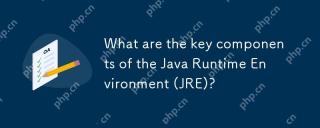 What are the key components of the Java Runtime Environment (JRE)?Apr 22, 2025 pm 06:33 PM
What are the key components of the Java Runtime Environment (JRE)?Apr 22, 2025 pm 06:33 PMJRE is the environment in which Java applications run, and its function is to enable Java programs to run on different operating systems without recompiling. The working principle of JRE includes JVM executing bytecode, class library provides predefined classes and methods, configuration files and resource files to set up the running environment.
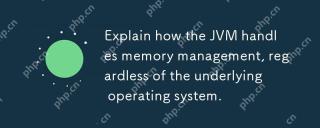 Explain how the JVM handles memory management, regardless of the underlying operating system.Apr 22, 2025 pm 05:45 PM
Explain how the JVM handles memory management, regardless of the underlying operating system.Apr 22, 2025 pm 05:45 PMJVM ensures efficient Java programs run through automatic memory management and garbage collection. 1) Memory allocation: Allocate memory in the heap for new objects. 2) Reference count: Track object references and detect garbage. 3) Garbage recycling: Use the tag-clear, tag-tidy or copy algorithm to recycle objects that are no longer referenced.
 How does IntelliJ IDEA identify the port number of a Spring Boot project without outputting a log?Apr 19, 2025 pm 11:45 PM
How does IntelliJ IDEA identify the port number of a Spring Boot project without outputting a log?Apr 19, 2025 pm 11:45 PMStart Spring using IntelliJIDEAUltimate version...
 How to elegantly obtain entity class variable names to build database query conditions?Apr 19, 2025 pm 11:42 PM
How to elegantly obtain entity class variable names to build database query conditions?Apr 19, 2025 pm 11:42 PMWhen using MyBatis-Plus or other ORM frameworks for database operations, it is often necessary to construct query conditions based on the attribute name of the entity class. If you manually every time...
 Java BigDecimal operation: How to accurately control the accuracy of calculation results?Apr 19, 2025 pm 11:39 PM
Java BigDecimal operation: How to accurately control the accuracy of calculation results?Apr 19, 2025 pm 11:39 PMJava...


Hot AI Tools

Undresser.AI Undress
AI-powered app for creating realistic nude photos

AI Clothes Remover
Online AI tool for removing clothes from photos.

Undress AI Tool
Undress images for free

Clothoff.io
AI clothes remover

Video Face Swap
Swap faces in any video effortlessly with our completely free AI face swap tool!

Hot Article

Hot Tools

Atom editor mac version download
The most popular open source editor

SublimeText3 English version
Recommended: Win version, supports code prompts!

mPDF
mPDF is a PHP library that can generate PDF files from UTF-8 encoded HTML. The original author, Ian Back, wrote mPDF to output PDF files "on the fly" from his website and handle different languages. It is slower than original scripts like HTML2FPDF and produces larger files when using Unicode fonts, but supports CSS styles etc. and has a lot of enhancements. Supports almost all languages, including RTL (Arabic and Hebrew) and CJK (Chinese, Japanese and Korean). Supports nested block-level elements (such as P, DIV),

DVWA
Damn Vulnerable Web App (DVWA) is a PHP/MySQL web application that is very vulnerable. Its main goals are to be an aid for security professionals to test their skills and tools in a legal environment, to help web developers better understand the process of securing web applications, and to help teachers/students teach/learn in a classroom environment Web application security. The goal of DVWA is to practice some of the most common web vulnerabilities through a simple and straightforward interface, with varying degrees of difficulty. Please note that this software

MinGW - Minimalist GNU for Windows
This project is in the process of being migrated to osdn.net/projects/mingw, you can continue to follow us there. MinGW: A native Windows port of the GNU Compiler Collection (GCC), freely distributable import libraries and header files for building native Windows applications; includes extensions to the MSVC runtime to support C99 functionality. All MinGW software can run on 64-bit Windows platforms.




