How to grab Dump files
In a computer system, a Dump file is a file that records system operating status and data. In software development and system troubleshooting, grabbing Dump files can help program developers and system administrators analyze and diagnose various problems, such as program crashes, memory leaks, and system abnormalities. This article will introduce some common methods and tools to grab Dump files.
1. How to grab Dump files under Windows system
- Use Task Manager: In Windows operating system, you can use Task Manager to grab Dump files. First, open the task manager through the shortcut key "Ctrl Shift Esc", select the process that needs to grab the Dump file in the "Applications" tab, right-click the process, and then select "Dump File" or "Generate Dump File" ", and finally select the path and file name to save.
-
Use Windows Debugging Tools: Windows Debugging Tools is a set of debugging tools officially provided by Microsoft, which includes a command line tool cdb.exe, which can be used to grab Dump files. You can use cdb.exe through the following steps:
a. Install Windows Debugging Tools: Download and install Windows Debugging Tools from Microsoft's official website.
b. Open the command prompt window: press the "Win R" key combination, enter "cmd", and then press the Enter key.
d. Execute the command to grab the Dump file: enter "./cdb.exe -pn process name -g -c '.dump /mf file path file name.dmp'" in the command prompt window, Among them, "process name" is the name of the process that needs to capture the Dump file, "file path file name.dmp" is the path and file name of the Dump file, and then press the Enter key.
2. How to grab Dump files under Linux system
-
Use GDB: In Linux system, you can use GDB (GNU debugger ) to grab the Dump file. You can use GDB through the following steps:
a. Install GDB: Install GDB through the package manager in the Linux system, for example, execute the "sudo apt-get install gdb" command in the Ubuntu system.
b. Open the terminal window: Press the "Ctrl Alt T" key combination to open the terminal window.
c. Run GDB: Run the "gdb binary program path" command in the terminal window to start GDB.
d. Set the Dump file generation method: Use the command "set dump-file-format raw" in GDB to set the format of the generated Dump file.
e. Execute the command to grab the Dump file: use the command "generate-core-file path/filename.core" in GDB to generate the Dump file, where "path/filename.core" is to save the Dump The path and file name of the file.
-
Use the AbortOnHeapCorruption tool: AbortOnHeapCorruption is a GDB-based tool that can automatically grab Dump files. AbortOnHeapCorruption can be used by following these steps:
a. Download and compile AbortOnHeapCorruption: Download the source code from its official GitHub page and compile it according to its usage instructions.
b. Run AbortOnHeapCorruption: Run the "./aohc binary program path" command in the terminal window to run AbortOnHeapCorruption.
c. Check the generated Dump file: AbortOnHeapCorruption will automatically generate a Dump file in the current path.
3. Commonly used tools for analyzing Dump files
- DebugDiag: DebugDiag is a tool officially provided by Microsoft for analyzing Dump files. It helps developers locate and resolve application crashes.
- WinDbg: WinDbg is a tool in Windows Debugging Tools. It is a powerful debugger and analysis tool that can be used to analyze Dump files, memory leaks and other issues.
- GDB: GDB is the GNU debugger, which is very commonly used in Linux systems and can be used to analyze Dump files under Linux systems.
Summary:
Grabbing Dump files is one of the important means to solve software development and system failures. This article introduces common methods and tools for grabbing Dump files under Windows and Linux systems. At the same time, some commonly used tools for analyzing Dump files are also introduced. By mastering these methods and tools, developers and system administrators can more easily conduct system troubleshooting and problem analysis.
The above is the detailed content of How to extract Dump files. For more information, please follow other related articles on the PHP Chinese website!
![[Solved] How to Fix the Lost Ark EAC Offline Error on PC? - MiniTool](https://img.php.cn/upload/article/001/242/473/174637740950668.png?x-oss-process=image/resize,p_40) [Solved] How to Fix the Lost Ark EAC Offline Error on PC? - MiniToolMay 05, 2025 am 12:50 AM
[Solved] How to Fix the Lost Ark EAC Offline Error on PC? - MiniToolMay 05, 2025 am 12:50 AMIf you encounter the Lost Ark EAC Offline Error on your PC, you don’t need to worry. This post from php.cn is worth reading. It provides some effective solutions for you to fix this error.
 Canon MG2900 Series Driver Download/Install/Update for Win11/10 - MiniToolMay 05, 2025 am 12:49 AM
Canon MG2900 Series Driver Download/Install/Update for Win11/10 - MiniToolMay 05, 2025 am 12:49 AMHow do you install a new Canon printer driver for MG2900 series? To make sure your printer works properly, installing a driver is necessary and php.cn will give you a detailed guide on Canon MG2900 driver download, install & update.
 Microsoft Vulnerable Driver Blocklist Option Grayed Out? Quick FixesMay 05, 2025 am 12:48 AM
Microsoft Vulnerable Driver Blocklist Option Grayed Out? Quick FixesMay 05, 2025 am 12:48 AMMicrosoft Vulnerable Driver Blocklist is a very useful feature in Windows Security. It can protect your computer against vulnerable applications. However, when this option grayed out or not working, your system might be vulnerable. Fortunately, this
 3 Ways on How to Clear Thumbnail Cache You Should Know - MiniToolMay 05, 2025 am 12:47 AM
3 Ways on How to Clear Thumbnail Cache You Should Know - MiniToolMay 05, 2025 am 12:47 AMWhat is thumbnail cache and how to clear thumbnail cache? php.cn Website offers you this detailed tutorial to know how to clear thumbnail cache hand by hand. Does your computer often seem sluggish? Come on and follow us!
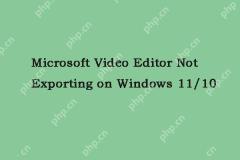 Microsoft Video Editor Not Exporting on Windows 11/10 - MiniToolMay 05, 2025 am 12:46 AM
Microsoft Video Editor Not Exporting on Windows 11/10 - MiniToolMay 05, 2025 am 12:46 AMMicrosoft has made a program called the Photos application with basic functions. When using it, you may encounter some issues. Microsoft Video Editor not exporting on Windows 11 is one of the issues. This post from php.cn introduces how to fix it.
 Get Windows 11/10 Digital License to Activate Windows 11/10 - MiniToolMay 05, 2025 am 12:45 AM
Get Windows 11/10 Digital License to Activate Windows 11/10 - MiniToolMay 05, 2025 am 12:45 AMYou can activate Windows 11/10 by using a Windows digital license. This post explains how to get a Windows 11/10 digital license and use it to activate your Windows 10/11 computer. For more useful computer tips, tricks, and tools, you can visit php.c
 How to Set Monitor to 144Hz Windows 10/11 If It Is Not? - MiniToolMay 05, 2025 am 12:44 AM
How to Set Monitor to 144Hz Windows 10/11 If It Is Not? - MiniToolMay 05, 2025 am 12:44 AM144Hz monitor only showing 60Hz? How to set monitor to 144Hz or how to make sure your monitor is running at 144Hz? After reading this post from php.cn, you know what you should do in Windows 10/11. Let’s go to look through the following ways.
![[Compare] - Steam Deck vs Nintendo Switch: Which One Is Better? - MiniTool](https://img.php.cn/upload/article/001/242/473/174637699060200.jpg?x-oss-process=image/resize,p_40) [Compare] - Steam Deck vs Nintendo Switch: Which One Is Better? - MiniToolMay 05, 2025 am 12:43 AM
[Compare] - Steam Deck vs Nintendo Switch: Which One Is Better? - MiniToolMay 05, 2025 am 12:43 AMWhat are the differences between Steam Deck and Nintendo Switch? This post from php.cn helps you realize each device so you can make an informed purchasing decision. Now, continue to read to get more details about Steam Deck vs Switch.


Hot AI Tools

Undresser.AI Undress
AI-powered app for creating realistic nude photos

AI Clothes Remover
Online AI tool for removing clothes from photos.

Undress AI Tool
Undress images for free

Clothoff.io
AI clothes remover

Video Face Swap
Swap faces in any video effortlessly with our completely free AI face swap tool!

Hot Article

Hot Tools

SublimeText3 English version
Recommended: Win version, supports code prompts!

Zend Studio 13.0.1
Powerful PHP integrated development environment

Safe Exam Browser
Safe Exam Browser is a secure browser environment for taking online exams securely. This software turns any computer into a secure workstation. It controls access to any utility and prevents students from using unauthorized resources.

VSCode Windows 64-bit Download
A free and powerful IDE editor launched by Microsoft

MantisBT
Mantis is an easy-to-deploy web-based defect tracking tool designed to aid in product defect tracking. It requires PHP, MySQL and a web server. Check out our demo and hosting services.






