 Computer Tutorials
Computer Tutorials Computer Knowledge
Computer Knowledge [Compare] - Steam Deck vs Nintendo Switch: Which One Is Better? - MiniTool
[Compare] - Steam Deck vs Nintendo Switch: Which One Is Better? - MiniTool![[Compare] - Steam Deck vs Nintendo Switch: Which One Is Better? - MiniTool](https://img.php.cn/upload/article/000/000/000/174637699043240.jpg?x-oss-process=image/resize,p_40)
What are the differences between Steam Deck and Nintendo Switch? This post from MiniTool helps you realize each device so you can make an informed purchasing decision. Now, continue to read to get more details about Steam Deck vs Switch.
Both Steam deck and Nintendo Switch are popular digital distribution platforms for video games. Here, we’ll discuss Steam Deck vs Switch, including specifications, features, games, price, and more. So, which system is better – Nintendo Switch or Steam Deck?
You can get a quick preview of their specs from the table below.
| Steam Deck | Nintendo Switch | |
| Size | 4.6 inches high, 11.7 inches wide, and 1.8 inches deep | Approximately 4 inches high, 9.4 inches long, and .55 inches deep |
| CPU | AMD Zen 2, 3.5 GHz | Nvidia Tegra X1 |
| GPU | AMD 8 RDNA | Custom Nvidia Maxwell |
| Memory | 16 GB | 4 GB |
| Storage | 64 GB eMMC/256 GB SSD/512 GB SSD | 64 GB eMMC |
| Native resolution | 1280 x 800 | 1280 x 720 |
| Refresh rate | 60Hz | 60Hz |
| MicroSD card slot | UHS-I supports SD, SDXC, and SDHC | Compatible with microSD, microSDHC, and microSDXC memory cards |
| Battery life | Approximately 2 to 8 hours | Approximately 4.5 to 9 hours |
| Price | $399 (64GB)/$529 (256GB)/$649 (512GB) | $300 |
Steam Deck vs Switch: Specs and Performance
Steam Deck and Switch have many similarities, but there are some big differences in terms of overall specs and performance. This part is about Steam Deck vs Switch for specs and performance.
Steam Deck has higher clock speeds than the Switch, newer CPU and GPU architectures, larger RAM pools, and faster storage options. The screens are the same size and the resolutions are similar. The Deck uses a 16:10 1280 x 800 resolution, while the Switch is a more traditional 16:9 at 1280 x 720.
There is also storage. The cheapest Deck has the same 64GB limit as the top-tier Switch, but you can also choose a 256GB or 512GB version. The truth is, for just $35, you can buy a 256GB micro SD card which greatly expands the Deck’s storage capacity.
There’s another difference in battery life for Steam Deck and Switch, depending on what games you’re playing. The Steam Deck promises 7-8 hours, while the Switch OLED is targeting 5-9 hours. However, until we can run some apples-to-apples tests, this category will be hard to measure.
Steam Deck vs Switch: Design
Both devices are rectangular consoles with a 7-inch touchscreen in the center. The Switch’s OLED screen displays at 720p, while the Steam Deck’s LCD screen supports a slightly higher 1280 x 800 resolution. There are directional buttons and analog sticks on the left, and another analog stick and face buttons on the right.
The difference is that the Steam Deck is also equipped with a trackpad on both sides, which may be suitable for PC games and applications that require mouse input. The Steam Deck also comes with a built-in microphone.
The Nintendo Switch is slimmer and easier to carry. It enhances its memory with digital downloads or proprietary game cartridges and microSD support. Steam Deck also supports microSD cards, but since it only allows digital downloads, memory is more important.
Steam Deck vs Switch: Controllers
When it comes to controllers, the Nintendo Switch has no shortage of options available. The choice is at the heart of the Switch experience, with a variety of gamepads, Joy-Cons and controllers to suit your needs. The Pro Controller is arguably the best because it’s similar to the traditional gamepad you’d use on your PlayStation or Xbox.
The Steam Deck, on the other hand, is arguably better in this regard, as it works with just about any modern gamepad, both wired and Bluetooth.
Steam Deck vs Switch: Game
When deciding between two devices, one of the most important aspects is the list of games available for each device
Nintendo’s primary strength is its first-party games, and the Switch is proof of that. While the Nintendo Switch does focus on first-party games, a number of third-party products are also available on the machine. However, your mileage will vary in terms of choice and quality.
Steam Deck, on the other hand, does the exact opposite, supporting almost every game available through Steam. You can see the full list of verified games on the Steam website. There are some limitations here and there, but for the most part, the library is robust, including most modern versions like Elden Ring, and Tunic.
Final Words
Both Nintendo Switch and Steam Deck offer exciting mobile gaming experiences, but the Switch is better for exclusive Nintendo games, indie games, and the occasional third-party experience, while Steam Deck focuses on a wider range of games.
If you’re looking to jump from indie to full-fledged RPG to competitive online shooter, Steam Deck is probably your best bet. Otherwise, if you’re looking for a more casual experience to enjoy with your local friends, you should choose Switch. You can pick one of them based on your needs.
The above is the detailed content of [Compare] - Steam Deck vs Nintendo Switch: Which One Is Better? - MiniTool. For more information, please follow other related articles on the PHP Chinese website!
![[Solved] How to Fix the Lost Ark EAC Offline Error on PC? - MiniTool](https://img.php.cn/upload/article/001/242/473/174637740950668.png?x-oss-process=image/resize,p_40) [Solved] How to Fix the Lost Ark EAC Offline Error on PC? - MiniToolMay 05, 2025 am 12:50 AM
[Solved] How to Fix the Lost Ark EAC Offline Error on PC? - MiniToolMay 05, 2025 am 12:50 AMIf you encounter the Lost Ark EAC Offline Error on your PC, you don’t need to worry. This post from php.cn is worth reading. It provides some effective solutions for you to fix this error.
 Canon MG2900 Series Driver Download/Install/Update for Win11/10 - MiniToolMay 05, 2025 am 12:49 AM
Canon MG2900 Series Driver Download/Install/Update for Win11/10 - MiniToolMay 05, 2025 am 12:49 AMHow do you install a new Canon printer driver for MG2900 series? To make sure your printer works properly, installing a driver is necessary and php.cn will give you a detailed guide on Canon MG2900 driver download, install & update.
 Microsoft Vulnerable Driver Blocklist Option Grayed Out? Quick FixesMay 05, 2025 am 12:48 AM
Microsoft Vulnerable Driver Blocklist Option Grayed Out? Quick FixesMay 05, 2025 am 12:48 AMMicrosoft Vulnerable Driver Blocklist is a very useful feature in Windows Security. It can protect your computer against vulnerable applications. However, when this option grayed out or not working, your system might be vulnerable. Fortunately, this
 3 Ways on How to Clear Thumbnail Cache You Should Know - MiniToolMay 05, 2025 am 12:47 AM
3 Ways on How to Clear Thumbnail Cache You Should Know - MiniToolMay 05, 2025 am 12:47 AMWhat is thumbnail cache and how to clear thumbnail cache? php.cn Website offers you this detailed tutorial to know how to clear thumbnail cache hand by hand. Does your computer often seem sluggish? Come on and follow us!
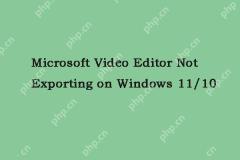 Microsoft Video Editor Not Exporting on Windows 11/10 - MiniToolMay 05, 2025 am 12:46 AM
Microsoft Video Editor Not Exporting on Windows 11/10 - MiniToolMay 05, 2025 am 12:46 AMMicrosoft has made a program called the Photos application with basic functions. When using it, you may encounter some issues. Microsoft Video Editor not exporting on Windows 11 is one of the issues. This post from php.cn introduces how to fix it.
 Get Windows 11/10 Digital License to Activate Windows 11/10 - MiniToolMay 05, 2025 am 12:45 AM
Get Windows 11/10 Digital License to Activate Windows 11/10 - MiniToolMay 05, 2025 am 12:45 AMYou can activate Windows 11/10 by using a Windows digital license. This post explains how to get a Windows 11/10 digital license and use it to activate your Windows 10/11 computer. For more useful computer tips, tricks, and tools, you can visit php.c
 How to Set Monitor to 144Hz Windows 10/11 If It Is Not? - MiniToolMay 05, 2025 am 12:44 AM
How to Set Monitor to 144Hz Windows 10/11 If It Is Not? - MiniToolMay 05, 2025 am 12:44 AM144Hz monitor only showing 60Hz? How to set monitor to 144Hz or how to make sure your monitor is running at 144Hz? After reading this post from php.cn, you know what you should do in Windows 10/11. Let’s go to look through the following ways.
![[Compare] - Steam Deck vs Nintendo Switch: Which One Is Better? - MiniTool](https://img.php.cn/upload/article/001/242/473/174637699060200.jpg?x-oss-process=image/resize,p_40) [Compare] - Steam Deck vs Nintendo Switch: Which One Is Better? - MiniToolMay 05, 2025 am 12:43 AM
[Compare] - Steam Deck vs Nintendo Switch: Which One Is Better? - MiniToolMay 05, 2025 am 12:43 AMWhat are the differences between Steam Deck and Nintendo Switch? This post from php.cn helps you realize each device so you can make an informed purchasing decision. Now, continue to read to get more details about Steam Deck vs Switch.


Hot AI Tools

Undresser.AI Undress
AI-powered app for creating realistic nude photos

AI Clothes Remover
Online AI tool for removing clothes from photos.

Undress AI Tool
Undress images for free

Clothoff.io
AI clothes remover

Video Face Swap
Swap faces in any video effortlessly with our completely free AI face swap tool!

Hot Article

Hot Tools

SublimeText3 Linux new version
SublimeText3 Linux latest version

MinGW - Minimalist GNU for Windows
This project is in the process of being migrated to osdn.net/projects/mingw, you can continue to follow us there. MinGW: A native Windows port of the GNU Compiler Collection (GCC), freely distributable import libraries and header files for building native Windows applications; includes extensions to the MSVC runtime to support C99 functionality. All MinGW software can run on 64-bit Windows platforms.

mPDF
mPDF is a PHP library that can generate PDF files from UTF-8 encoded HTML. The original author, Ian Back, wrote mPDF to output PDF files "on the fly" from his website and handle different languages. It is slower than original scripts like HTML2FPDF and produces larger files when using Unicode fonts, but supports CSS styles etc. and has a lot of enhancements. Supports almost all languages, including RTL (Arabic and Hebrew) and CJK (Chinese, Japanese and Korean). Supports nested block-level elements (such as P, DIV),

MantisBT
Mantis is an easy-to-deploy web-based defect tracking tool designed to aid in product defect tracking. It requires PHP, MySQL and a web server. Check out our demo and hosting services.

Zend Studio 13.0.1
Powerful PHP integrated development environment






