Home >Computer Tutorials >Computer Knowledge >Yum and its installation method cannot be found in the Centos7 system.
Yum and its installation method cannot be found in the Centos7 system.
- 王林forward
- 2024-02-19 11:27:031265browse
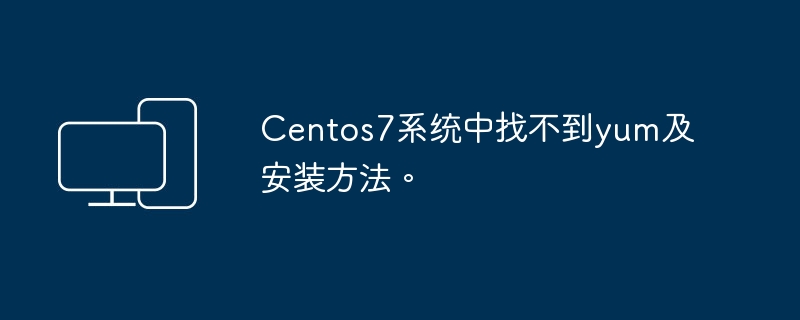
In CentOS 7 system, yum is the default package management tool, used to install, update and manage software packages. If you cannot find the yum command on a CentOS 7 system, it may be because its path is not configured correctly or the package has been deleted.
The following is how to reinstall yum in CentOS 7 system:
- Open the terminal by pressing
Ctrl Alt TShortcut keys to open the terminal. -
Run the following command to install
yum:sudo yum install yum
This will use the CentOS default package management tool
yumto installyumitself. - During the installation process, the system will prompt you to enter the administrator password. After entering the password, press the Enter key.
- Confirm installation, enter
YAnd press the Enter key and wait
The download and installation process ofyumis completed.
After the installation is complete, you should be able to use the yum command to manage software packages in the CentOS 7 system.
If errors or problems occur during installation, please ensure that your system is connected to the Internet and try to update the system's package list before reinstalling yum.
To sum up, if you cannot find the yum command in CentOS 7 system, you can solve the problem by reinstalling yum.
The above is the detailed content of Yum and its installation method cannot be found in the Centos7 system.. For more information, please follow other related articles on the PHP Chinese website!

