Home >Operation and Maintenance >Linux Operation and Maintenance >How to use yum to install gcc in linux
How to use yum to install gcc in linux
- (*-*)浩Original
- 2019-05-24 11:17:3611238browse
How to use yum to install gcc in Linux: Directly execute the [yum -y install gcc] command to complete the installation. If we want to uninstall gcc, execute the [yum remove gcc] command.
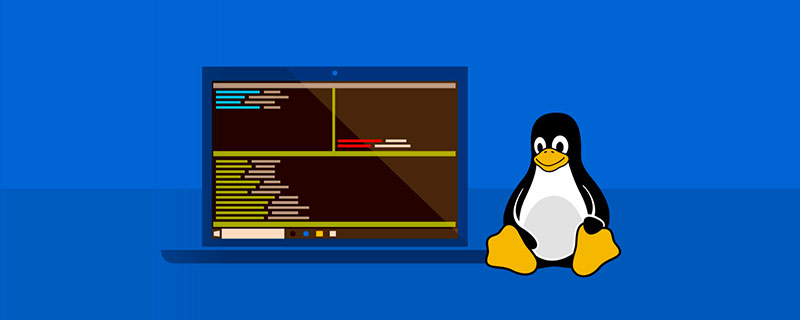
It is very convenient to install gcc from yum source in Linux system. Please see the method below.
Just use yum -y install gcc to install gcc.
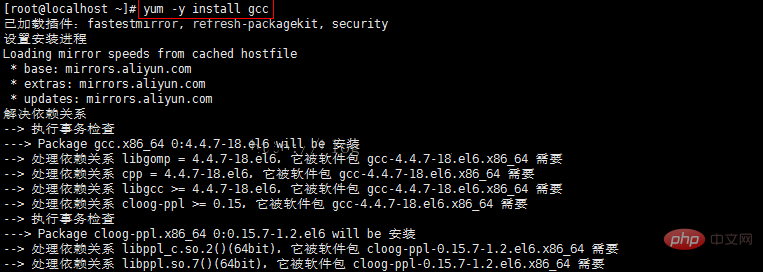
Installation log:
[root@localhost ~]# yum -y install gcc 已加载插件:fastestmirror, refresh-packagekit, security 设置安装进程 Loading mirror speeds from cached hostfile * base: mirrors.aliyun.com * extras: mirrors.aliyun.com * updates: mirrors.aliyun.com 解决依赖关系 --> 执行事务检查 ---> Package gcc.x86_64 0:4.4.7-18.el6 will be 安装 --> 处理依赖关系 libgomp = 4.4.7-18.el6,它被软件包 gcc-4.4.7-18.el6.x86_64 需要 --> 处理依赖关系 cpp = 4.4.7-18.el6,它被软件包 gcc-4.4.7-18.el6.x86_64 需要 --> 处理依赖关系 libgcc >= 4.4.7-18.el6,它被软件包 gcc-4.4.7-18.el6.x86_64 需要 --> 处理依赖关系 cloog-ppl >= 0.15,它被软件包 gcc-4.4.7-18.el6.x86_64 需要 --> 执行事务检查 ---> Package cloog-ppl.x86_64 0:0.15.7-1.2.el6 will be 安装 --> 处理依赖关系 libppl_c.so.2()(64bit),它被软件包 cloog-ppl-0.15.7-1.2.el6.x86_64 需要 --> 处理依赖关系 libppl.so.7()(64bit),它被软件包 cloog-ppl-0.15.7-1.2.el6.x86_64 需要 ---> Package cpp.x86_64 0:4.4.7-18.el6 will be 安装 --> 处理依赖关系 libmpfr.so.1()(64bit),它被软件包 cpp-4.4.7-18.el6.x86_64 需要 ---> Package libgcc.x86_64 0:4.4.7-17.el6 will be 升级 ---> Package libgcc.x86_64 0:4.4.7-18.el6 will be an update ---> Package libgomp.x86_64 0:4.4.7-17.el6 will be 升级 ---> Package libgomp.x86_64 0:4.4.7-18.el6 will be an update --> 执行事务检查 ---> Package mpfr.x86_64 0:2.4.1-6.el6 will be 安装 ---> Package ppl.x86_64 0:0.10.2-11.el6 will be 安装 --> 完成依赖关系计算 依赖关系解决 =============================================================================================================================================================================================== 软件包 架构 版本 仓库 大小 =============================================================================================================================================================================================== 正在安装: gcc x86_64 4.4.7-18.el6 base 10 M 为依赖而安装: cloog-ppl x86_64 0.15.7-1.2.el6 base 93 k cpp x86_64 4.4.7-18.el6 base 3.7 M mpfr x86_64 2.4.1-6.el6 base 157 k ppl x86_64 0.10.2-11.el6 base 1.3 M 为依赖而更新: libgcc x86_64 4.4.7-18.el6 base 103 k libgomp x86_64 4.4.7-18.el6 base 134 k 事务概要 =============================================================================================================================================================================================== Install 5 Package(s) Upgrade 2 Package(s) 总下载量:16 M 下载软件包: (1/7): cloog-ppl-0.15.7-1.2.el6.x86_64.rpm | 93 kB 00:00 (2/7): cpp-4.4.7-18.el6.x86_64.rpm | 3.7 MB 00:01 (3/7): gcc-4.4.7-18.el6.x86_64.rpm | 10 MB 00:03 (4/7): libgcc-4.4.7-18.el6.x86_64.rpm | 103 kB 00:00 (5/7): libgomp-4.4.7-18.el6.x86_64.rpm | 134 kB 00:00 (6/7): mpfr-2.4.1-6.el6.x86_64.rpm | 157 kB 00:00 (7/7): ppl-0.10.2-11.el6.x86_64.rpm | 1.3 MB 00:00 ----------------------------------------------------------------------------------------------------------------------------------------------------------------------------------------------- 总计 2.2 MB/s | 16 MB 00:07 warning: rpmts_HdrFromFdno: Header V3 RSA/SHA1 Signature, key ID c105b9de: NOKEY Retrieving key from http://mirrors.aliyun.com/centos/RPM-GPG-KEY-CentOS-6 Importing GPG key 0xC105B9DE: Userid: "CentOS-6 Key (CentOS 6 Official Signing Key) <centos-6-key>" From : http://mirrors.aliyun.com/centos/RPM-GPG-KEY-CentOS-6 运行 rpm_check_debug 执行事务测试 事务测试成功 执行事务 正在升级 : libgcc-4.4.7-18.el6.x86_64 1/9 正在安装 : ppl-0.10.2-11.el6.x86_64 2/9 正在安装 : cloog-ppl-0.15.7-1.2.el6.x86_64 3/9 正在安装 : mpfr-2.4.1-6.el6.x86_64 4/9 正在安装 : cpp-4.4.7-18.el6.x86_64 5/9 正在升级 : libgomp-4.4.7-18.el6.x86_64 6/9 正在安装 : gcc-4.4.7-18.el6.x86_64 7/9 清理 : libgcc-4.4.7-17.el6.x86_64 8/9 清理 : libgomp-4.4.7-17.el6.x86_64 9/9 Verifying : cpp-4.4.7-18.el6.x86_64 1/9 Verifying : libgomp-4.4.7-18.el6.x86_64 2/9 Verifying : mpfr-2.4.1-6.el6.x86_64 3/9 Verifying : libgcc-4.4.7-18.el6.x86_64 4/9 Verifying : gcc-4.4.7-18.el6.x86_64 5/9 Verifying : ppl-0.10.2-11.el6.x86_64 6/9 Verifying : cloog-ppl-0.15.7-1.2.el6.x86_64 7/9 Verifying : libgcc-4.4.7-17.el6.x86_64 8/9 Verifying : libgomp-4.4.7-17.el6.x86_64 9/9 已安装: gcc.x86_64 0:4.4.7-18.el6 作为依赖被安装: cloog-ppl.x86_64 0:0.15.7-1.2.el6 cpp.x86_64 0:4.4.7-18.el6 mpfr.x86_64 0:2.4.1-6.el6 ppl.x86_64 0:0.10.2-11.el6 作为依赖被升级: libgcc.x86_64 0:4.4.7-18.el6 libgomp.x86_64 0:4.4.7-18.el6 完毕!</centos-6-key>
The above is the detailed content of How to use yum to install gcc in linux. For more information, please follow other related articles on the PHP Chinese website!
Statement:
The content of this article is voluntarily contributed by netizens, and the copyright belongs to the original author. This site does not assume corresponding legal responsibility. If you find any content suspected of plagiarism or infringement, please contact admin@php.cn
Previous article:what is apt in linuxNext article:what is apt in linux

