Home >Operation and Maintenance >Linux Operation and Maintenance >What does rpm mean in linux?
What does rpm mean in linux?
- (*-*)浩Original
- 2019-05-23 18:21:4124114browse
RPM is the abbreviation of RedHat Package Manager (RedHat software package management tool). Although this file format name is marked with the RedHat logo, its original design concept is open and now includes Linux such as OpenLinux, S.u.S.E. and Turbo Linux. All distribution versions have adopted it, and it can be regarded as a recognized industry standard.
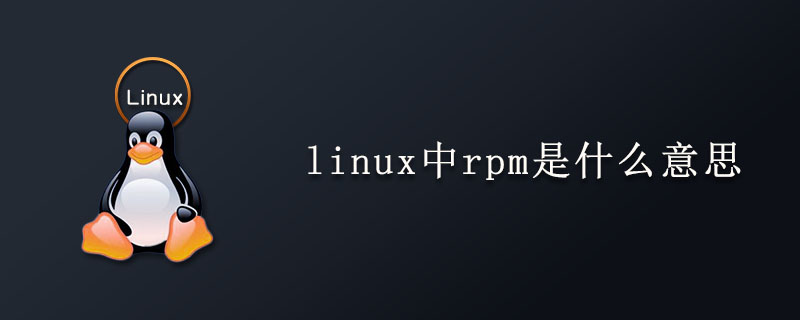
RPM Package Manager
English original meaning: Redhat Package Manager
Chinese meaning : RPM Package Manager
Notes: A packaging and installation tool for Internet download packages, which is included in some Linux distributions. It generates files with .RPM extension. Similar to Dpkg.
RPM files are the easiest to install in Linux systems. Take the famous image processing software XV as an example. Its RPM package xv-3.10a-13.i386.rpm can be downloaded from the home page of the program.
Some related operation application commands
In Terminal, the basic installation instructions are as follows:
rpm -i xv-3.10a-13.i386.rpm
If your connection speed is fast enough, you can also Application software can be installed directly from the network by prefixing the appropriate URL path to the software's file name.
As a software package management tool, RPM manages the information of all RPM program components installed on the system. We can also use RPM to uninstall related applications.
rpm -e xv
Commonly used parameters of RPM also include:
-vh:显示安装进度; -U:升级软件包; -qpl:列出RPM软件包内的文件信息; -qpi:列出RPM软件包的描述信息; -qf:查找指定文件属于哪个RPM软件包; -Va:校验所有的RPM软件包,查找丢失的文件; -qa: 查找相应文件,如 rpm -qa mysql
The above is the detailed content of What does rpm mean in linux?. For more information, please follow other related articles on the PHP Chinese website!

