Home >Java >javaTutorial >In-depth understanding of log4j configuration: customized log format and layout form
In-depth understanding of log4j configuration: customized log format and layout form
- WBOYWBOYWBOYWBOYWBOYWBOYWBOYWBOYWBOYWBOYWBOYWBOYWBOriginal
- 2024-02-18 18:16:211079browse
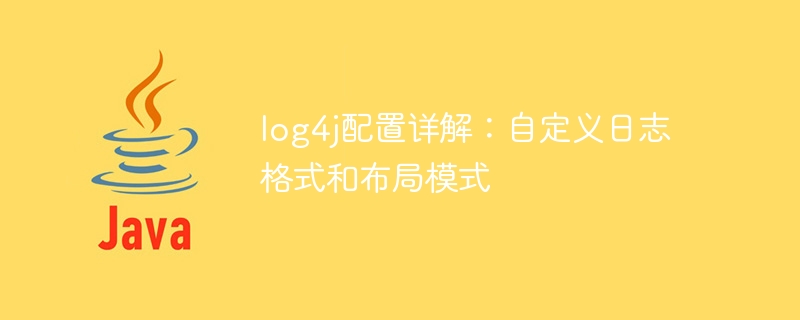
Detailed explanation of log4j configuration: Custom log format and layout mode, specific code examples are required
Introduction:
In software development, logs record the operation of the system and one of the important means of misinformation. log4j is a popular Java log management tool that can be flexibly configured and customized according to developer needs. This article will introduce the log4j configuration file in detail, how to customize the format and layout mode of the log, and provide specific code examples.
1. Log4j configuration file
The configuration of log4j is done through a file named log4j.properties or log4j.xml. Create this file in the application's classpath. You can choose to use the properties file or xml file format according to your preference.
2. Custom log format
By setting the layout attribute of log4j, you can control the output format of the log. Several common log formats are listed below:
- Simple log format
Simple log format is the most basic log output method, which can be achieved by setting the following properties in the log4j.properties file:
log4j.appender.file.layout=org.apache.log4j.PatternLayout log4j.appender.file.layout.ConversionPattern=%d [%t] %-5p %c - %m%n
- Customized log format
For some specific needs, we may need to customize the log format. You can implement a custom log format by inheriting the Layout class of log4j and overriding the format method. The following is an example of a custom log format:
import org.apache.log4j.Layout;
import org.apache.log4j.spi.LoggingEvent;
public class CustomLayout extends Layout {
public String format(LoggingEvent event) {
// 自定义日志格式的实现逻辑
}
public boolean ignoresThrowable() {
return false;
}
public void activateOptions() {
// 初始化相关操作
}
// 其他重写的方法
}Then, configure the custom Layout class into the log4j.properties file:
log4j.appender.file.layout=your.package.CustomLayout
3. Custom layout mode
In layout mode, you can use some specific placeholders to represent specific log information. Common layout patterns supported by log4j are as follows:
- %m - Output log message
- %p - Output log level
- %d - Output log generation time
- %c - The class name to which the output log belongs
- %t - The thread name to which the output log belongs
At the same time, you can use conversion characters for formatting, for example: % d{yyyy-MM-dd HH:mm:ss} means outputting the time in the specified format.
An example of using layout mode in the log4j.properties file is as follows:
log4j.appender.file.layout=org.apache.log4j.PatternLayout log4j.appender.file.layout.ConversionPattern=%d [%t] %-5p %c - %m%n
4. Complete sample code
The following is a complete log4j.properties sample code, using a customized log Format and layout mode:
# 使用自定义的日志格式
log4j.appender.file.layout=your.package.CustomLayout
# 自定义布局模式
log4j.appender.file.layout.ConversionPattern=%d{yyyy-MM-dd HH:mm:ss} [%t] %-5p %c - %m%n
# 其他配置项
log4j.rootLogger=INFO, file
log4j.appender.file=org.apache.log4j.DailyRollingFileAppender
log4j.appender.file.File=/path/to/log/file.log
log4j.appender.file.DatePattern='.'yyyy-MM-dd
log4j.appender.file.layout=your.package.CustomLayout
log4j.appender.file.Threshold=INFOConclusion:
Through the log4j configuration file, we can easily customize the format and layout mode of the log to adapt to different needs. This article provides sample code for using the log4j.properties file to customize the log format and layout mode. Readers can modify and extend it appropriately according to their actual needs. In the output of logs, reasonable formats and layout patterns can make logs more readable and convenient for analysis, and improve the maintainability and debugging of the system.
The above is the detailed content of In-depth understanding of log4j configuration: customized log format and layout form. For more information, please follow other related articles on the PHP Chinese website!

