Home >Web Front-end >HTML Tutorial >Understand the functions and usage of HTML global attributes
Understand the functions and usage of HTML global attributes
- 王林Original
- 2024-02-18 18:16:061296browse
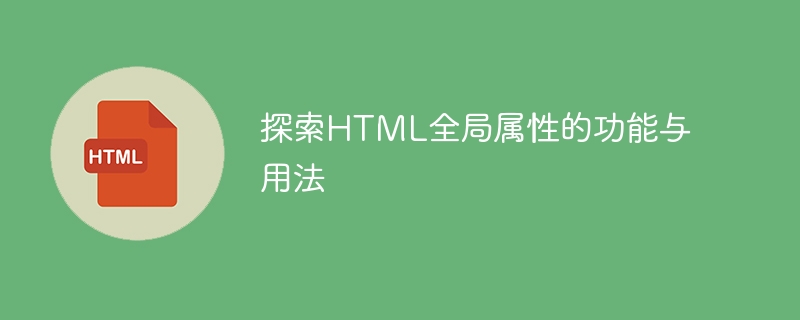
Explore the functions and usage of HTML global attributes
HTML is a markup language used to describe the structure and content of web pages. In addition to tags and elements, HTML also provides a series of global attributes that can be applied to any element and have universal functions. This article will explore the functions and usage of HTML global attributes and provide specific code examples.
1. The concept of global attributes
Global attributes refer to attributes that can be used for any HTML element. They have universal functions and are suitable for different tags and elements. Global attributes can implement specific functions by adding attribute values to element tags, thereby changing the display and interactive behavior of the element.
2. Common global attributes
The following are some common global attributes:
-
id attribute
The id attribute is used to set a unique identification for the element symbol. Through the id attribute, we can reference the element in CSS or JavaScript to operate the style and functionality of the element. For example:<div id="myDiv">This is a div element.</div> <script>var element = document.getElementById("myDiv");</script> -
class attribute
class attribute is used to set one or more style class names for the element. By defining corresponding style rules in CSS, unified control of styles for elements with the same style class can be achieved. For example:<p class="highlighted">This is a highlighted paragraph.</p> <style>.highlighted {color: red;}</style> -
style attribute
The style attribute is used to set inline styles for elements. Specific style rules can be defined directly in element tags. Through the style attribute, you can set specific fonts, colors, borders, etc. for elements. For example:<span style="font-size: 20px; color: blue;">This is a blue text with font size 20px.</span>
-
title attribute
The title attribute is used to provide additional descriptive information for an element, usually displayed to the user in the form of a floating tooltip. When the mouse is hovered over an element with a title attribute, a small window will pop up to display the content of the title attribute. For example:<a href="https://www.example.com" title="This is a link to Example website.">Example</a>
-
lang attribute
lang attribute is used to specify the language of the text in the element. By setting the lang attribute, you can tell the browser which language the text in the current element uses, thereby helping the browser to correctly parse and display the text content. For example:<p lang="en">This is an English paragraph.</p>
-
tabindex attribute
tabindex attribute is used to define the focus order of elements on the page. By setting the value of the tabindex attribute, you can change the order in which elements receive focus when the Tab key is pressed. For example:<input type="text" tabindex="2"> <button tabindex="1">Submit</button>
-
contenteditable attribute
contenteditable attribute is used to specify whether the content of the element is editable. By setting the contenteditable attribute, users can edit the content of elements directly on the page to achieve real-time editing. For example:<div contenteditable="true">This content can be edited.</div>
3. Application scenarios of global attributes
-
Use id attribute and JavaScript to operate elements
By setting the id attribute, you can Get the reference of the element in JavaScript and implement dynamic styles and interactive effects. For example, we can use the id attribute to control the click event of a button:<button id="myButton">Click me</button> <script> var button = document.getElementById("myButton"); button.onclick = function() { alert("Button clicked!"); } </script> -
Use the class attribute to unify style control
Use the class attribute to set the same style for multiple elements , to achieve unified control of styles. For example, we can set the same style class for multiple paragraph elements and uniformly control their color and font size:<p class="highlighted">This is paragraph 1.</p> <p class="highlighted">This is paragraph 2.</p> <p class="highlighted">This is paragraph 3.</p> <style> .highlighted { color: red; font-size: 18px; } </style> -
Use the style attribute to add inline styles
Use the style attribute , you can directly add inline styles to elements to achieve specific control over element styles. For example, we can set a specific font size and color for a paragraph element:<p style="font-size: 20px; color: blue;">This is a blue text with font size 20px.</p>
Summary:
HTML global attributes provide us with rich functions and flexible operations. By rationally using global attributes, we can achieve effects such as element style control, interactive functions, and dynamic content display. I hope that the functions and usage of HTML global attributes introduced in this article can inspire you and further improve your HTML programming skills and effect realization capabilities.
The above is the detailed content of Understand the functions and usage of HTML global attributes. For more information, please follow other related articles on the PHP Chinese website!

