Home >Web Front-end >CSS Tutorial >How to mask an element
How to mask an element
- 王林Original
- 2024-02-18 15:58:05598browse
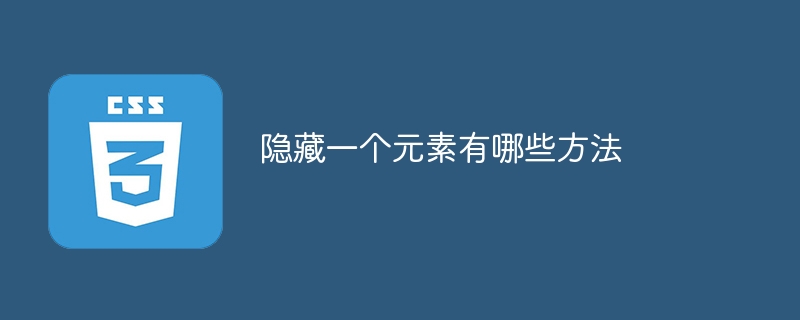
There are many ways to hide an element. You can use the CSS display property, visibility property and opacity property, or you can add and remove CSS classes. The following is a specific code example:
-
Use the display attribute to hide an element:
<style> .hidden { display: none; } </style> <div class="hidden">这是要隐藏的元素</div>In this example, by setting the element's CSS class to hidden, use display: none; to hide the element.
-
Hide an element using the visibility attribute:
<style> .hidden { visibility: hidden; } </style> <div class="hidden">这是要隐藏的元素</div>In this example, use visibility: hidden; to hide the element by setting its CSS class to hidden. Unlike display: none;, using visibility: hidden; simply makes the element invisible, but still takes up page layout space.
-
Hide an element using the opacity attribute:
<style> .hidden { opacity: 0; } </style> <div class="hidden">这是要隐藏的元素</div>In this example, use opacity: 0; to hide the element by setting its CSS class to hidden. This method makes the element completely transparent, but still exists in the page layout.
-
Hide elements using adding and removing CSS classes:
<style> .hidden { display: none; } </style> <div id="myElement">这是要隐藏的元素</div> <script> var element = document.getElementById("myElement"); function hideElement() { element.classList.add("hidden"); } function showElement() { element.classList.remove("hidden"); } </script> <button onclick="hideElement()">隐藏元素</button> <button onclick="showElement()">显示元素</button>In this example, the specified CSS class is added to the element to be hidden through the JavaScript classList attribute. element to achieve a hidden effect. You can control the display and hiding of elements by adding and removing CSS classes.
In short, hiding an element can be achieved through the display property, visibility property and opacity property of CSS. You can also control the display and hiding of elements by adding and removing CSS classes. Which method to use depends on specific needs and effects.
The above is the detailed content of How to mask an element. For more information, please follow other related articles on the PHP Chinese website!

