Home >Software Tutorial >Office Software >4 ways to open PDF files
4 ways to open PDF files
- 王林forward
- 2024-02-18 13:30:221045browse
php editor Baicao introduces you 4 methods to open PDF files. PDF format files are often encountered in our daily work and life. How to open and view these files efficiently is crucial. You can easily open your PDF files through the following 4 methods: using Adobe Acrobat Reader, opening in a browser, using a PDF reader application, and converting to other formats. Choose the method that suits you and make your PDF reading experience more convenient!
1.Use the browser
As long as you have a computer, you will basically have one or two browsers installed. In fact, browsers can also be used to open PDF files.
Just select the PDF file, right-click the mouse and select [Open with], then find and select the browser to open the PDF file.
But this method can only browse files online and cannot edit them.
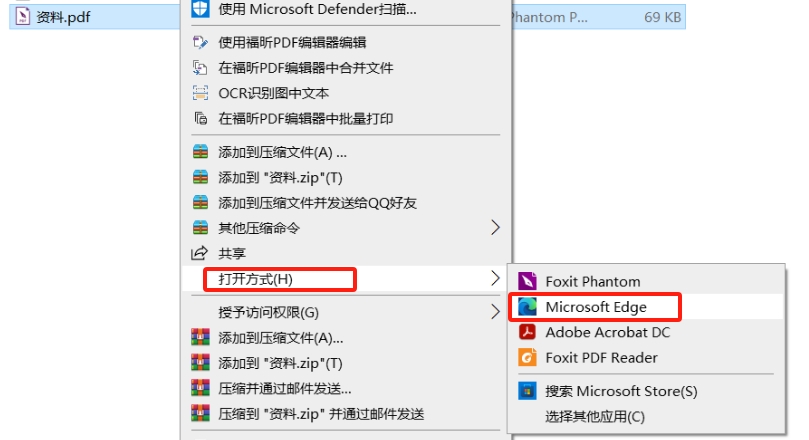
2.PDF Reader
We can also use a PDF reader specifically for PDF documents.
PDF Reader is a tool for viewing and browsing PDF files. It can maintain the original format of the document and ensure the integrity and security of the content.
After downloading and installing the reader, you can directly open the PDF file. You can download Adobe or other common PDF readers on the market.

3.PDF Editor
If there are other functional requirements besides opening PDF files, we can use the PDF editor.
The PDF editor can not only open PDF files, but also has many other functions, such as adding, deleting, moving and editing text, images, links, comments, and adding password protection, etc.
General PDF reader products have corresponding PDF editors, which can be used after downloading and installing from the software store. The relevant functions of the editor can be found in the menu tab.

4.PDF conversion tool
In addition to the above three methods, we can also convert PDF files into our commonly used document formats, and then open them, such as Word format. If there are editing needs, it will be easier to make editing changes after conversion.
PDF editors generally have format conversion functions. If there is no PDF editor, we can also use specialized PDF conversion tools. For example, PepsiNiu PDF Conversion Tool can convert PDF into multiple formats, such as Word, Excel, PPT, TXT, HTML, and pictures. It also supports converting files in these formats into PDF files.

If you want to convert PDF files into other formats, you only need to select the [PDF to File] module in the tool, and then import the PDF into the tool through the "Add File" option. It can be added multiple times and batch conversion is supported.
Then select "Operation Type", "Output Format" and "Output Directory", and click "Start" to complete the conversion.
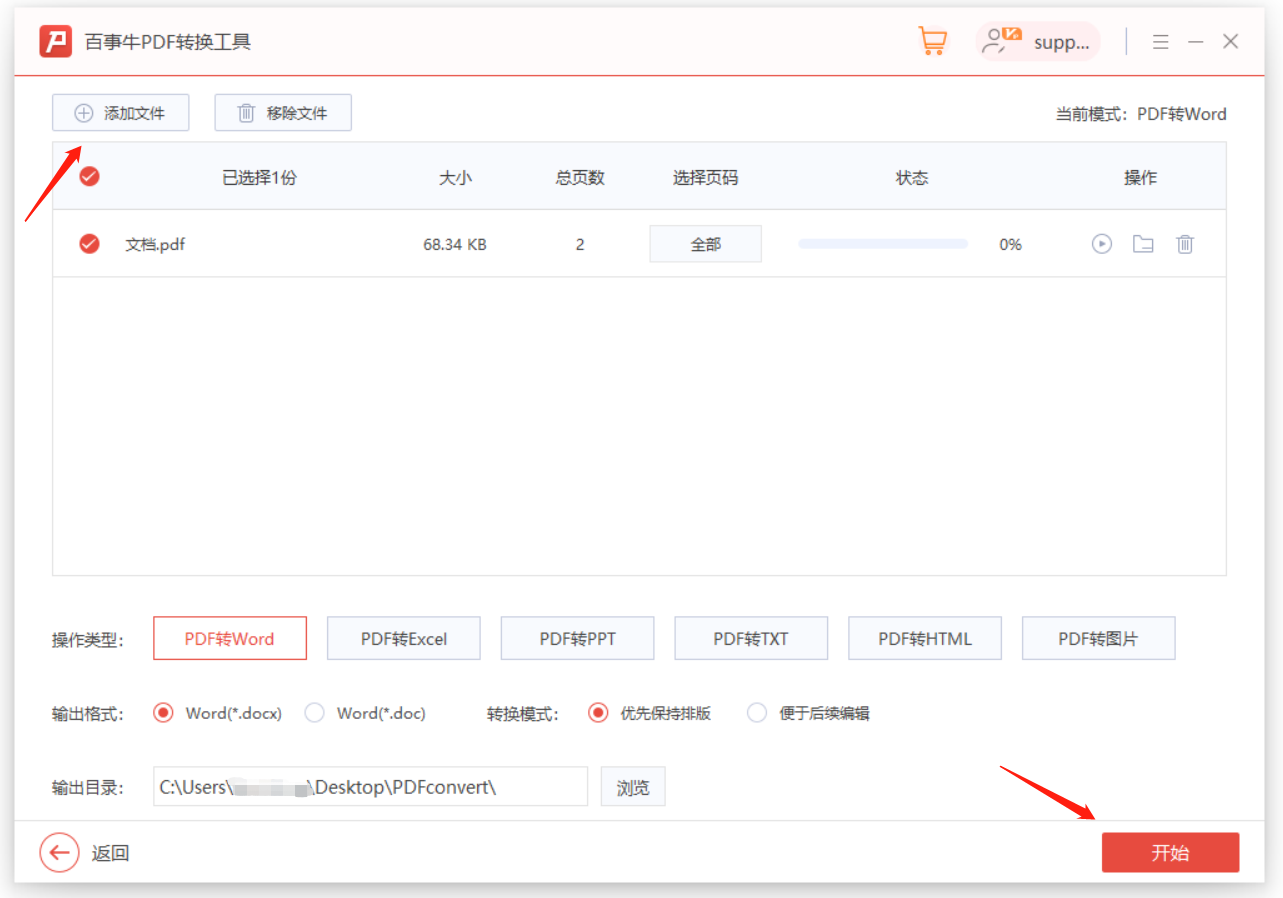
The above is the detailed content of 4 ways to open PDF files. For more information, please follow other related articles on the PHP Chinese website!

