Home >Computer Tutorials >Computer Knowledge >How to open PDF files? Thanks!
How to open PDF files? Thanks!
- 王林forward
- 2024-01-17 08:57:21728browse
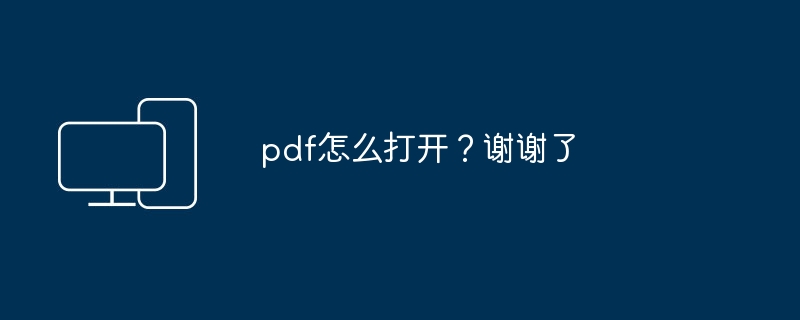
How to open pdf? Thank you
PDF (Portable Document Format) file format is the de facto standard for electronically distributed documents.
Adobe Acrobat Reader is a great, free tool for viewing, reading, and printing PDF files. The latest version also adds two plug-ins: Acrobat Search and AutoIndx. These two plug-ins can help users search multiple PDF files that have been indexed by the Acrobat Catalog tool on hard drives, CDs, and LANs. Through these plug-ins, users can manage and find their PDF files more conveniently. Whether you are an individual user or a business user, Adobe Acrobat Reader is an indispensable tool. Its ease of use and powerful features make reading and processing PDF files more efficient and convenient. Whether you're working or studying, Adobe Acrobat Reader has you covered.
download link:
Also available: Foxit Reader
download link:
Foxit Reader (formerly known as Foxit PDF Reader) is a compact and fast PDF file reader/viewer, free and small in size. Not only is it suitable for reading e-books and PDF documents, but it also starts quickly and requires no cumbersome installation process. Additionally, its support for Chinese is excellent. With Foxit Reader, you don't need to download the big Adobe Reader just to read PDF documents.
How to open PDF files
PDF's full name is Portable Document Format. It is an electronic file format developed by Adobe. It has the advantages of cross-platform, high reliability, and strong security. Therefore, it is widely used in electronic document distribution and digital information dissemination. PDF files can not only be used on Windows, Unix, Mac OS and other operating system platforms, but also retain the original format and layout of the document, making the presentation of the document more realistic and accurate. At present, more and more electronic books, product descriptions, company announcements, online materials and emails are beginning to use PDF format files. PDF has become an industry standard in the field of digital information dissemination.
Adobe designed the PDF file format to support cross-platform multimedia integrated information release, especially to provide support for network information release. PDF has many advantages over other electronic document formats. It can encapsulate text, fonts, formatting, colors, and graphic images in a single file that is independent of device and resolution. In addition, PDF files can also contain electronic information such as hypertext links, sounds and dynamic images, support large files, and have high integration, security and reliability. In short, the PDF file format provides convenience and flexibility for information publishing by encapsulating a variety of media elements and providing cross-platform compatibility.
PDF files use industry-standard compression algorithms and are generally smaller than PostScript files, making them easier to transmit and store. It is also page-independent. A PDF file can contain one or more pages, and each page can be processed independently, which is especially suitable for multi-processor systems. In addition, the PDF file also contains the PDF format version used in the file and the positioning information of some important structures in the file. It is precisely because of these advantages that PDF files have gradually become the new favorite in the publishing industry.
For ordinary readers, e-books produced with PDF have the texture and reading effect of paper books, and can "lifelikely" display the original appearance of the original book, and the display size can be adjusted arbitrarily, providing readers with personalized way of reading. Since PDF files do not depend on the language and fonts of the operating system and the display device, they are very convenient to read. These advantages enable readers to quickly adapt to e-reading and online reading, which is undoubtedly conducive to the popularization of computers and the Internet in daily life. With PDF file technology as its core, Adobe provides a complete set of electronic and online publishing solutions, including commercial software Acrobat for generating and reading PDF files and Illustrator for editing and producing PDF files. Adobe also provides font packages for reading and printing Asian scripts, that is, Chinese, Japanese and Korean scripts.
Reading of PDF
Use Adobe's Arcobat Reader 7.0 software (the software is free) to read PDF files. Visit the Adobe site for more information. .adobe.com.
There are also many manufacturers' products that can also browse PDF, such as Apabi Reader under the Windows platform, kpdf under the Linux platform, etc.
The pdf format is an excellent document format, I usually use it for browsing!
How to read e-books?
I use Rookie Chinese eBook Reader V2.1, good!
Here are the instructions online:
You can freely choose the vertical page suitable for Chinese or the horizontal page suitable for Europe and America to read your favorite books. You can also change the font, text size, color and shadow at will. You can also read on the full screen. In addition to the default near In addition to twenty page backgrounds, you can also use your favorite pictures or photos as page backgrounds to accompany your reading.
Supports plain text files (*.txt), HTML webpage files (*.html *.htm), and Word document files (*.doc requires Microsoft Word software to be installed).
Supports downloading web pages directly from the Internet for viewing without going through a browser.
Customize font style, text size, text color, custom kerning and line spacing, text trimming (AntiAlias & ClearType), text border and text shadow (five shadow directions).
You can change the page orientation to vertical or horizontal at any time.
You can change the page background at any time (more than ten kinds of background images are built-in, and you can also add them by yourself).
Can switch to full screen reading.
Built-in fast simplified and traditional code conversion engine.
Six built-in page turning animations.
Automatically re-break lines.
Automatically search all chapters in the file.
Integrate the right-click menu of IE and File Explorer, and you can open files from IE or File Explorer at any time.
The above is the detailed content of How to open PDF files? Thanks!. For more information, please follow other related articles on the PHP Chinese website!

