
Microsoft’s main business scope
Microsoft’s organizational structure supports the company’s rapidly growing software business and includes the following core business groups:
The Personal Services Group (PSG) is a department led by Group Vice President Bob Muglia and is committed to providing more convenient online connections for individual users and business users and providing software services for various devices. PSG includes Microsoft's Personal .NET Initiative, Services Platforms Group, Mobility Group, MSN's Internet Access Services, User Devices Group and User Interface Platforms Group. The group's goal is to provide efficient technology solutions that meet users' internet and device needs. Through continuous innovation and development, PSG is committed to making it easier for users to enjoy the convenience and fun brought by the Internet and technology.
MSN and Personal Services Business Group, led by Vice President Yusuf Mehdi, is responsible for web program development, business development, and worldwide marketing and sales of MSN and other Microsoft services, including: MSN eShop, MSN Carpoint, MSN HomeAdvisor, the MSNBC venture, Slate and MSNTV platform groups, led by group vice president Jim Allchin, are responsible for continuously improving the Windows platform in all aspects - such as turning storage, communications, message notifications, sharing images and listening to music into Windows experiences. Natural expansion. In addition, this group includes the .NET Enterprise Server Group, Development Tools Group, and Windows Digital Media Group.
The Office and Business Services Group is led by Jeff Raikes, Group Vice President, whose main responsibility is to develop and provide applications and services that improve productivity and business processes. The organization is committed to gradually transforming Microsoft Office, a feature-rich and powerful product, into a service-based product. In addition to the Office division, business tools divisions such as bCentral and Great Plains' business applications division also fall under the organization's umbrella. The goal of these departments is to provide efficient and reliable business tools to meet the growing needs of enterprises. The Office and Business Services Group will continue to provide customers with superior solutions to help them improve work efficiency and the effectiveness of their business operations.
The Global Sales, Marketing and Services Group, led by Group Vice President Orlando Ayala, integrates Microsoft's sales and service partners to meet the needs of Microsoft users worldwide. These users include: enterprise users, small and medium-sized organizations, educational institutions, program developers and individual users. In addition, this group includes Microsoft Product Support Services, Network Solutions Group, Enterprise Partner Group, Marketing Organization and Microsoft's three major global business organizations.
Microsoft Research (MSR), led by Senior Vice President Rick Rashid, is dedicated to delivering innovative ideas and solutions to make computers easier to use. The institute is also responsible for designing software for next-generation hardware products, improving software design processes, and researching the mathematical foundations of computer science. For more detailed information about MSR, please refer to the official webpage of Microsoft Research.
The Operations Group is led by President and Chief Operating Officer Rick Belluzzo and is responsible for managing commercial operations and business plans, including finance, administration, human resources and information technology departments.
What is ASUS ACPI Center
ACPI is the abbreviation of Advanced Configuration and Power Interface, which means "Advanced Configuration and Power Interface". It is a power management standard jointly developed by Intel, Microsoft and Toshiba. ACPI is designed to provide a unified method to manage communication between computer hardware and software to enable more efficient power management and configuration. Through ACPI, the computer can switch between different operating modes to save energy and extend battery life. The wide application of ACPI enables computer systems to better adapt to user needs
ACPI can implement the following functions:
1. Users can switch peripherals on and off at specified times;
2. Users using laptops can specify that the computer enters a low-power state under low voltage conditions to ensure that important applications run;
3. The operating system can reduce the clock frequency when the application is not very sensitive to time;
4. The operating system can allocate energy to peripherals and motherboards according to their specific needs;
5. You can put the computer into hibernation when no one is using it, but ensure that some communication devices are turned on;
6. Plug and play devices can be controlled by ACPI when plugged in.
However, ACPI is the same as other power management methods. If you want to enjoy the above functions, you must have software and hardware support. In terms of software, Windows 98 and its subsequent products and Windows 2000 all provide comprehensive support for ACPI; in terms of hardware, it is more troublesome. In addition to peripherals such as motherboards, graphics cards, and network cards supporting ACPI, it also requires the cooperation of the chassis power supply. While the power supply provides 5 volts to the motherboard, it must also stabilize the current above 720 mA so that it can "sleep" and "wake up" the computer.
ACPI has six states, namely S0 to S5, and their meanings are:
S0--In fact, this is our normal working state. All devices are fully turned on, and the power consumption will generally exceed 80W;
S1--also called POS (Power on Suspend), at this time, in addition to shutting down the CPU through the CPU clock controller, other components are still working normally, and the power consumption at this time is generally below 30W; (In fact, some CPU cooling software uses this working principle)
S2--At this time, the CPU is stopped and the bus clock is turned off, but other devices are still running;
S3--This is the STR (Suspend to RAM) we are familiar with, and the power consumption at this time does not exceed 10W;
S4--also called STD (Suspend to Disk), when the system main power is turned off, but the hard disk is still powered and can be woken up;
S5--This state is the simplest, that is, all devices including the power supply are turned off and the power consumption is 0.
What we most commonly use is the S3 state, which is the Suspend to RAM (suspend to memory) state, referred to as STR. As the name suggests, STR stores all the working status data of the system before entering STR into the memory. In the STR state, the power supply continues to supply power to the most necessary devices such as memory to ensure that data is not lost, while other devices are turned off, and the system's power consumption is extremely low. Once we press the Power button (host power switch), the system wakes up, immediately reads data from the memory and returns to the previous working state of STR. The reading and writing speed of memory is extremely fast, so we feel that the time it takes to enter and leave the STR state is only a few seconds; and the S4 state, that is, STD (suspend to hard disk) and STR, the principle is exactly the same, except that The data is saved on the hard drive. Since the read and write speed of the hard disk is much slower than that of the memory, it is not as fast as STR. The advantage of STD is that it can be implemented only through software. For example, Windows 2000 can implement STD on hardware that does not support STR.
General computers have ACPI. This is the ACPI control center of ASUS. It has no impact on the computer. It is best not to turn it off.
The above is the detailed content of Microsoft's core business areas. For more information, please follow other related articles on the PHP Chinese website!
 How to Solve Windows Error Code "INVALID_DATA_ACCESS_TRAP" (0x00000004)Mar 11, 2025 am 11:26 AM
How to Solve Windows Error Code "INVALID_DATA_ACCESS_TRAP" (0x00000004)Mar 11, 2025 am 11:26 AMThis article addresses the Windows "INVALID_DATA_ACCESS_TRAP" (0x00000004) error, a critical BSOD. It explores common causes like faulty drivers, hardware malfunctions (RAM, hard drive), software conflicts, overclocking, and malware. Trou
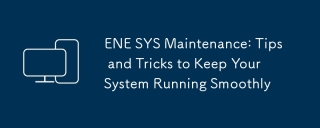 ENE SYS Maintenance: Tips and Tricks to Keep Your System Running SmoothlyMar 07, 2025 pm 03:09 PM
ENE SYS Maintenance: Tips and Tricks to Keep Your System Running SmoothlyMar 07, 2025 pm 03:09 PMThis article provides practical tips for maintaining ENE SYS systems. It addresses common issues like overheating and data corruption, offering preventative measures such as regular cleaning, backups, and software updates. A tailored maintenance s
 How do I edit the Registry? (Warning: Use with caution!)Mar 21, 2025 pm 07:46 PM
How do I edit the Registry? (Warning: Use with caution!)Mar 21, 2025 pm 07:46 PMArticle discusses editing Windows Registry, precautions, backup methods, and potential issues from incorrect edits. Main issue: risks of system instability and data loss from improper changes.
 How do I manage services in Windows?Mar 21, 2025 pm 07:52 PM
How do I manage services in Windows?Mar 21, 2025 pm 07:52 PMArticle discusses managing Windows services for system health, including starting, stopping, restarting services, and best practices for stability.
 Discover How to Fix Drive Health Warning in Windows SettingsMar 19, 2025 am 11:10 AM
Discover How to Fix Drive Health Warning in Windows SettingsMar 19, 2025 am 11:10 AMWhat does the drive health warning in Windows Settings mean and what should you do when you receive the disk warning? Read this php.cn tutorial to get step-by-step instructions to cope with this situation.
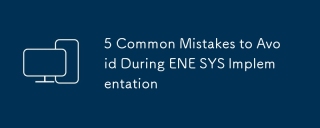 5 Common Mistakes to Avoid During ENE SYS ImplementationMar 07, 2025 pm 03:11 PM
5 Common Mistakes to Avoid During ENE SYS ImplementationMar 07, 2025 pm 03:11 PMThis article identifies five common pitfalls in ENE SYS implementation: insufficient planning, inadequate user training, improper data migration, neglecting security, and insufficient testing. These errors can lead to project delays, system failures
 which application uses ene.sysMar 12, 2025 pm 01:25 PM
which application uses ene.sysMar 12, 2025 pm 01:25 PMThis article identifies ene.sys as a Realtek High Definition Audio driver component. It details its function in managing audio hardware, emphasizing its crucial role in audio functionality. The article also guides users on verifying its legitimacy
 why won't driver asio.sys loadMar 10, 2025 pm 07:58 PM
why won't driver asio.sys loadMar 10, 2025 pm 07:58 PMThis article addresses the failure of the Windows asio.sys audio driver. Common causes include corrupted system files, hardware/driver incompatibility, software conflicts, registry issues, and malware. Troubleshooting involves SFC scans, driver upda


Hot AI Tools

Undresser.AI Undress
AI-powered app for creating realistic nude photos

AI Clothes Remover
Online AI tool for removing clothes from photos.

Undress AI Tool
Undress images for free

Clothoff.io
AI clothes remover

AI Hentai Generator
Generate AI Hentai for free.

Hot Article

Hot Tools

PhpStorm Mac version
The latest (2018.2.1) professional PHP integrated development tool

MantisBT
Mantis is an easy-to-deploy web-based defect tracking tool designed to aid in product defect tracking. It requires PHP, MySQL and a web server. Check out our demo and hosting services.

SublimeText3 Linux new version
SublimeText3 Linux latest version

SecLists
SecLists is the ultimate security tester's companion. It is a collection of various types of lists that are frequently used during security assessments, all in one place. SecLists helps make security testing more efficient and productive by conveniently providing all the lists a security tester might need. List types include usernames, passwords, URLs, fuzzing payloads, sensitive data patterns, web shells, and more. The tester can simply pull this repository onto a new test machine and he will have access to every type of list he needs.

EditPlus Chinese cracked version
Small size, syntax highlighting, does not support code prompt function






