php editor Xinyi will introduce to you how to remove the password of Word files. Forgetting your Word file password is a common problem, but luckily, there are several ways to solve this problem. You can try to use online tools or specialized password recovery software to crack the password, or you can remove the password by copying the content to a new document. Next, we will introduce these methods in detail to help you solve the problem of forgetting the password of Word files.
1, If Word sets a "read-only mode" password, a prompt will appear when you open the Word document and you need to enter the password to modify it, otherwise it can only be "read-only".
 .
.
In this case, we can click "Read Only" to open the document, and then save the file to release the "Read Only Mode". First, click [Save As] under the [File] option in the Word document and select the new save path on the right.
 .
.
After the new page pops up, modify the file name. Because the original document cannot be saved in "read-only mode", you need to change the name and save it as a new document. After clicking [Save], the newly saved document will no longer have a "read-only" prompt and can be opened directly.

.
2, If you set a restricted password, the Word file can still be opened, but the document cannot be edited. A prompt box will pop up during editing, and you need to enter a password to cancel document protection.
 .
.
Under normal circumstances, it is impossible to directly lift restrictions in Word without a password, but we can also use the "Save As" method to save the Word document as txt plain text format. After saving as txt format, there will be no restrictions. Edited.
First, after opening the Word document, click [Save As] under the [File] option, and select the save path on the right.
After the new page pops up, select the "plain text txt" format in [Save as type] and click [Save].
 .
.
After clicking [Save], a warning will appear, indicating that the format and images will be lost after saving. So this method is only suitable for plain text word documents and has no format requirements. If you don't want to lose pictures, tables or formats, you can solve it through the third method mentioned later.
After clicking [OK], the text saved in txt format will not be restricted from editing and can be directly copied to Word for editing.

.
3, If you set an opening password, a prompt box will pop up after opening Word. Without the password, even the document cannot be opened.
 .
.
There is no password retrieval option for Word documents, so if we forget the "Open Password" password, we can only open the document by retrieving the password through other tools.
For this type of tool, you can try the Pepsi Niu Word Password Recovery Tool. It can not only retrieve the opening password, but also directly remove restrictions on editing without entering the password, so that you will not lose pictures or formats by saving in txt format. .
Tool link: Pepsi Niu Word Password Recovery Tool
In the tool, select the [Retrieve Password] or [Unrestriction] module as needed and follow the prompts.

The above is the detailed content of How to remove password from Word file?. For more information, please follow other related articles on the PHP Chinese website!
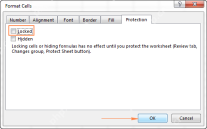 How to lock and hide formulas in ExcelApr 25, 2025 am 10:52 AM
How to lock and hide formulas in ExcelApr 25, 2025 am 10:52 AMThis tutorial explains how to conceal Excel formulas from the formula bar and protect them from unauthorized changes. Learn to lock individual or all formulas, ensuring data confidentiality and integrity. Microsoft Excel simplifies formula interpret
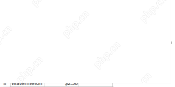 How to copy formula in Excel with or without changing referencesApr 25, 2025 am 10:17 AM
How to copy formula in Excel with or without changing referencesApr 25, 2025 am 10:17 AMThis Excel tutorial explores various methods for copying formulas, addressing specific scenarios beyond simple mouse clicks. We'll cover copying formulas down columns, across entire columns, to non-adjacent cells, and techniques for preserving forma
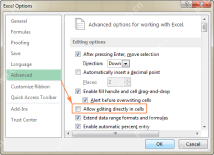 How to edit, evaluate and debug formulas in ExcelApr 25, 2025 am 09:52 AM
How to edit, evaluate and debug formulas in ExcelApr 25, 2025 am 09:52 AMIn this tutorial, you will learn a few quick and efficient ways to check and debug formulas in Excel. See how to use the F9 key to evaluate formula parts, how to highlight cells that reference or are referenced by a given formula, how to
 Excel formulas not working: how to fix formulas not updating or not calculatingApr 25, 2025 am 09:24 AM
Excel formulas not working: how to fix formulas not updating or not calculatingApr 25, 2025 am 09:24 AMThis tutorial tackles common Excel formula errors, helping you troubleshoot formulas that won't calculate or update. Who can imagine Excel without formulas? Yet, malfunctioning formulas are incredibly frustrating. This guide provides solutions to
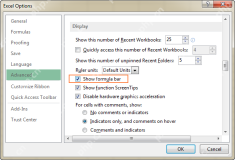 Formula bar in Excel: how to show, hide, expand or collapseApr 25, 2025 am 09:13 AM
Formula bar in Excel: how to show, hide, expand or collapseApr 25, 2025 am 09:13 AMThis tutorial explains the Excel formula bar, how to restore it if missing, and how to adjust its size. We'll cover various Excel versions. Many of our tutorials delve into Excel functions and formulas, but beginners should start with the basics, an
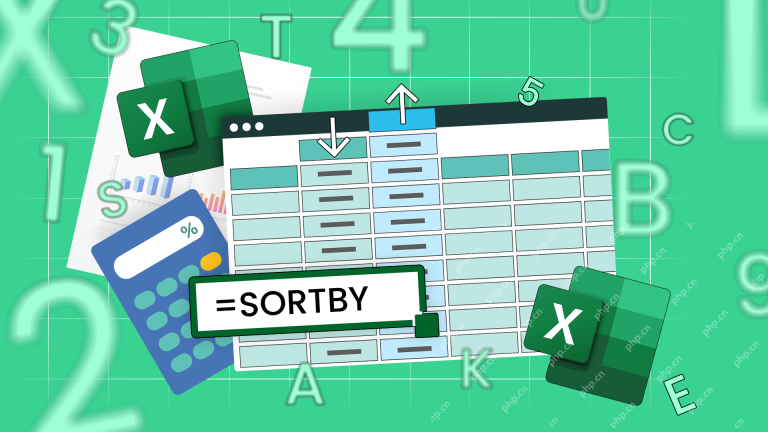 How to Use the SORTBY Function in ExcelApr 25, 2025 am 01:00 AM
How to Use the SORTBY Function in ExcelApr 25, 2025 am 01:00 AMExcel's SORTBY function: a tool for efficient sorting Microsoft Excel provides a variety of data sorting methods, and the SORTBY function is undoubtedly the simplest and most convenient one. It allows you to dynamically sort data based on multiple arrays while maintaining the integrity of the original data. SORTBY function syntax The syntax of the SORTBY function is concise and clear: =SORTBY(a,b¹,b²,c¹,c²...) in: a (required) is the region or array to be sorted; b¹ (Required) is the first region or array to sort by; b² (optional) is the sort order of b¹; c¹ and c² (optional)
 How to find and highlight duplicates in ExcelApr 24, 2025 am 10:42 AM
How to find and highlight duplicates in ExcelApr 24, 2025 am 10:42 AMThis tutorial shows you how to automatically highlight duplicate entries in Excel. We'll cover shading duplicate cells, entire rows, or consecutive duplicates using conditional formatting and a powerful add-in. Last week, we looked at using formulas
 How to identify duplicates in Excel: find, highlight, count, filterApr 24, 2025 am 10:06 AM
How to identify duplicates in Excel: find, highlight, count, filterApr 24, 2025 am 10:06 AMThe tutorial explains how to search for duplicates in Excel. You will learn a few formulas to identify duplicate values or find duplicate rows with or without first occurrences. You will also learn how to count instances of each duplicate


Hot AI Tools

Undresser.AI Undress
AI-powered app for creating realistic nude photos

AI Clothes Remover
Online AI tool for removing clothes from photos.

Undress AI Tool
Undress images for free

Clothoff.io
AI clothes remover

Video Face Swap
Swap faces in any video effortlessly with our completely free AI face swap tool!

Hot Article

Hot Tools

SAP NetWeaver Server Adapter for Eclipse
Integrate Eclipse with SAP NetWeaver application server.

Atom editor mac version download
The most popular open source editor

EditPlus Chinese cracked version
Small size, syntax highlighting, does not support code prompt function

SublimeText3 English version
Recommended: Win version, supports code prompts!

MantisBT
Mantis is an easy-to-deploy web-based defect tracking tool designed to aid in product defect tracking. It requires PHP, MySQL and a web server. Check out our demo and hosting services.






