Home >Web Front-end >HTML Tutorial >How to jump to parent page in HTML page
How to jump to parent page in HTML page
- PHPzOriginal
- 2024-02-18 10:37:05680browse
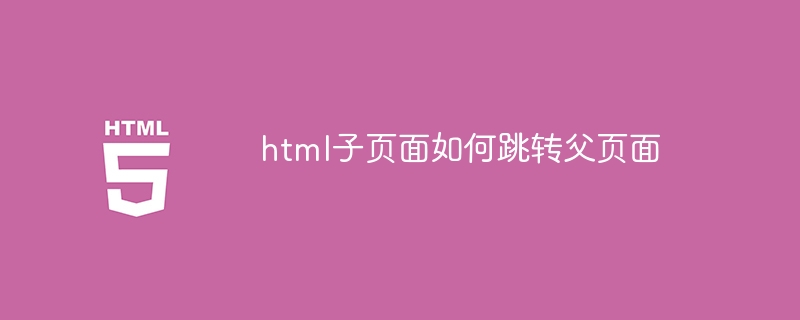
How to jump to the parent page from an HTML subpage requires specific code examples
In developing web applications, we often encounter the need to jump to the parent page in a subpage page status. This kind of jump can help us realize the need to return to the parent page after operating in the child page. This article will introduce in detail how to implement the function of jumping to the parent page from an HTML subpage through specific code examples.
First, we need to understand the relationship between child pages and parent pages. A child page refers to an HTML page embedded by a parent page through href or iframe, and a parent page refers to an HTML page embedded in a child page.
1. Use JavaScript to jump to the parent page
We can use the JavaScript window object to realize the function of jumping the child page to the parent page. The specific code example is as follows:
// 子页面
<script>
function redirectToParent() {
window.location.href = "../父页面.html"; // 这里填写父页面的文件路径
}
</script>
<button onclick="redirectToParent()">返回父页面</button>In the above code, we use the window.location.href attribute to specify the path of the parent page to which the subpage jumps. When the button is clicked, the redirectToParent() function will be triggered to perform the jump operation.
2. Link jump using HTML tags
In addition to using JavaScript code, we can also realize the function of jumping from sub-pages to parent pages through links in HTML tags. The specific code example is as follows:
<!-- 子页面 --> <a href="../父页面.html">返回父页面</a>
In the above code, use the href attribute of the tag to specify the path of the target parent page to jump to. When the user clicks this link, it will jump to the parent page.
It should be noted that the file paths of the parent page and child page need to be filled in correctly to ensure that the jump function can work properly. In addition, if the parent page and child page are located in different folders, you need to add a relative position prefix to the path, such as "../".
Summary
Through the above code example, we can realize the function of jumping from HTML subpage to parent page. Jump operations can be achieved using JavaScript window objects or links in HTML tags. In actual development, we can choose the appropriate method according to specific needs to realize the function of jumping from sub-page to parent page.
The above is the detailed content of How to jump to parent page in HTML page. For more information, please follow other related articles on the PHP Chinese website!

