Resolve internal server errors in HTTP requests
http request error: Solution to Server Internal Error
With the development of the Internet, the HTTP protocol has become the standard for modern Internet communication. HTTP requests are a common interaction method in various scenarios such as web browsing, mobile applications, and API interfaces. However, when we initiate an HTTP request, we sometimes encounter an error message: "Server Internal Error". This error message usually means that the server encountered an internal error and was unable to process our request normally. So, when we encounter this problem, how should we solve it?
First of all, we need to understand the possible causes of "Server Internal Error". This error is usually caused by server-side problems, which may have the following reasons:
- Server program error: The server-side program may have some bugs or logic errors that prevent the request from being processed normally. This requires developers to debug and repair the server program.
- Insufficient server resources: The server may be unable to process our request due to high load or insufficient resources. At this time, we can solve the problem by increasing the hardware resources of the server or optimizing the server configuration.
- Network connection problem: It may be that the network connection is unstable or malfunctions, causing us to be unable to communicate with the server normally. At this time, we can try to reconnect to the network or change the network environment to solve the problem.
For these possible reasons, here are some suggested solutions:
- Check the server-side program: If you have the server code and log information, you can report the error according to information to locate the problem. Try debugging and repairing server-side programs. If you are using a service interface provided by a third party, you can contact the service provider for help.
- Increase server resources: If you have the authority to manage server resources, you can consider increasing the server's CPU, memory, disk and other hardware resources. In addition, optimizing the configuration of the server program can also improve server performance.
- Check the network connection: If you encounter this error in a specific network environment, you can try using other network environments to test whether the problem still occurs. If it is caused by network connection problems, you can contact your network service provider for help.
In addition to the above methods, there are some common solutions:
- Restart the server: Sometimes the server has temporary problems, restarting the server can solve some internal errors caused by The problem.
- Use caching: If your requests are frequent, consider using caching to avoid high-load requests to the server. Through caching, the load on the server can be reduced and the response speed can be improved.
- Contact the developer and service provider: If you cannot solve the problem, you can contact the developer or service provider and provide them with detailed error information and operation steps. They can usually provide more professional solutions.
To sum up, when we encounter an HTTP request error: "Server Internal Error", we must first determine whether the problem is caused by the server. Then take corresponding solutions based on possible causes, such as checking server-side programs, increasing server resources, adjusting network connections, etc. If these methods still don't solve the problem, other common solutions can be taken, such as restarting the server, using cache, etc. Finally, if all else fails, you can contact the developer or service provider for professional help.
In today's Internet era, HTTP requests have become an indispensable part of our daily work and life. Familiarity with and mastering common error resolution methods for HTTP requests will help us better handle various network interaction problems and improve work efficiency and quality of experience. So, when we encounter an error like "Server Internal Error", don't panic, follow the above solutions and solve the problem in an orderly manner!
The above is the detailed content of Resolve internal server errors in HTTP requests. For more information, please follow other related articles on the PHP Chinese website!
 Hola VPN Free Download for Chrome, PC, Mac, Android, iOS, etc. - MiniToolMay 08, 2025 am 12:52 AM
Hola VPN Free Download for Chrome, PC, Mac, Android, iOS, etc. - MiniToolMay 08, 2025 am 12:52 AMTo access worldwide content online, you can use a popular free VPN service like Hola VPN. Learn more about Hola VPN and check the guides on how to get Hola VPN downloaded for Chrome, Edge, PC, Mac, Android, iOS, TV, Xbox, PlayStation, etc.
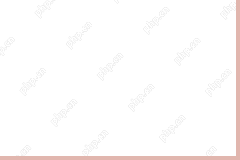 Remove Yoursearchbar.me Hijacker - A Guide to Protect Your PCMay 08, 2025 am 12:51 AM
Remove Yoursearchbar.me Hijacker - A Guide to Protect Your PCMay 08, 2025 am 12:51 AMWhat is a yoursearchbar.me browser hijacker? Why does it happen on your system? To better protect your data and system, you need to take effective measures to remove yoursearchbar.me hijacker. So, how to do that? This post on the php.cn Website will
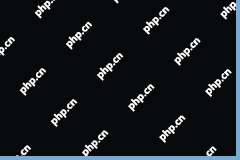 The File Couldn't Open in Protected View on Excel: SolvedMay 08, 2025 am 12:50 AM
The File Couldn't Open in Protected View on Excel: SolvedMay 08, 2025 am 12:50 AMAre you troubled by the The File Couldn't Open in Protected View error in Excel? If you are looking for solutions, this is the right place for you to get answers. php.cn Solutions compiles several methods for you to solve the problem.
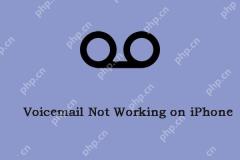 Is Voicemail Not Working on iPhone? Follow the Guide to Fix It! - MiniToolMay 08, 2025 am 12:49 AM
Is Voicemail Not Working on iPhone? Follow the Guide to Fix It! - MiniToolMay 08, 2025 am 12:49 AMSome iPhone users report that they encounter the “voicemail not working on iPhone” issue after updating to the new iOS. How to fix the issue? This post from php.cn provides some useful methods. Now, keep on your reading.
 A Guide to Fixing 'Facebook Messenger Not Sending Messages' - MiniToolMay 08, 2025 am 12:48 AM
A Guide to Fixing 'Facebook Messenger Not Sending Messages' - MiniToolMay 08, 2025 am 12:48 AMThere are multiple reasons for the “Facebook Messenger not sending messages” issue and you don’t need to overreact to that. The block is temporary and recoverable. This article on php.cn Website will tell you why that happens and how to troubleshoot
 Windows 10 KB5014699 Is Released with Some Bug Fixes - MiniToolMay 08, 2025 am 12:47 AM
Windows 10 KB5014699 Is Released with Some Bug Fixes - MiniToolMay 08, 2025 am 12:47 AMIn this php.cn post, we will introduce the new cumulative update for Windows 10, Windows 10 KB5014699. You can find the bug fixes and improvements in this update. You can also learn how to get this update using Windows Update or download an offline i
 How to Fix Windows 10 Projecting to This PC Greyed out? - MiniToolMay 08, 2025 am 12:46 AM
How to Fix Windows 10 Projecting to This PC Greyed out? - MiniToolMay 08, 2025 am 12:46 AMProjecting to this PC greyed out is a common issue that often happens on Windows 10. What should you do if you cannot use this feature? Take it easy and you can go to find some methods to easily help you out. Let’s go to look through them on this pos
 Top 6 Solutions for HTTPS Not Working in Google ChromeMay 08, 2025 am 12:45 AM
Top 6 Solutions for HTTPS Not Working in Google ChromeMay 08, 2025 am 12:45 AMWhat will you do when HTTPS is not working and you cannot open any HTTPS sites in Google Chrome? If you are struggling with it now, follow the fixes in this post on php.cn Website to help you out.


Hot AI Tools

Undresser.AI Undress
AI-powered app for creating realistic nude photos

AI Clothes Remover
Online AI tool for removing clothes from photos.

Undress AI Tool
Undress images for free

Clothoff.io
AI clothes remover

Video Face Swap
Swap faces in any video effortlessly with our completely free AI face swap tool!

Hot Article

Hot Tools

ZendStudio 13.5.1 Mac
Powerful PHP integrated development environment

WebStorm Mac version
Useful JavaScript development tools

SAP NetWeaver Server Adapter for Eclipse
Integrate Eclipse with SAP NetWeaver application server.

SublimeText3 English version
Recommended: Win version, supports code prompts!

MinGW - Minimalist GNU for Windows
This project is in the process of being migrated to osdn.net/projects/mingw, you can continue to follow us there. MinGW: A native Windows port of the GNU Compiler Collection (GCC), freely distributable import libraries and header files for building native Windows applications; includes extensions to the MSVC runtime to support C99 functionality. All MinGW software can run on 64-bit Windows platforms.






