Is the virtual machine running on a Mac stuck?
Is the virtual machine stuck when installing a mac? This is a common problem that many users encounter when using virtual machines. PHP editor Strawberry pointed out that the slow running of the virtual machine may be due to insufficient hardware configuration, improper virtual machine settings, or system resources being exhausted by other programs. To solve this problem, you can try to optimize the virtual machine settings, increase the memory and processor core count, and close unnecessary background programs to improve the smoothness of the virtual machine running on the Mac.
The MAC system installed on the virtual machine keeps getting stuck on the Apple logo
When installing the Apple virtual machine in VMware, there is a lag, which may be caused by incorrect settings. You need to use the unlocker tool to add the Apple virtual machine option, and adjust the virtual machine installation settings to ensure that VMware supports macOS virtual machines.
First, make sure the number of processor cores is greater than or equal to 2, preferably 4 cores. Also, the memory should not be less than 2GB, these are key factors.
Make sure your computer operating system version is compatible with the latest VM virtual machine or OSX. Update the operating system and VM to ensure they are compatible with the OSX version you want to install.
After the virtual machine starts, wait for the Apple logo to display, and then select Simplified Chinese language. Next, use Disk Utility to format the hard drive and select the 495GB VMware Vitrua... partition for partitioning operations.
After turning on the power of the virtual machine, the Apple logo and progress bar will be displayed first. After the progress bar is completed, the system will prompt you to select the display language as Simplified Chinese and then enter the installation wizard. The system will automatically restart to complete the installation.

WIN8.1 uses virtual machine 10 to install MAC10.9 and it runs smoothly.
First install the Apple virtual machine in vmware and add Apple through the unlocker tool Virtual machine options. Secondly, set the virtual machine installation settings so that VMware supports macOS virtual machines. Finally, allocate memory space and configure the vmx file to solve the problem of being stuck on the white Apple interface.
Parallels Desktop is an excellent virtual machine software on Mac computers that allows users to easily run operating systems and applications such as Windows and Linux under macOS. Users do not need to restart their computers frequently and can easily switch between Windows and Mac, or even use them simultaneously.
You can try to install a lower version of the os system or upgrade the hardware (this is true for virtual machines).
Don’t people who need to use virtual machines know whether their computers can drive virtual machines? When I was on a business trip abroad, I searched using G and found the answer.
The reason why the system is stuck when using a virtual machine: The virtual machine takes up a lot of memory, but the system space is very small, which will cause the virtual machine to run unsmoothly. The disk is slow. Both the virtual machine and the host are reading and writing from the disk and will be queued.
macbookpro14-inch virtual system response is very slow
The computer is started from the c drive. Too much content in the c drive will easily lead to slow startup speed, especially for many people. The desktop is full of icons or shortcuts, which must be loaded every time the system is turned on, which requires a lot of time and space.
Office software should be fine. My configuration is not as good as your computer. But I installed windows xp. . The memory is divided into more than 2G. When running the VM, you don't need to open anything on your own mac system. Then the processor is divided into one core. It should be fine, you can try again. .
Some switching animations and transparency settings may cause slowdowns on older Macs with integrated Intel GPUs. Reducing these effects can help improve your Mac's performance. Method: Enter System Preferences-Accessibility-Display-Reduce transparency or weaken dynamic effects.
Conclusion: The above is all the content that this site has compiled for you about the lag of installing a Mac on a virtual machine. Thank you for taking the time to read the content of this site. I hope it will be helpful to you. Please check out more related content. Forgot to search on this site.
The above is the detailed content of Is the virtual machine running on a Mac stuck?. For more information, please follow other related articles on the PHP Chinese website!
 Install in Progress Mac Stuck: How to Quit & Fix It on MacBook Air/Pro?Apr 17, 2025 am 09:37 AM
Install in Progress Mac Stuck: How to Quit & Fix It on MacBook Air/Pro?Apr 17, 2025 am 09:37 AMmacOS update stuck in "Installation Progress"? don’t worry! This article will guide you through this FAQ. Although macOS updates are usually smooth, sometimes you will encounter "installation progress" stuck, which can happen whether it is a system update or an application installation. This usually means that the download is incomplete or the update is frozen. Remember, don’t force shutdown at this time! What does "installation progress" mean? "Installation Progress" on Mac means that the system is installing software, updates, or applications. This process involves file copying and component settings. Do not restart the device or interrupt operations, otherwise it may cause installation errors and system problems. Why is "Installation Progress" occurring? "Installation Progress" usually occurs in the following situations: System update:
 How to Install and Use Python for Mac – SetappApr 17, 2025 am 09:26 AM
How to Install and Use Python for Mac – SetappApr 17, 2025 am 09:26 AMPython for Mac: A Beginner's Guide to Coding Learning to code is experiencing a surge in popularity, and Python stands out as a user-friendly yet powerful programming language. This guide covers everything you need to know about using Python on your
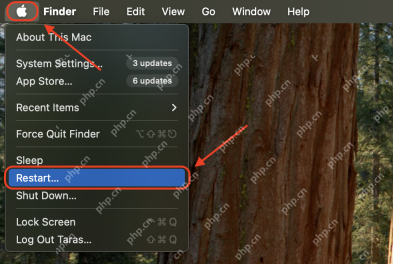 Why Can't I Download macOS Sonoma? Why Is It Not Installing & How to Fix?Apr 17, 2025 am 09:24 AM
Why Can't I Download macOS Sonoma? Why Is It Not Installing & How to Fix?Apr 17, 2025 am 09:24 AMmacOS Sonoma installation failed? This article provides a comprehensive solution! macOS Sonoma update stuck, download failed or installation failed? This may be caused by insufficient storage space, compatibility conflicts or system errors. Installation failures can cause the device to run outdated software and cannot access new features and security improvements. First, find the root cause of the problem. Fortunately, there are many ways to solve this problem, from checking your Mac's compatibility to freeing up storage space and fixing system failures. This guide will walk you through the most effective troubleshooting steps, helping you install macOS Sonoma smoothly and avoid common installation obstacles. Let us update your Mac easily! Reasons why macOS Sonoma cannot be downloaded if
 Best Adobe Lightroom alternativesApr 17, 2025 am 09:23 AM
Best Adobe Lightroom alternativesApr 17, 2025 am 09:23 AMSay goodbye to Adobe Lightroom's high subscription fees! This article will dig into the core features of Lightroom and its popularity among photographers and designers, and analyze its price and potential savings from using alternatives. Additionally, we will share a more cost-effective way to create unique photo editing workflows with other applications. What is Adobe Lightroom? Why do you need to find alternatives? Lightroom is a cloud-based photo editing software developed by Adobe, which is often considered a simplified version of Photoshop. Photoshop focuses on pixel-level editing, providing unparalleled image control; Lightroom is even more
 How To Convert PDF To PPT On Mac Instantly – SetappApr 17, 2025 am 09:17 AM
How To Convert PDF To PPT On Mac Instantly – SetappApr 17, 2025 am 09:17 AMThis article explores various methods for converting PDF files to PowerPoint presentations (PPT) on a Mac, and vice-versa, highlighting the advantages and drawbacks of each approach. PDFs, while excellent for distribution due to their non-editable n
![MacBook Camera Is Not Working: What To Do? [Updated]](https://img.php.cn/upload/article/001/242/473/174485251367016.png?x-oss-process=image/resize,p_40) MacBook Camera Is Not Working: What To Do? [Updated]Apr 17, 2025 am 09:15 AM
MacBook Camera Is Not Working: What To Do? [Updated]Apr 17, 2025 am 09:15 AMWe can’t imagine our Macs without cameras anymore. But as any tech customer support specialist will tell you, they also create the most common issues customers complain about. Although Mac camera not working is no doubt upsetting, it’s luckily q
![How to lower CPU usage on Mac: Top tips [2025]](https://img.php.cn/upload/article/001/242/473/174485227510203.jpg?x-oss-process=image/resize,p_40) How to lower CPU usage on Mac: Top tips [2025]Apr 17, 2025 am 09:11 AM
How to lower CPU usage on Mac: Top tips [2025]Apr 17, 2025 am 09:11 AMMac stutter? Rotating rainbow balls replace mouse pointer? Your Mac may be running overloaded and reaching its limit. No matter how powerful your Mac is, you may encounter this problem because its resources are not unlimited. This article explains what causes too high CPU usage for Mac, shows how to check which programs take up too much resources, and helps you quickly reduce CPU usage. Quickly solve the problem of excessive CPU usage on Mac To save you time, the following table summarizes the most important solutions. For more details, please scroll down. Reduce CPU Usage… Please follow these steps to close an over-used or unused application to open the Activity Monitor > CPU tab. Finding ones that take up too much resources
 How to post on Instagram from MacApr 17, 2025 am 09:10 AM
How to post on Instagram from MacApr 17, 2025 am 09:10 AMInstagram is a brilliant tool for taking, editing, and sharing visual content with the world. It’s also a great tool for marketing a brand on social media. However, very often, especially if you use it for marketing, you’ll have the content on y


Hot AI Tools

Undresser.AI Undress
AI-powered app for creating realistic nude photos

AI Clothes Remover
Online AI tool for removing clothes from photos.

Undress AI Tool
Undress images for free

Clothoff.io
AI clothes remover

AI Hentai Generator
Generate AI Hentai for free.

Hot Article

Hot Tools

Zend Studio 13.0.1
Powerful PHP integrated development environment

Notepad++7.3.1
Easy-to-use and free code editor

Safe Exam Browser
Safe Exam Browser is a secure browser environment for taking online exams securely. This software turns any computer into a secure workstation. It controls access to any utility and prevents students from using unauthorized resources.

WebStorm Mac version
Useful JavaScript development tools

mPDF
mPDF is a PHP library that can generate PDF files from UTF-8 encoded HTML. The original author, Ian Back, wrote mPDF to output PDF files "on the fly" from his website and handle different languages. It is slower than original scripts like HTML2FPDF and produces larger files when using Unicode fonts, but supports CSS styles etc. and has a lot of enhancements. Supports almost all languages, including RTL (Arabic and Hebrew) and CJK (Chinese, Japanese and Korean). Supports nested block-level elements (such as P, DIV),






