php editor Strawberry will help you solve the problem of Apple Mac decompression garbled code. When using a Mac to decompress files, you sometimes encounter garbled characters, causing the decompressed file names to display abnormally. This may be due to an incompatible filename encoding. To solve this problem, you can try to modify the character encoding settings of the decompression software, or use other compatible decompression tools to perform the decompression operation. Also, making sure your filenames have no special or non-English characters is another way to avoid garbled characters. I hope the above suggestions can help you solve the problem of Apple Mac decompression garbled characters.
How to solve the problem of garbled file names after decompression in mac
You can solve the problem of incorrect text display in documents by changing the character encoding. Open the document and select an appropriate encoding format from "Text Encoding" so that the text displays correctly. At the same time, you can also update the font file to improve the display effect. Legal font files can be downloaded and installed by visiting a font website or app store. This ensures that the text in the document is displayed in the correct font.
Another solution is to reinstall the font files. Sometimes, corrupted font files can cause garbled characters on applications or web pages. This problem can be solved by reinstalling missing or corrupted font files. In Finder, open the Applications folder, find the Font Book icon and click Open.
After using UTF-8 on the txt text to convert it to GB18030 service, even if it is sent to Windows system users, there will be no garbled characters. To use these two services, simply download and copy them to the ~/Library/Services directory.
If the MAC system does not support the above format, the Chinese file name will be garbled. When installing unar, you can specify the encoding format for decompression.
When opening a novel in txt format on Mac, sometimes a prompt that UTF-8 encoding is not applicable will appear. To solve this problem, you can right-click on the text and select Convert GB18030 to UTF-8 in the service options. This way the text can be opened successfully. In addition, if you use the UTF-8 to GB18030 service on the txt text, and then send the text to Windows system users, there will be no garbled code problem. This is because GB18030 is a Chinese encoding and has good compatibility with Windows systems, so there will be no garbled characters.
What to do if MacBook text is garbled
The second solution is to reinstall the font file. Sometimes, corrupted font files can cause applications or web pages to appear garbled. This problem can be solved by reinstalling missing or corrupted font files. In Finder, open the Applications folder, then find the Font Book icon and click Open. Find the font file you need to install, double-click it to open it and follow the prompts to install it. This fixes font-related issues and ensures that apps and web pages display properly.
When you encounter garbled characters on an Apple computer, you can solve it through the following methods: First, open an application, such as a text editor, and then find the "Text" or "Encoding" option. Next, choose the correct character encoding to solve the garbled code problem.
Some methods to solve the garbled problem include changing the character encoding and updating the font file. You can try opening the document and selecting a different encoding format to make sure the text displays in the correct encoding. In addition, updating the font files may also help solve the garbled problem.
For example, when opening a novel in txt format on Mac, you may encounter a prompt that UTF-8 encoding is not applicable. At this point, you can right-click and select the GB18030 to UTF-8 conversion service to successfully open the file. In addition, after the UTF-8 is converted to GB18030 service, even if the text is sent to users of Windows systems, there will be no garbled text problem.
5. Open "File" - "Options", find "Advanced" in the tab settings, uncheck the "Use intelligent paragraph range selection" box, and then click "OK". is to repair the file. Select all garbled files—copy.
How to solve the mac garbled problem?
Check the character encoding: On an Apple computer, open "System Preferences" - "Language & Region" - "Preferred Language", make sure the preferred language is set to The language you need. If the garbled characters problem persists, you can try changing other language settings to see if that solves the problem.
Here are some ways to solve garbled characters: Change the character encoding. You can open the document and select a different encoding format from Text Encoding. This allows the text in the document to be displayed in the correct encoding. Update font files.
The second solution is to reinstall the font files. Sometimes, corrupted font files can cause garbled characters on certain applications or web pages. This problem can be solved by reinstalling missing or corrupted font files. In Finder, locate the Applications folder, then find the Font Book icon and click Open.
Select the tag of the new document and select plain text format in the format options. In this way, when you create a new document next time, it will be in plain text format (txt) by default, and there is no need to press shortcut keys to switch.

Conclusion: The above is a summary of the answers related to Apple Mac decompression garbled code compiled by this site. I hope it will be helpful to you! If your problem is solved, please share it with more friends who care about this problem~
The above is the detailed content of Apple mac decompression is garbled?. For more information, please follow other related articles on the PHP Chinese website!
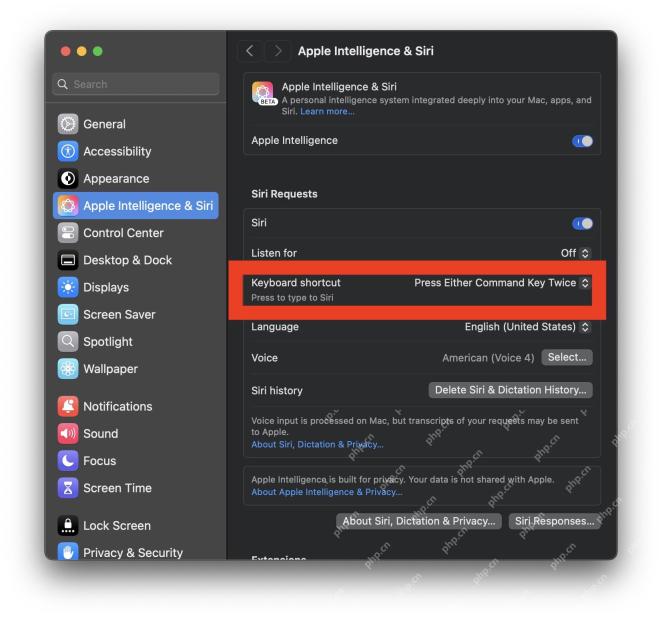 How to Change Keyboard Shortcut for Type to Siri on MacMay 08, 2025 am 11:30 AM
How to Change Keyboard Shortcut for Type to Siri on MacMay 08, 2025 am 11:30 AMGuide to modify the shortcut keys for the "Type to use Siri" feature on Mac system The "Type to Use Siri" feature on Mac is very useful, especially after Siri has Apple Intelligence features. For Mac users, using "Type to use Siri" may be more convenient than using voice-activated Siri commands, but some Mac users may accidentally trigger this feature by accidentally pressing the launch command sequence. If you want to change the keyboard shortcuts for "Type to Use Siri" on your Mac, you can quickly implement it with simple settings changes, as follows: How to change the keyboard shortcuts for "Type to use Siri" on your Mac Open the Apple menu
 com.apple.mediaanalysisd Cache on Mac Using Tons of Storage? Here’s the FixMay 08, 2025 am 11:17 AM
com.apple.mediaanalysisd Cache on Mac Using Tons of Storage? Here’s the FixMay 08, 2025 am 11:17 AMMacOS Sequoia's com.apple.mediaanalysisd directory cache files occupy a lot of disk space Some MacOS Sequoia users have found that the com.apple.mediaanalysisd directory in MacOS systems consumes a lot of disk space due to cache files. If you find that your Mac disk space is reduced after installing or updating to MacOS Sequoia, an oversized com.apple.mediaanalysisd cache file problem may be the culprit. Many Mac users report that the directory is full of 15GB or more data, some use
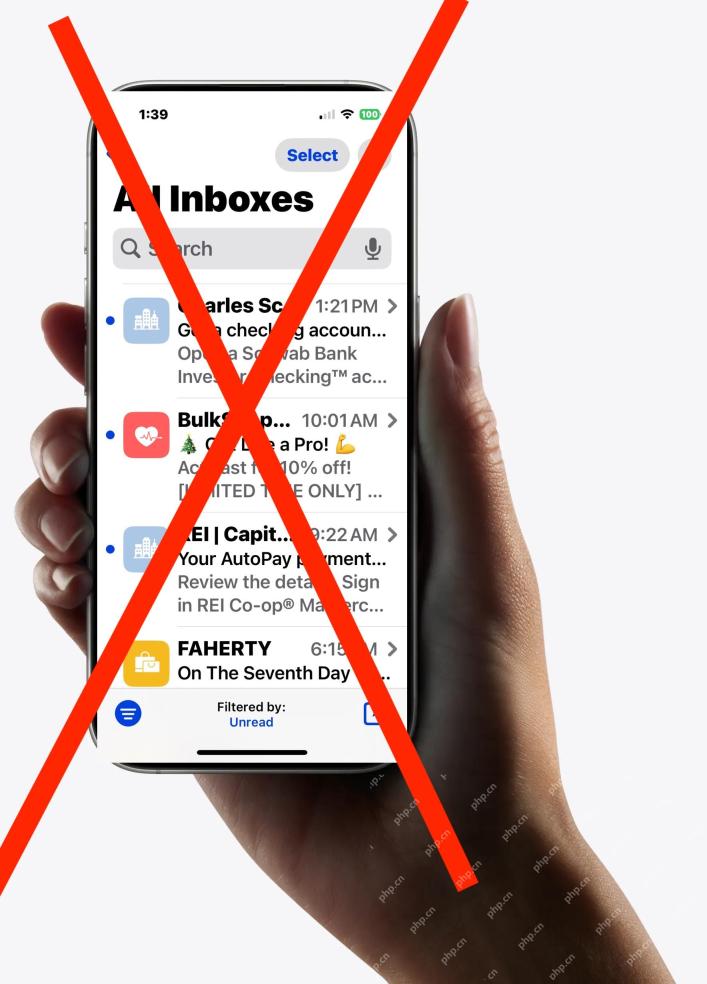 How to Disable Mail Sender Icons on iPhone in iOS 18.2May 08, 2025 am 10:46 AM
How to Disable Mail Sender Icons on iPhone in iOS 18.2May 08, 2025 am 10:46 AMThe revision of Apple's latest iPhone mail app has caused strong controversy among users, and its new email category features and eye-catching sender avatars are particularly criticized. These large-sized avatars occupy the space of the email interface, not only making it difficult to identify the sender, but also blocks the email subject and preview content, reducing the efficiency of email reading and browsing. Even though the avatar shows contact photos, most emails do not associate photos, and instead are blurred thumbnails, which further affects the beauty of the interface and user experience. Fortunately, just like the annoying email category feature can be disabled, we can also turn off these annoying giant sender avatars and contact photos to restore the classic appearance of the email app and enhance the user experience. How to use the iPhone mail app
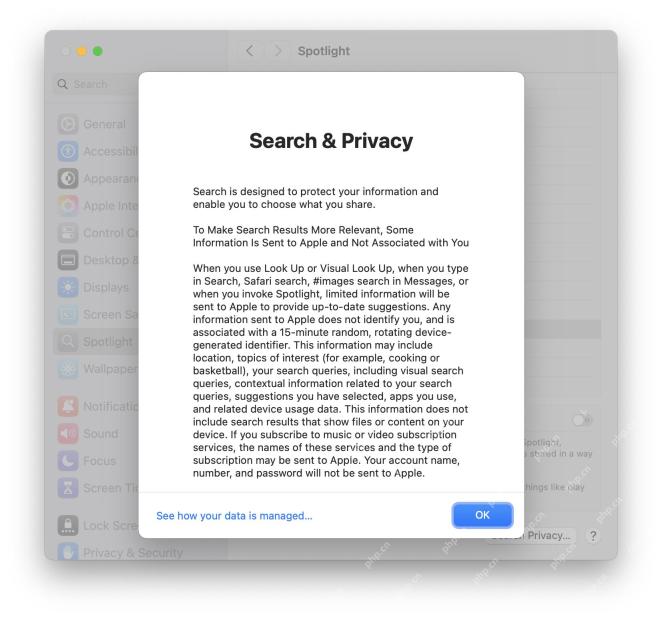 How to Stop Spotlight Search Data on Mac from Being Shared with AppleMay 08, 2025 am 10:38 AM
How to Stop Spotlight Search Data on Mac from Being Shared with AppleMay 08, 2025 am 10:38 AMProtect Mac search privacy: Easily turn off Apple search data sharing By default, search queries you enter in Spotlight, Safari, Siri, Lookup, and #images for Mac will be sent to Apple. While this information is anonymous and will not reveal your identity, Apple also says it is used to improve search results, but many Mac users may not want to share this search information with Apple at all. In addition, privacy-conscious users may find this method of data collection undesirable. Fortunately, you can easily turn off the Help Apple Improve Search settings on your Mac, blocking Safari, Siri, Spotlight,
 MacOS Sonoma 14.7.3 & MacOS Ventura 13.7.3 with Security Updates AvailableMay 08, 2025 am 10:13 AM
MacOS Sonoma 14.7.3 & MacOS Ventura 13.7.3 with Security Updates AvailableMay 08, 2025 am 10:13 AMApple released macOS Sonoma 14.7.3 and macOS Ventura 13.7.3 updates for Mac users who are still using these systems. These updates focus on security, are released simultaneously with the newly released macOS Sequoia 15.3 update (for Sequoia users) and are not expected to contain any new features or significant changes. Safari 18.3 is also available as a software update to macOS Ventura and macOS Sonoma users. If your Mac is running a Sequoia system, you will see that the 15.3 update is available, and Son
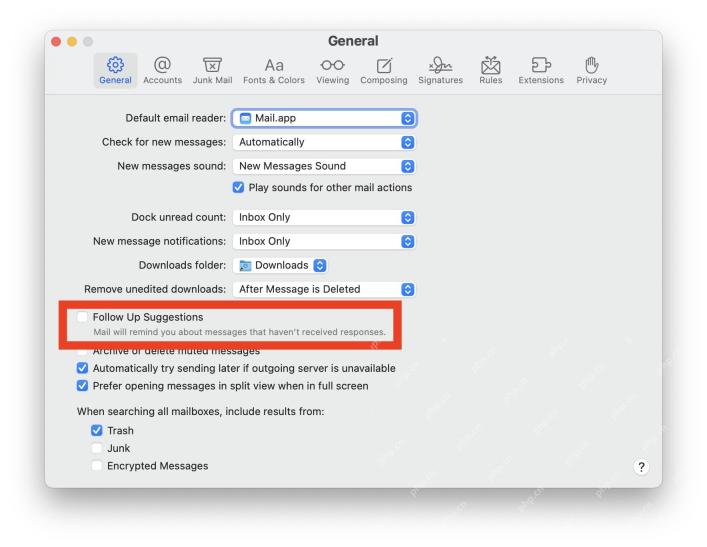 How to Disable “Follow Up” Mail Suggestions on MacMay 08, 2025 am 10:06 AM
How to Disable “Follow Up” Mail Suggestions on MacMay 08, 2025 am 10:06 AMThe "Please Follow Up" feature guide for turning off Mac mail apps The Mac mail app's "to follow-up" feature is controversial, and it will display email suggestions Apple mail thinks need to follow up on the top of the inbox. The principle is simple: If you don't receive a reply from a specific person or email, the last message you sent will appear at the top of your email inbox with a "To be followed" tag. This feature has confused some users because it puts old messages on top of your inbox, making people mistakenly think that messages are new or have received replies when they aren't. While some users may like this reminder, others may find the “to follow-up” feature redundant or annoying and want to turn it off in the Mac mail app. Next, we will demonstrate how to do it. like
![Why Won't My Mac Update to Ventura? [ How to Fix This Problem?]](https://img.php.cn/upload/article/001/242/473/174666973291965.png?x-oss-process=image/resize,p_40) Why Won't My Mac Update to Ventura? [ How to Fix This Problem?]May 08, 2025 am 10:02 AM
Why Won't My Mac Update to Ventura? [ How to Fix This Problem?]May 08, 2025 am 10:02 AMCommon reasons and solutions for macOS Ventura update failure Have problems upgrading to macOS Ventura? This article will introduce some common reasons and solutions to help you complete the upgrade smoothly. 1. Hardware incompatible If your Mac is older, it may not support macOS Ventura because Apple limits updates to its newer models. This can be frustrating, as hardware incompatibility can only be solved by replacing a new device. 2. Insufficient storage space All macOS updates, including Ventura, require a lot of disk space. If your storage space is almost full, the update process may fail or get stuck. 3. Software
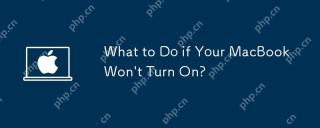 What to Dо if Yоur MacBook Won't Turn On?May 08, 2025 am 09:58 AM
What to Dо if Yоur MacBook Won't Turn On?May 08, 2025 am 09:58 AMYour Mac usually boots quickly and smoothly. However, occasional startup issues can occur. This guide helps troubleshoot MacBook Pro, MacBook Air, and iMac startup problems. If your Mac won't power on, follow these steps: Verify Power: Ensure your


Hot AI Tools

Undresser.AI Undress
AI-powered app for creating realistic nude photos

AI Clothes Remover
Online AI tool for removing clothes from photos.

Undress AI Tool
Undress images for free

Clothoff.io
AI clothes remover

Video Face Swap
Swap faces in any video effortlessly with our completely free AI face swap tool!

Hot Article

Hot Tools

Safe Exam Browser
Safe Exam Browser is a secure browser environment for taking online exams securely. This software turns any computer into a secure workstation. It controls access to any utility and prevents students from using unauthorized resources.

SublimeText3 Linux new version
SublimeText3 Linux latest version

MinGW - Minimalist GNU for Windows
This project is in the process of being migrated to osdn.net/projects/mingw, you can continue to follow us there. MinGW: A native Windows port of the GNU Compiler Collection (GCC), freely distributable import libraries and header files for building native Windows applications; includes extensions to the MSVC runtime to support C99 functionality. All MinGW software can run on 64-bit Windows platforms.

DVWA
Damn Vulnerable Web App (DVWA) is a PHP/MySQL web application that is very vulnerable. Its main goals are to be an aid for security professionals to test their skills and tools in a legal environment, to help web developers better understand the process of securing web applications, and to help teachers/students teach/learn in a classroom environment Web application security. The goal of DVWA is to practice some of the most common web vulnerabilities through a simple and straightforward interface, with varying degrees of difficulty. Please note that this software

MantisBT
Mantis is an easy-to-deploy web-based defect tracking tool designed to aid in product defect tracking. It requires PHP, MySQL and a web server. Check out our demo and hosting services.







