Home >Computer Tutorials >Troubleshooting >How to clean the motherboard slot?
How to clean the motherboard slot?
- WBOYWBOYWBOYWBOYWBOYWBOYWBOYWBOYWBOYWBOYWBOYWBOYWBforward
- 2024-02-17 08:00:091714browse
php editor Strawberry will introduce you in detail how to clean the motherboard slot. The motherboard slot is an important interface for connecting various hardware devices, but after long-term use, it is easy to accumulate dust and dirt, causing the device connection to be unstable or not working properly. Cleaning the slots can effectively solve these problems and ensure the normal operation of the computer. Before cleaning the slot, first make sure to disconnect power and unplug any connected devices. Then, use a can of compressed air or a hair dryer to blow the dust out of the slots, and gently brush away any stubborn dirt with a soft-bristled brush. Finally, use a non-woven cloth dipped in a small amount of alcohol to wipe the surface of the slot to ensure it is clean and free of residue. After cleaning is completed, replug the device, turn on the computer, and check whether the slot connection is normal.
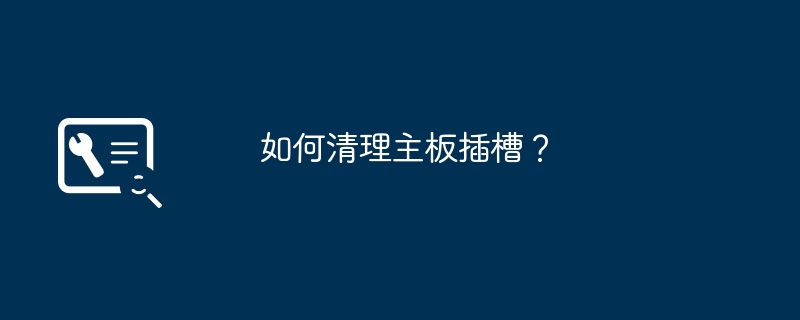
How to clean the motherboard slot?
Method 1: Use a brush to brush out the dust in the memory module slot;
Method 2: Use a hair dryer to blow out the dust in the memory module slot.
After cleaning the slot dust, don’t forget to clean the dust on the memory stick. Cleaning method: use an eraser and wipe it gently in the direction of the golden finger.
Notes:
When cleaning the memory and graphics card slot of the motherboard, you must turn off the power, cut off the power, unplug the power cord, press the power button twice to eliminate residual electricity; wash your hands to eliminate static electricity; ensure Cleaning tools carry static ions.
Do not use the mineral water we often drink (contains too many ionic impurities), and do not use tap water. Such water is often weakly acidic or weakly alkaline, and can easily corrode circuit boards.
It is best to unplug the battery, integrated block, etc. from the board before cleaning. During the cleaning process, use a soft brush and be careful not to damage parts, solder joints, capacitors, etc.
What should I do if my computer motherboard gets damp?
If a component on the motherboard is damp and causes a short circuit, you can do it as follows;
Step 1: Clean the CPU, especially the Intel LGA pins, take them out carefully Wipe the contacts on the floor to check if there are any stains;
Use an eraser to clean the gold finger of the graphics card memory. It is best to wipe it with cotton alcohol, then blow dry and put it back;
PCI, memory plug Groove, gently scrape it with a flat-blade screwdriver, carefully sweep the motherboard with a hair brush, and then blow it clean. Do not use a plastic brush, which will cause static electricity
Second step: Dry under the lamp The best way is to dry the motherboard. The hair dryer should blow evenly back and forth. If you blow it on one place for too long, it will become a heat gun and blow down both the north and south bridges. Alternatively, it is also good to dry it in the sun. . (In fact, if it is not serious, it will be fine if you blow it with a hair dryer for a while)
Notes:
1. Please discharge static electricity before opening the case by placing your hands casually. Touch other metal objects or wash your hands, otherwise it will cause irreversible damage to the motherboard;
2. When removing hardware, remember to unplug the power first;
3. When installing the memory, don’t install it backwards. If you install it backwards and force the computer to start, it will usually burn out; Remember to unplug the hard drive power supply cable when turning the computer on and off repeatedly;
5. Personal precautions: You can put a bag of desiccant inside the case.
How often should the motherboard be blown out of dust?
Depending on the environmental conditions where each person lives, if the pollution is not very large. Dust can be removed once a year or two. If there is a lot of nearby environment, it is recommended to clean it once a month. Generally, you open the side case cover and use a high-power hair dryer or a woodworking sawdust blower to blow away the dust. Eraser memory module and discrete graphics card gold finger.
Can computer motherboards be cleaned with alcohol?
1. After using alcohol to clean the motherboard, it is best to let it dry for a few days before turning on the power (this time depends on how much alcohol is used), because the alcohol also needs time to evaporate. If you power on the motherboard without saying anything after cleaning it, it may be burned. So you have to pay attention to this.
2. Use the minimal system method. Remove the motherboard from the chassis and remove all external devices, such as independent graphics cards, hard drives, optical drives, independent network cards, and other hardware devices that are plugged into the motherboard, leaving only the CPU, CPU fan, power supply, and memory. These four. Then test again.
It is best to check whether the CPU is installed properly? Check whether the memory is inserted properly. If there are multiple memories, remove all the memories and leave only one memory for testing.
Can I use alcohol to clean the motherboard? What is the best way to clean your computer?
Do not use alcohol to clean the motherboard. The main reason is:Alcohol contains a certain amount of water, and water will cause a short circuit on the motherboard with a certain probability
It is recommended to use: circuit board cleaning agent for cleaning the motherboard. Reason: It is a chemical industrial cleaning agent solution professionally used to clean the residual flux and rosin on the surface of PCB circuit boards after welding. Precautions for cleaning the computer: First, cut off the power supply.Before cleaning, it is best to unplug the battery, integrated block, etc. from the board. In short, unplug everything that can be unplugged.
Use a soft brush during cleaning, and be careful not to damage parts, solder joints, capacitors, etc.
Do not turn on the power immediately after cleaning, dry completely or wait for air drying.
Can I use a damp cloth to wipe the computer motherboard or graphics card?
Do not wipe with a wet cloth. After wiping the computer motherboard or graphics card with a wet cloth, moisture will remain on the motherboard or graphics card. The moisture will not evaporate after the computer is turned on. It is easy to burn the electronic components on the motherboard when it is charged!
You can use a soft brush to gently wipe the dust on the graphics card and motherboard, or use a hair dryer to gently blow off the dust inside!
Motherboards and graphics cards generally go through a cleaning process before leaving the factory. Usually, special washing water is used to clean and dry the board cards before they are packaged and shipped out of the factory. Such board washing water has been deionized and destaticized and will not corrode or breakdown the circuit board.
Therefore, be sure not to wipe the computer motherboard and graphics card with a wet cloth! ! !
Why is the computer board of the drum washing machine easily burned out?
The computer board is burned out in the following situations:
There is a lot of moisture in the home, and water splashes on the washing machine during laundry, causing a power outage. Be careful not to splash water when using the washing machine, and use wet clothes to bypass the washing machine.
It has not been used for a long time, the circuit board is wet, and suddenly it is powered on. The washing machine should be placed in a dry and ventilated place. The washing machine is prone to power outages when it gets damp.
Overloading, putting too many or too heavy clothes or getting stuck. Laundry should be washed according to the washing volume specified in the instructions, in batches, and should not be stuffed in all at once to avoid overloading.
The voltage of the power grid was unstable, causing the computer board to burn out. Buy a voltage stabilizer and replace it with one. Unstable voltage can damage household appliances.
The above is the detailed content of How to clean the motherboard slot?. For more information, please follow other related articles on the PHP Chinese website!

