Home >Computer Tutorials >Computer Knowledge >computer startup software
computer startup software
- WBOYWBOYWBOYWBOYWBOYWBOYWBOYWBOYWBOYWBOYWBOYWBOYWBforward
- 2024-02-15 17:50:07814browse
php editor Yuzi introduces you to the computer startup software. In modern society, computers have become an indispensable tool in our lives and work. Computer startup software is an indispensable part after booting. It can help us manage and optimize computer startup items and improve system startup speed and efficiency. By selectively disabling unnecessary startup items, we can reduce the burden on booting and get the computer into working mode faster. In addition, computer startup software can also provide other functions, such as cleaning junk files, optimizing system performance, etc., to bring a better user experience to our computers. In short, choosing an easy-to-use computer startup software is crucial to improving the performance and efficiency of your computer.

I tried two software today, both of which are quick start software. One of them is Dawn Launcher, which is developed using Electron, so it is relatively large. The author stated that there are plans to support cross-platform functionality for Mac and Linux platforms in the future.

In the preview image on the official website of the software, you can see that the software is very simple and has the function of sub-categories.

Easily download the software, install it and run it with one click. The simple interface makes me feel like I am in a primitive tribe. Right-clicking on the sidebar can easily create new categories or subcategories, and set personal shortcut keys for them.
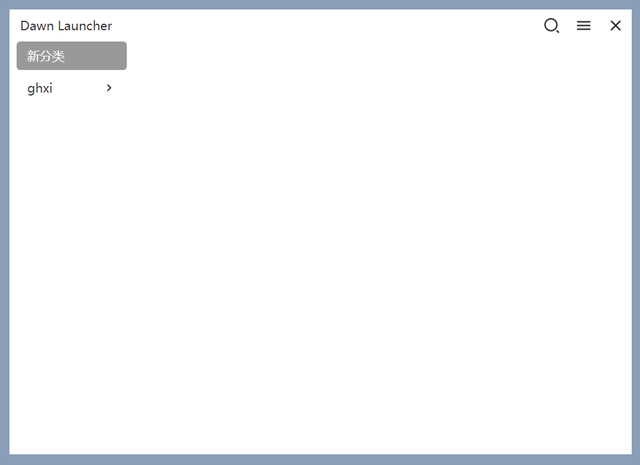
On the added items, files, folders and URLs can currently be added. Users can customize icons and parameters. For adding a URL, just click and select "Get URL information" and the system will automatically get the icon and name of the URL.
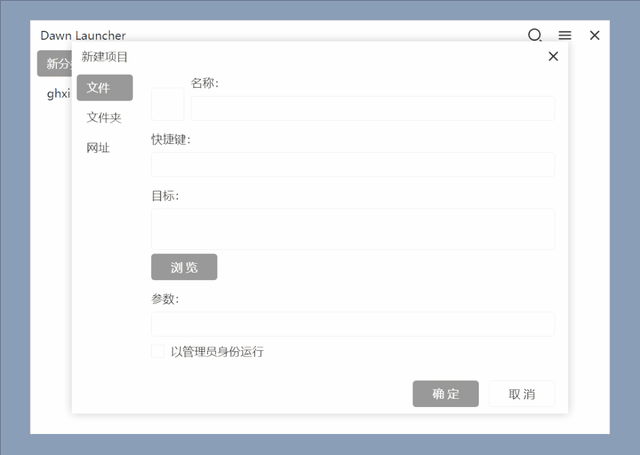
You can set a letter or shortcut key combination with Ctrl AIT and other keys for each item according to personal preference. In this way, when calling out the Dawn Launcher interface, you only need to press the corresponding shortcut key to quickly open the corresponding project.

To search, press the Tab key after calling out the interface.
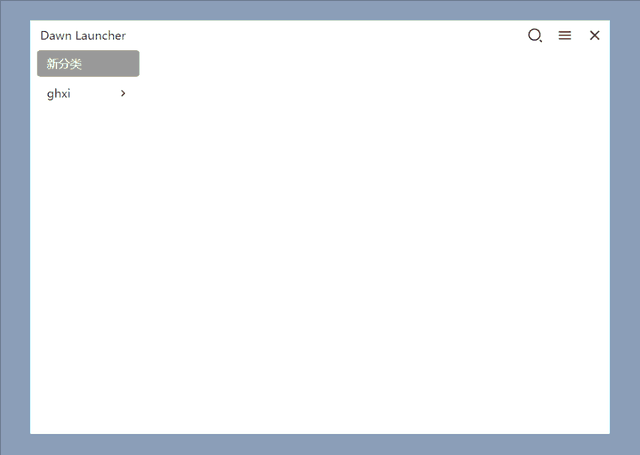
In the settings interface, you can fine-tune the size and layout of the icons, choose whether to double-click to open, and whether to hide the interface after opening, etc. The project is currently in its early stages. The advantage of this is that the author actively updates it, and everyone can feedback questions and receive timely responses. If there are functions you want, they can be added in time.
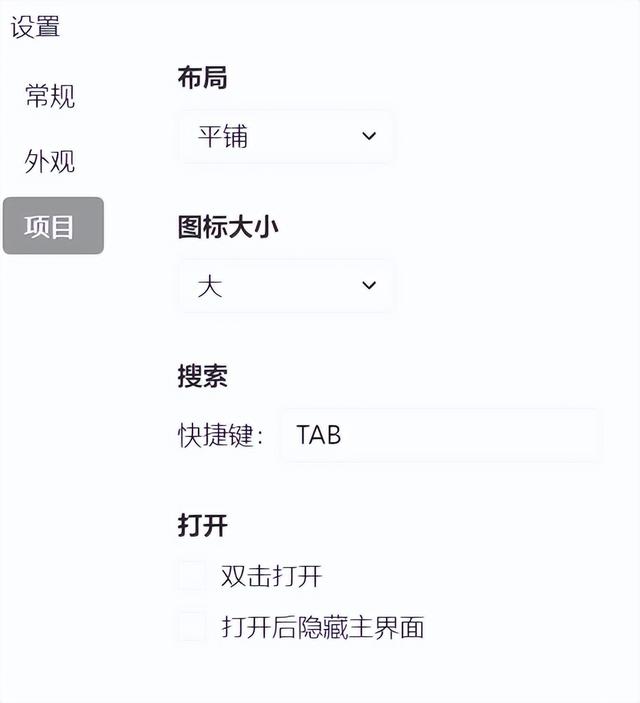
Biniware Run is a very lightweight software, its total file size is less than 300K, and there is not even a picture file. Compared to Dawn Launcher, Biniware Run features more compact features.

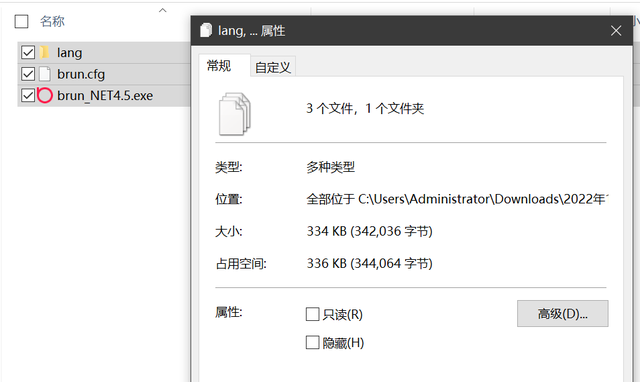
After the software is installed, a small floating window will appear, or you can use the default shortcut key "Ctrl `" to open the interface and click the program you want to start. Content is thrown in and multi-level menus are supported.
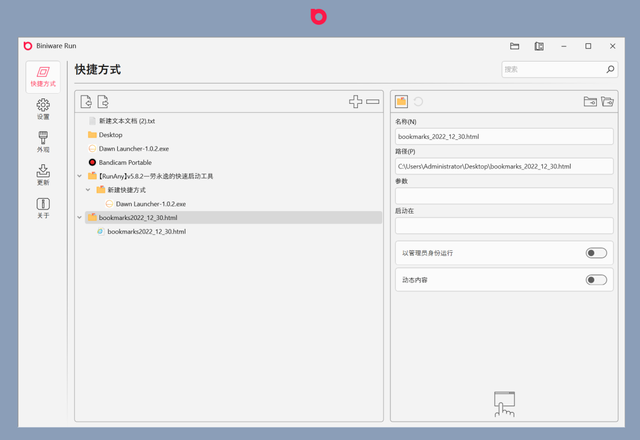
Right-click to configure the sequence and system parameters.
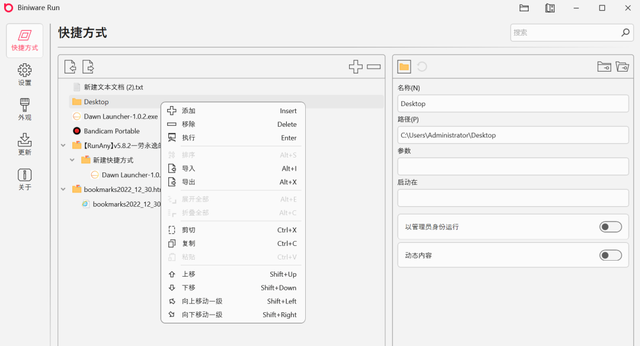
This gadget is already very fast. You can also turn on "Interface Rendering Acceleration" in the settings.
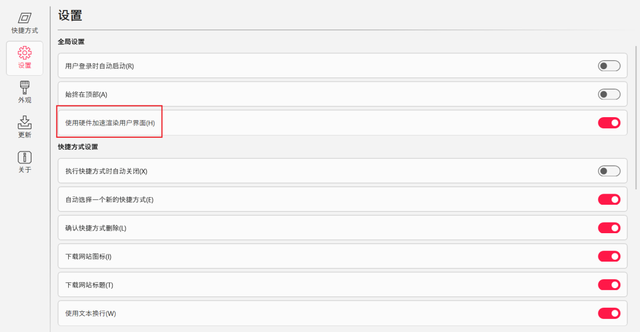
The following are the features of Biniware Run
1. Easy-to-use and highly customizable user interface.
2. The configuration is stored in XML format, making it easy to edit the file in any text editor.
3. No installation required, you can move and execute it from any folder on your computer.
4. Fully supports standard user accounts. No elevation of privileges is required.
5. Drag and drop support for website addresses, files and folders.
6. Support shortcut keys for sorting, moving, importing and exporting.
7. Supports the import of HTLM bookmark files exported from all web browsers.
8. Use customizable global keyboard shortcuts to access all shortcuts anytime, anywhere.
Two software with similar functions can differ by so many times in terms of occupancy and size. It can be regarded as seeing what the largest and smallest can do.
The above is the detailed content of computer startup software. For more information, please follow other related articles on the PHP Chinese website!
Related articles
See more- win10 cannot boot, prompting that your computer cannot be started normally
- What is added to ctrl when copying and pasting on a computer?
- What is the shortcut key for switching windows on a computer?
- What should I do if my laptop is laggy and slow to respond?
- How to change the default opening method of computer files

