View administrator account password in win7
php editor Xigua is here to introduce a simple method to check the password of the administrator account in Windows 7 system. As a widely used operating system, the password of the Windows 7 administrator account is an important security guarantee, but when we need to view or reset the password, we may encounter some difficulties. Through the following methods, we can easily view the password of the administrator account to facilitate management and maintenance of the system.
1. First, connect the computer to the optical modem with a network cable.
Log in to the administrator address and 192.168.1.1 in the browser
2. Enter the super account and password:
Mobile
Account: CMCCAdmin Password: aDm8H %MdA
China Unicom
Account: CUAdmin Password: CUAdmin
Not applicable to different models, please check according to the optical modem model. Optical modem has three modes: user, administrator, and factory. The default user mode can only change the router part.
3. Find the dial-up interface. Here we use China Unicom for demonstration.

You can see the clear account number, write it down. Developer tools in the upper right corner of edge or chrome browser.

chrome developer tools

edge developer tools

Click on position 1, select the element, click password, position 3 on the right Password is the password. If it is garbled, it is encrypted. Copy it to base64 or hashcat and decode it to get the password
The above is the detailed content of View administrator account password in win7. For more information, please follow other related articles on the PHP Chinese website!
 Best Free VPNs for Android Phones and Tablets - MiniToolMay 01, 2025 am 12:30 AM
Best Free VPNs for Android Phones and Tablets - MiniToolMay 01, 2025 am 12:30 AMBy using a VPN on Android, you can access a virtual server network and watch online content across the world. This post introduces some best free VPNs for Android devices for your reference. For more useful computer tips and tools, you can visit php.
 How to Create a Windows Defender Shortcut on Windows 10/11 - MiniToolMay 01, 2025 am 12:29 AM
How to Create a Windows Defender Shortcut on Windows 10/11 - MiniToolMay 01, 2025 am 12:29 AMThis post teaches you how to create a Windows Defender desktop shortcut in Windows 10/11. You can easily open Windows Defender to change security settings, check and troubleshoot your computer security problems. For more computer tips and tutorials,
 How to Fix Games Keep Crashing After Installing New RAMMay 01, 2025 am 12:28 AM
How to Fix Games Keep Crashing After Installing New RAMMay 01, 2025 am 12:28 AMGames keep crashing after installing new RAM? Do you have any idea how to address this annoying issue? If not, you’ve come to the right place. This tutorial on php.cn shows you how to fix game crashing issues after installing new RAM.
 Immersive View Google Maps – Five Cities Are Available Now - MiniToolMay 01, 2025 am 12:27 AM
Immersive View Google Maps – Five Cities Are Available Now - MiniToolMay 01, 2025 am 12:27 AMYou may have ever used Immersive View in Zoom and it can recreate the feel of your class or conference room. However, Immersive View Google Maps is different. This new feature in Google Maps will bring you more surprises. For details, this article on
 How to Fix External Monitor Not Using GPU on Windows 10/11?May 01, 2025 am 12:26 AM
How to Fix External Monitor Not Using GPU on Windows 10/11?May 01, 2025 am 12:26 AMAre you using an external monitor for your computer? If your computer not using dedicated graphics card when connected through an external monitor, then this guide from php.cn Website might help you out. Scroll down to find easy and effective solutio
 Easy Ways to Turn off Password Protected Sharing on WindowsMay 01, 2025 am 12:25 AM
Easy Ways to Turn off Password Protected Sharing on WindowsMay 01, 2025 am 12:25 AMPassword protected sharing is a very important feature in Windows designed to protect people’s privacy and data. For some reason, you may want to turn off password protected sharing. So, how to do that? This article on the php.cn Website will show yo
 Windows 11 Enables You to Control RGB Lighting for PCs - MiniToolMay 01, 2025 am 12:23 AM
Windows 11 Enables You to Control RGB Lighting for PCs - MiniToolMay 01, 2025 am 12:23 AMYou may have ever downloaded and installed third-party software for RGB controls. Now new features have been available for you to directly control RGB lighting on Windows 11. How to enable this feature? More information about RGB controls Windows 11
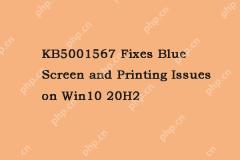 KB5001567 Fixes Blue Screen and Printing Issues on Win10 20H2 - MiniToolMay 01, 2025 am 12:22 AM
KB5001567 Fixes Blue Screen and Printing Issues on Win10 20H2 - MiniToolMay 01, 2025 am 12:22 AMAccording to Microsoft, KB5001567 can fix the blue screen issue and printing issue on KB5000802. Is that real? How to download and install KB5001567? This post from php.cn provides details for you.


Hot AI Tools

Undresser.AI Undress
AI-powered app for creating realistic nude photos

AI Clothes Remover
Online AI tool for removing clothes from photos.

Undress AI Tool
Undress images for free

Clothoff.io
AI clothes remover

Video Face Swap
Swap faces in any video effortlessly with our completely free AI face swap tool!

Hot Article

Hot Tools

EditPlus Chinese cracked version
Small size, syntax highlighting, does not support code prompt function

PhpStorm Mac version
The latest (2018.2.1) professional PHP integrated development tool

SecLists
SecLists is the ultimate security tester's companion. It is a collection of various types of lists that are frequently used during security assessments, all in one place. SecLists helps make security testing more efficient and productive by conveniently providing all the lists a security tester might need. List types include usernames, passwords, URLs, fuzzing payloads, sensitive data patterns, web shells, and more. The tester can simply pull this repository onto a new test machine and he will have access to every type of list he needs.

Safe Exam Browser
Safe Exam Browser is a secure browser environment for taking online exams securely. This software turns any computer into a secure workstation. It controls access to any utility and prevents students from using unauthorized resources.

Zend Studio 13.0.1
Powerful PHP integrated development environment






