Maxthon Browser Software Introduction
Maxthon Browser 6 6.1.3.1001 is a powerful, stable and reliable browser software. It is carefully recommended by PHP editor Baicao and has many practical functions such as fast browsing, security protection, multi-tab pages, and ad blocking. Not only that, Maxthon Browser 6 also supports custom plug-ins, personalized settings, smart search, etc., allowing users to enjoy a more personalized online experience. Whether it is work, study or entertainment, Maxthon Browser 6 can meet your various needs and allow you to enjoy the Internet world. Come download and experience it!

Maxthon Browser Function Introduction
■Cloud push-can send pictures, text, and links in web pages to any other designated device
■Cloud download-you can upload the downloaded files to the cloud and obtain them directly on any device
■Cloud tags-you can browse the tags opened by all other devices on any device
■Cloud synchronization-Keep collections, quick access, form-filling data, options and other data consistent on different Windows devices at any time
■Reading mode-Focus on reading without interruption, change the page font and background color as you like
■Night mode - Customize the page background color to make the interface soft, support timing function, and protect your eyes
Internet surfing & treasure chest
■Intelligent form filling-automatically save and fill in the user name Password
■Advertising Hunter-One-click filtering, automatically blocking annoying ads
■Small window-Supports logging in to different accounts on the same website in multiple windows
■Resources Sniffing-Quickly find all the pictures, embedded video and audio files on the page, and download them with one click
■Online Notepad-An electronic note to carry at any time, supports multi-platform synchronization such as Windows and Android
■Support “Donottrack”-Protect user privacy and prevent tracking
Plug-in platform
■Co-created by Maxthon and a large number of third-party developers
■Life, entertainment, social networking Wait for the extensions to be ready
Maxthon Browser Download and Installation
Double-click the downloaded installation package, click Install Now, and wait for completion
Maxthon Browser FAQ
Causes and solutions for browser homepage being hijacked
Cause 1: Network operators and routers are hijacked.
Method 1: Generally it can be solved by changing the DNS (change to 8.8.8.8 or 114)
Start→Control Panel→Network and Sharing Center—Change Adapter Settings, right-click on the current wireless For network connection, click Properties
in the pop-up menu, select Internet Protocol Version 4 (TCP/IPv4), and then click Properties.
Select Use the following DNS server address, fill in the preferred DNS server (search on Baidu based on your network service provider and city) and backup DNS server (114.114.114.114 or 8.8.8.8 is recommended), and then click Sure. If you still have problems, you can contact the local operator or make a complaint.
Cause two: Problems with third-party software or plug-in hijacking
Method two:
1. The homepage settings in Maxthon settings have been changed, you can check your own Home page URL setting is not just about changing your own home page URL.
Menu (Alt F)→Settings
Basic Settings→Startup→Homepage→Homepage Settings
2. Desktop icon target (taskbar) suffix hijacking, you can view it by Delete the relevant URL to solve the problem. Desktop icon properties → shortcut → whether there is a URL behind the target maxthon.exe.
3. The desktop icon is hijacked. You can delete it by deleting the desktop shortcut, then go to the Maxthon installation directory to find maxthon, find the startup icon, rename it, and send it to the desktop shortcut;
4. The homepage of third-party software is locked. Most protection software locks the homepage (such as 360, Antivirus and other similar software) and can be unlocked.
5.Host binding, because the host has permissions, it rarely appears. The solution is to check whether the host is bound and jumped. If you don’t understand, try to restore the recognition of the host. The hosts file of C:WindowsSystem32DriversEtc
Maxthon Browser update log
Maxthon Browser 5beta version 5.1.0.2200
This update optimizes the following functions:
Support operations such as page turning and viewing for local pictures
Optimize the format association function experience
Optimize the split screen function experience
Optimize the browser startup speed
Added Hungarian language support
This update solves the following problems:
-Fixed the problem that quick access data replaced the historical record data
-Fixed the default format of rss export Download exception
-Fixed the problem that some websites sniffed out abnormal number of resources and could not download them
-Fixed the inability to use the sharing function in guest mode and prompted copywriting optimization
- Fix the ctrl g window and the abnormal text display in the sharing pop-up window
- Fix the QR code shared to WeChat that cannot be scanned after the page is zoomed
- Fix the problem of accessing a certain page on the gizmodo.com site When starting the reading mode of a web page, only the title is displayed
-Fixed the problem of setting the default browser prompt when starting the browser after installing the default setting under win7
-Fixed the problem of selecting the screen capture method or under the XP system When taking a screenshot and receiving Maxthon notes, the preview page cannot be opened
-Fixed the problem that the animation image is blurred when importing under high dpi screen
The above is the detailed content of Maxthon Browser 6 6.1.3.1001. For more information, please follow other related articles on the PHP Chinese website!
 Comparing Microsoft Edge and Google Chrome: The Ultimate Browser ShowdownApr 21, 2025 am 09:10 AM
Comparing Microsoft Edge and Google Chrome: The Ultimate Browser ShowdownApr 21, 2025 am 09:10 AMGoogle Chrome occupies the most popular browser market, with the highest usage rate on computers and mobile devices. And Microsoft Edge is pre-installed on Windows systems, it can be found on almost all Windows devices. This article will analyze the main differences between the two browsers in depth to help you make wise choices. Overall comparison Microsoft Edge: Windows devices are pre-installed. Rendering faster than Internet Explorer. As Windows applications and web applications, it is more stable. Supports more screen projection devices through the DLNA and Miracast protocols. support
 Our 20 Favorite Firefox ExtensionsApr 20, 2025 am 09:06 AM
Our 20 Favorite Firefox ExtensionsApr 20, 2025 am 09:06 AMEnhance Your Firefox Experience with These Essential Extensions Cookie AutoDelete: This extension offers granular control over cookies. You can create allow and deny lists, but managing cookies across containers might require some getting used to.
 How to Enable Cookies in Your BrowserApr 19, 2025 am 09:12 AM
How to Enable Cookies in Your BrowserApr 19, 2025 am 09:12 AMThis guide shows you how to enable cookies in popular web browsers: Chrome, Firefox, Edge, and Safari. The process is similar in most other browsers. Enabling Cookies in Chrome Chrome handles cookies identically on Android, desktop, and iOS (where t
 How to Manage Chrome Autofill SettingsApr 18, 2025 am 09:02 AM
How to Manage Chrome Autofill SettingsApr 18, 2025 am 09:02 AMThis guide explains how to manage Chrome's autofill feature, including enabling, disabling, editing, and deleting saved data. Enabling Chrome Autofill Quickly enable autofill for addresses and payment information in Chrome: Open Chrome and click th
 Make the Switch: How to Get Chrome on Windows 11Apr 17, 2025 pm 03:36 PM
Make the Switch: How to Get Chrome on Windows 11Apr 17, 2025 pm 03:36 PMThis guide explains how to install Google Chrome on Windows 11 and set it as your default browser. Windows 11 includes Edge, a browser similar to Chrome. However, if you prefer Chrome, here's how to get it: Downloading Google Chrome on Windows 11:
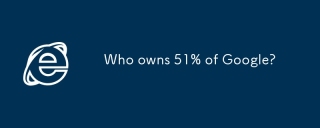 Who owns 51% of Google?Apr 09, 2025 am 12:03 AM
Who owns 51% of Google?Apr 09, 2025 am 12:03 AMGoogle's 51% stake is controlled by founders Larry Page and Sergey Brin through Class B shares. 1) Alphabet's stocks are divided into Class A, Class B and Class C. Class B shares have 10 votes per share. 2) Page and Bryn hold most of the Class B shares to ensure they have the dominance of the company's decisions.
 What Google searches are monitored?Apr 08, 2025 am 12:01 AM
What Google searches are monitored?Apr 08, 2025 am 12:01 AMGoogle monitors users' search keywords, times, devices, cookies and IP addresses to optimize search and advertising. Users can protect privacy through privacy mode, VPN or proxy server.
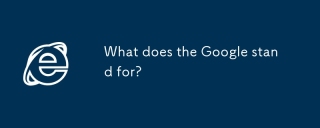 What does the Google stand for?Apr 07, 2025 am 12:13 AM
What does the Google stand for?Apr 07, 2025 am 12:13 AMGoogle's name comes from the mathematical term "googol", which represents a huge number followed by 100 0s, symbolizing its ambitions. Google has developed into a huge technology ecosystem, including search engine technology, cloud computing and artificial intelligence, with influence covering multiple fields of culture, business and society.


Hot AI Tools

Undresser.AI Undress
AI-powered app for creating realistic nude photos

AI Clothes Remover
Online AI tool for removing clothes from photos.

Undress AI Tool
Undress images for free

Clothoff.io
AI clothes remover

Video Face Swap
Swap faces in any video effortlessly with our completely free AI face swap tool!

Hot Article

Hot Tools

ZendStudio 13.5.1 Mac
Powerful PHP integrated development environment

mPDF
mPDF is a PHP library that can generate PDF files from UTF-8 encoded HTML. The original author, Ian Back, wrote mPDF to output PDF files "on the fly" from his website and handle different languages. It is slower than original scripts like HTML2FPDF and produces larger files when using Unicode fonts, but supports CSS styles etc. and has a lot of enhancements. Supports almost all languages, including RTL (Arabic and Hebrew) and CJK (Chinese, Japanese and Korean). Supports nested block-level elements (such as P, DIV),

Atom editor mac version download
The most popular open source editor

VSCode Windows 64-bit Download
A free and powerful IDE editor launched by Microsoft

Zend Studio 13.0.1
Powerful PHP integrated development environment






