Home >Software Tutorial >Computer Software >How to copy a worksheet in EXCEL2021 Operation method
How to copy a worksheet in EXCEL2021 Operation method
- WBOYWBOYWBOYWBOYWBOYWBOYWBOYWBOYWBOYWBOYWBOYWBOYWBforward
- 2024-02-15 15:24:181127browse
php editor Baicao introduces to you how to copy worksheets in EXCEL2021. In EXCEL2021, copying a worksheet can help us quickly copy a worksheet and retain the original format and data, improving work efficiency. The operation method is very simple. You only need to select the worksheet you want to copy, right-click and select "Move or Copy", and then select the location you want to copy to. In this way, you can easily copy the worksheet and perform data analysis and processing conveniently. Not only that, EXCEL2021 also provides more practical functions and skills to make your work more efficient and convenient.
【Operation Method】
1. Open the EXCEL software and open the worksheet.
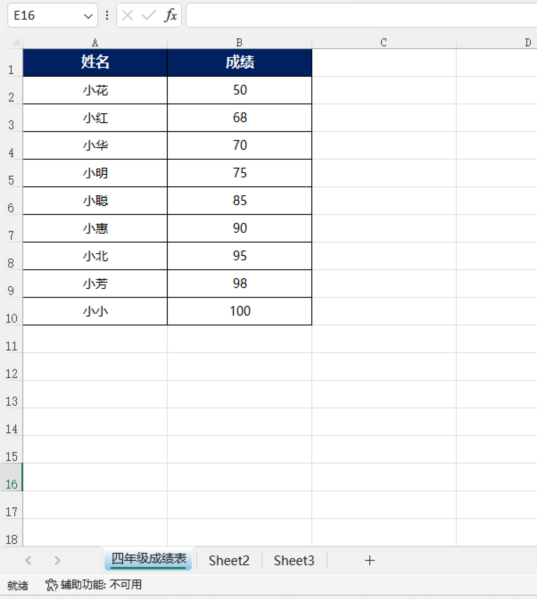
2. Click Format Settings and click Move or Copy the worksheet.
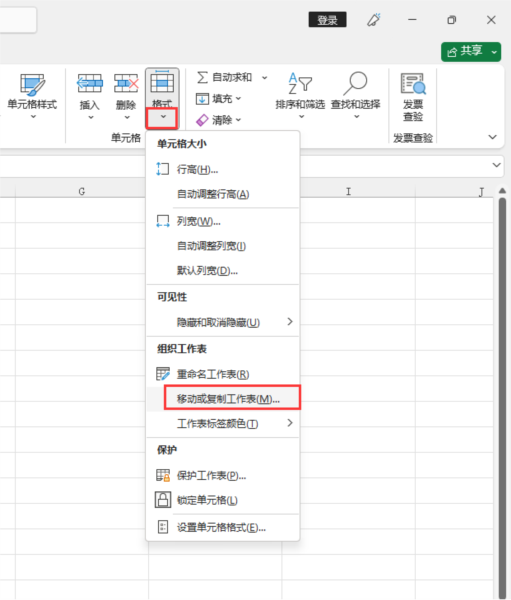
#3. [Move or copy worksheet] pops up, select the [worksheet] to be copied, check [Create a copy], and click [OK].
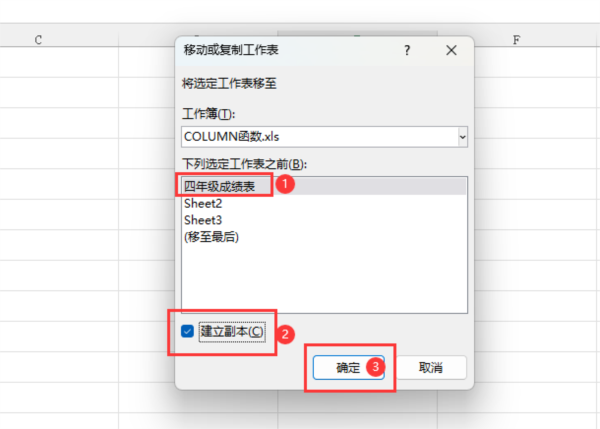
4. This will copy the worksheet.
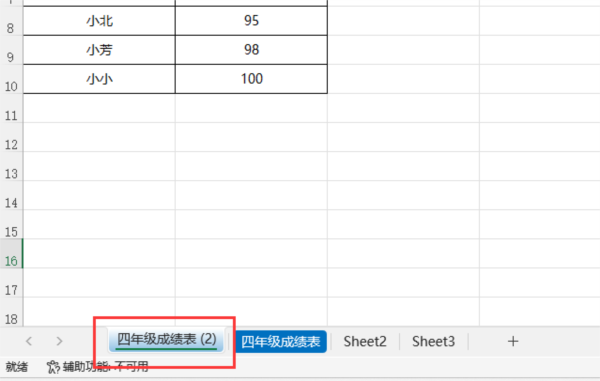
The above is the detailed content of How to copy a worksheet in EXCEL2021 Operation method. For more information, please follow other related articles on the PHP Chinese website!

