In-depth explanation of Linux installation procedures and software
php editor Baicao brings you a detailed article about in-depth Linux installation programs and software. As a free and open source operating system, Linux's installation program and software selection and configuration are very important to users. This article will provide an in-depth introduction to the installation program of Deepin Linux and the detailed configuration and usage of commonly used software to help readers better understand and master the installation and usage skills of Linux systems. Whether you are a beginner or an experienced user, I believe this article can provide you with useful help and guidance. Let’s explore the mysteries of Linux together!

1. Use the app store to install
Deepin Linux comes with an app store, where users can search for and install various software, open the app store, Enter keywords to search for the software you need, and then click the "Install" button. The app store will automatically download and install the software and its dependencies, and the user does not need to perform additional operations.
2. Install using the command line
Deepin Linux also supports using the command line to install software. Users can open the terminal and use the apt command to install the software. To install the software named "example" , you can enter the following command:
`sudo apt-get install example`
The system will automatically download and install the software and its dependencies.
3. Use the installation package to install
Sometimes, users may need to download the installation package from the official website or third-party sources for installation. Deepin Linux supports a variety of common installation package formats, such as deb , rpm, etc. Users can double-click the installation package, or use the dpkg command to install. To install the installation package named "example.deb", you can enter the following command:
`sudo dpkg -i example.deb`
The system will automatically decompress and install the installation package.
It should be noted that different software may require different installation methods and dependencies. Users should carefully read the official documentation or instructions of the software before installing the software to ensure correct installation and use of the software.
In addition to the installation methods introduced above, Deepin Linux also provides some other tools and functions, such as software update, uninstallation, etc., to help users better manage software. Users can search and Use these tools.
Deepin Linux provides a variety of convenient and easy-to-use installation methods. Users can choose the installation method that suits them according to their own needs and preferences. Deepin Linux also provides a wealth of software resources and tools to meet the needs of users. Different needs.
Share: When using Deepin Linux, users can quickly find and locate files by using command line tools. To use the find command to find a file named "example.txt", you can enter the following command:
`find / -name "example.txt"`
The system will search the entire file system for a file named "example.txt" and list the search results, which can help users Quickly locate and open the files you need.
The above is the detailed content of In-depth explanation of Linux installation procedures and software. For more information, please follow other related articles on the PHP Chinese website!
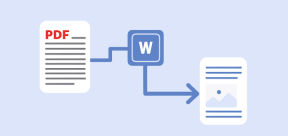 5 Best Free PDF to Word Doc Converters for LinuxMay 16, 2025 am 10:00 AM
5 Best Free PDF to Word Doc Converters for LinuxMay 16, 2025 am 10:00 AMPortable Document Format (PDF) remains a widely used file format due to its consistent standards across different platforms and devices, compatibility, and compact size.Numerous powerful tools are available for viewing PDF files, catering to various
 How to Install Linux Mint 22 Mate on Your ComputerMay 16, 2025 am 09:44 AM
How to Install Linux Mint 22 Mate on Your ComputerMay 16, 2025 am 09:44 AMLinux Mint 22, codenamed “Wilma”, was officially launched as a significant update to Linux Mint on July 25, 2024. Linux Mint 22 is an LTS (Long Term Service) release, built upon Ubuntu 24.04, and will receive support until April 2029.As anticipated,
 How to Hack Your Own Linux System to Strengthen SecurityMay 16, 2025 am 09:39 AM
How to Hack Your Own Linux System to Strengthen SecurityMay 16, 2025 am 09:39 AMPasswords serve as the primary security measure across various systems, including Linux, where the root password grants full control over the system. They are essential for securing BIOS, login, disks, applications, and more.Linux is widely regarded
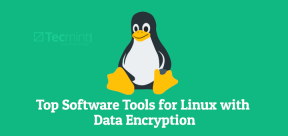 6 Best Linux Software and Apps with Data EncryptionMay 16, 2025 am 09:33 AM
6 Best Linux Software and Apps with Data EncryptionMay 16, 2025 am 09:33 AMData encryption is an essential component of modern cybersecurity, enabling the encoding of data to render it unreadable to unauthorized users. To enhance your online security, consider choosing software that incorporates this vital feature as a stan
 How to Install Linux Mint 22 XFCE on Your ComputerMay 16, 2025 am 09:28 AM
How to Install Linux Mint 22 XFCE on Your ComputerMay 16, 2025 am 09:28 AMLinux Mint 22, with the codename “Wilma”, has been officially launched and is ready for download. Built on Ubuntu 24.04, it offers support until 2029 and comes in three flavors: Cinnamon, MATE, and XFCE.This guide will take you through the steps to i
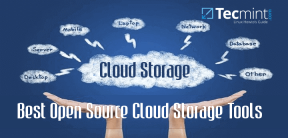 16 Best Open Source Cloud Storage Software for Linux in 2024May 16, 2025 am 09:15 AM
16 Best Open Source Cloud Storage Software for Linux in 2024May 16, 2025 am 09:15 AMThe term "cloud" evokes a sense of vastness and expansiveness. In the technology sector, "the cloud" denotes a virtual platform that delivers services to end-users, encompassing data storage, application hosting, and the virtualiz
 How to Install Linux Mint 22 Cinnamon on Your ComputerMay 16, 2025 am 09:10 AM
How to Install Linux Mint 22 Cinnamon on Your ComputerMay 16, 2025 am 09:10 AMLinux Mint is a contemporary, user-friendly, and community-driven GNU/Linux desktop distribution, built on the well-known Ubuntu Linux distribution. It's an excellent choice for users transitioning from Windows or macOS to the Linux environment.Linux
 4 Best Tools to Create PDF Forms on LinuxMay 16, 2025 am 09:08 AM
4 Best Tools to Create PDF Forms on LinuxMay 16, 2025 am 09:08 AMIntroduction: In this article, you will find the best applications for creating PDF files (also known as interactive tables) on Linux. If you need powerful tools to create and edit PDF files on Linux, you have many applications to choose from. These applications are able to perform basic editing operations such as merging pages, cropping pages, adding comments, and sometimes even providing advanced features. However, not all PDF editors can create PDF forms—that is, editable PDF files with interactive fields that can be filled in by other users. Such documents are useful in situations like you need to create a questionnaire, an admission form, or a sales contract, etc. The following list includes solutions that can run on various Linux distributions,


Hot AI Tools

Undresser.AI Undress
AI-powered app for creating realistic nude photos

AI Clothes Remover
Online AI tool for removing clothes from photos.

Undress AI Tool
Undress images for free

Clothoff.io
AI clothes remover

Video Face Swap
Swap faces in any video effortlessly with our completely free AI face swap tool!

Hot Article

Hot Tools

Zend Studio 13.0.1
Powerful PHP integrated development environment

WebStorm Mac version
Useful JavaScript development tools

SublimeText3 English version
Recommended: Win version, supports code prompts!

SublimeText3 Chinese version
Chinese version, very easy to use

PhpStorm Mac version
The latest (2018.2.1) professional PHP integrated development tool






