Portable Document Format (PDF) remains a widely used file format due to its consistent standards across different platforms and devices, compatibility, and compact size.
Numerous powerful tools are available for viewing PDF files, catering to various preferences of Linux users. However, editing PDF files presents certain challenges.
To overcome these limitations, one effective solution is to convert PDF files into editable Word documents.
If you're unsure which software to use for this task, consider the following top 5 PDF to Word converters for Linux, each briefly described below.
Reasons to Convert PDF Files to Word Documents
Despite the advantages of PDFs, such as graphic integrity, security, ease of use, and small file size, Word documents are more widely used due to their accessibility and editability across nearly all platforms, including Linux.
While Microsoft Word is not natively available for Linux, numerous other office suites, both free and paid, support the DOCX format, making it a universally accepted standard. This ensures that Linux users face no issues when working with Word documents.
Here are the main advantages of the DOCX format:
- Ease of Editing – Word documents are significantly easier to edit than PDF files.
- Searchability – Searching for text within Word documents is straightforward and quick.
- Compatibility – Unlike PDFs, which require specific software to open and view, Word files can be easily opened with any office suite or text processor.
1. ONLYOFFICE
ONLYOFFICE is an open-source project focused on secure and user-friendly document processing. It provides versatile tools for document management across various platforms and devices:
- ONLYOFFICE Docs – A web-based office suite suitable for local and cloud deployment.
- ONLYOFFICE Desktop Editors – A cross-platform desktop application compatible with Linux, Windows, and macOS.
- ONLYOFFICE Documents – A free mobile application available for Android and iOS.
The ONLYOFFICE editors share the same engine, ensuring a consistent editing experience and user interface across online and desktop versions. The suite includes all necessary features for creating and editing text documents, spreadsheets, presentations, and PDF forms, including support for Word, Excel, and PowerPoint files.
Additionally, the ONLYOFFICE suite features a built-in PDF editor that allows users to open PDF files and perform various tasks such as text editing, object insertion, adding comments, drawing, creating callouts, and managing pages (deleting, rotating, and adding new pages).
For PDF to Word conversion, ONLYOFFICE enables users to download PDF files as DOCX documents or save editable copies in DOCX format. This allows immediate editing with the ONLYOFFICE text processor.
Moreover, ONLYOFFICE supports conversion of PDF files to other formats like FB2 or EPUB for e-books, and even exporting PDFs as images.

The primary advantage of ONLYOFFICE is its multifunctionality, allowing users to handle various office documents and PDF files within a single application, eliminating the need for specialized PDF tools.
2. Sejda PDF Desktop
Sejda PDF Desktop is a free desktop application developed by Sejda, a project launched in 2010 to assist individuals and businesses in managing PDF files efficiently.
This tool offers robust PDF editing capabilities similar to those of the premium version of Adobe Acrobat. Users can edit PDF files, fill in and sign forms, apply passwords, crop pages, convert PDFs to Word, Excel, or PowerPoint formats, and more.

While Sejda offers a paid version with unlimited features, the free version is sufficient for basic PDF tasks. It supports editing documents up to 50 MB in size and allows up to three tasks per day, converting files one at a time.
There's also a limit on file compression size (100 MB). To remove these restrictions, a license purchase is required.
3. Doc Converter
Doc Converter simplifies the process of converting PDFs to Word documents. This lightweight tool not only converts PDFs but also allows editing and annotation while preserving the original formatting and layout.
The developers emphasize the tool's suitability for handling sensitive documents, as conversions are performed locally on the user's computer, without internet connectivity.

With Doc Converter, users can convert their first two PDF files for free. Continued use for PDF to Word conversion requires purchasing a license.
4. PDF24 (Online)
PDF24, a German project, offers a suite of free tools for various PDF tasks, from creation to editing and conversion. It includes PDF24 Creator, a user-friendly Windows application, and PDF24 Online Tools, accessible via any web browser.

Although there's no native Linux app, users can convert PDF to DOCX for free using the online tools. Additional features include merging and splitting PDFs, adding and rotating pages, compressing large files, adding annotations and watermarks, and securing and signing PDFs.
5. Smallpdf (Online)
Smallpdf, a Swiss online service, offers over 20 reliable tools for working with PDF files without the need for installation. It supports PDF compression, editing, signing, and conversion.

Users can convert files to various formats using a simple drag-and-drop interface, including Microsoft Office files (Word, Excel, PowerPoint) and images (JPG, PNG). While conversion is free, there are limitations.
For PDF to Word conversion, Smallpdf includes an OCR feature, which is useful but may not always work perfectly.
Conclusion
Selecting the best PDF to Word converters for Linux can be challenging. Many popular programs lack native support for Linux, and those that do often charge for file conversion features. Some excellent PDF tools convert to editable formats but only to TXT.
Considering these factors, we hope our list of the top PDF-to-Word converters for Linux proves useful to you.
Are there any other applications you believe should be included in this article? Let us know!
The above is the detailed content of 5 Best Free PDF to Word Doc Converters for Linux. For more information, please follow other related articles on the PHP Chinese website!
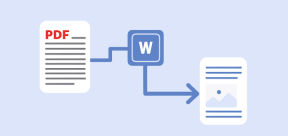 5 Best Free PDF to Word Doc Converters for LinuxMay 16, 2025 am 10:00 AM
5 Best Free PDF to Word Doc Converters for LinuxMay 16, 2025 am 10:00 AMPortable Document Format (PDF) remains a widely used file format due to its consistent standards across different platforms and devices, compatibility, and compact size.Numerous powerful tools are available for viewing PDF files, catering to various
 How to Install Linux Mint 22 Mate on Your ComputerMay 16, 2025 am 09:44 AM
How to Install Linux Mint 22 Mate on Your ComputerMay 16, 2025 am 09:44 AMLinux Mint 22, codenamed “Wilma”, was officially launched as a significant update to Linux Mint on July 25, 2024. Linux Mint 22 is an LTS (Long Term Service) release, built upon Ubuntu 24.04, and will receive support until April 2029.As anticipated,
 How to Hack Your Own Linux System to Strengthen SecurityMay 16, 2025 am 09:39 AM
How to Hack Your Own Linux System to Strengthen SecurityMay 16, 2025 am 09:39 AMPasswords serve as the primary security measure across various systems, including Linux, where the root password grants full control over the system. They are essential for securing BIOS, login, disks, applications, and more.Linux is widely regarded
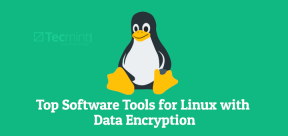 6 Best Linux Software and Apps with Data EncryptionMay 16, 2025 am 09:33 AM
6 Best Linux Software and Apps with Data EncryptionMay 16, 2025 am 09:33 AMData encryption is an essential component of modern cybersecurity, enabling the encoding of data to render it unreadable to unauthorized users. To enhance your online security, consider choosing software that incorporates this vital feature as a stan
 How to Install Linux Mint 22 XFCE on Your ComputerMay 16, 2025 am 09:28 AM
How to Install Linux Mint 22 XFCE on Your ComputerMay 16, 2025 am 09:28 AMLinux Mint 22, with the codename “Wilma”, has been officially launched and is ready for download. Built on Ubuntu 24.04, it offers support until 2029 and comes in three flavors: Cinnamon, MATE, and XFCE.This guide will take you through the steps to i
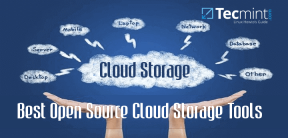 16 Best Open Source Cloud Storage Software for Linux in 2024May 16, 2025 am 09:15 AM
16 Best Open Source Cloud Storage Software for Linux in 2024May 16, 2025 am 09:15 AMThe term "cloud" evokes a sense of vastness and expansiveness. In the technology sector, "the cloud" denotes a virtual platform that delivers services to end-users, encompassing data storage, application hosting, and the virtualiz
 How to Install Linux Mint 22 Cinnamon on Your ComputerMay 16, 2025 am 09:10 AM
How to Install Linux Mint 22 Cinnamon on Your ComputerMay 16, 2025 am 09:10 AMLinux Mint is a contemporary, user-friendly, and community-driven GNU/Linux desktop distribution, built on the well-known Ubuntu Linux distribution. It's an excellent choice for users transitioning from Windows or macOS to the Linux environment.Linux
 4 Best Tools to Create PDF Forms on LinuxMay 16, 2025 am 09:08 AM
4 Best Tools to Create PDF Forms on LinuxMay 16, 2025 am 09:08 AMIntroduction: In this article, you will find the best applications for creating PDF files (also known as interactive tables) on Linux. If you need powerful tools to create and edit PDF files on Linux, you have many applications to choose from. These applications are able to perform basic editing operations such as merging pages, cropping pages, adding comments, and sometimes even providing advanced features. However, not all PDF editors can create PDF forms—that is, editable PDF files with interactive fields that can be filled in by other users. Such documents are useful in situations like you need to create a questionnaire, an admission form, or a sales contract, etc. The following list includes solutions that can run on various Linux distributions,


Hot AI Tools

Undresser.AI Undress
AI-powered app for creating realistic nude photos

AI Clothes Remover
Online AI tool for removing clothes from photos.

Undress AI Tool
Undress images for free

Clothoff.io
AI clothes remover

Video Face Swap
Swap faces in any video effortlessly with our completely free AI face swap tool!

Hot Article

Hot Tools

SublimeText3 Linux new version
SublimeText3 Linux latest version

SublimeText3 English version
Recommended: Win version, supports code prompts!

Notepad++7.3.1
Easy-to-use and free code editor

PhpStorm Mac version
The latest (2018.2.1) professional PHP integrated development tool

Safe Exam Browser
Safe Exam Browser is a secure browser environment for taking online exams securely. This software turns any computer into a secure workstation. It controls access to any utility and prevents students from using unauthorized resources.







