php editor Xinyi brings you detailed tutorials on installing Redis on CentOS and installing OpenSSH-Server on CentOS. Redis is a high-performance key-value storage system. Through this tutorial, you can easily install and configure Redis on CentOS systems to provide fast data storage and access capabilities. And OpenSSH-Server is a secure remote login software that protects your server from unauthorized access. Through this tutorial, you can learn the steps to install and configure OpenSSH-Server on CentOS system to ensure the security of the server and the convenience of remote login. Whether you are a beginner or an experienced developer, this tutorial will help you navigate the installation and configuration process with ease.

CentOS installation Redis
Redis is a high-performance key-value storage system, commonly used for caching, message queues and session storage. The following is on CentOS Steps to install Redis:
1. Update the system: Use the following command to update the system package:
```
sudo yum update
2. Install Redis: Use the following command to install Redis:
sudo yum install redis
3. Start Redis: Use the following command to start the Redis service:
sudo systemctl start redis
4. Set Redis to start at boot: Use the following command to set Redis to start automatically when the system starts:
sudo systemctl enable redis
5. Verify Redis installation: Use the following command to verify that Redis is installed Successful installation:
redis-cli ping
If "PONG" is returned, it means that Redis is installed successfully.
CentOS installation OpenSSH-Server
OpenSSH-Server is an open source software for remote login and secure file transfer. The following are the steps to install OpenSSH-Server on CentOS:
2. Install OpenSSH-Server: Use the following command to install OpenSSH-Server:
sudo yum install openssh-server
3. Start OpenSSH-Server: Use the following command to start the OpenSSH-Server service :
sudo systemctl start sshd
4. Set OpenSSH-Server to start at boot: Use the following command to set OpenSSH-Server to start automatically when the system starts:
sudo systemctl enable sshd
5. Verify OpenSSH-Server installation: Use the following command to verify whether OpenSSH-Server is successfully installed:
ssh localhost
If the connection to the local host is successful, it means OpenSSH- Server installation is successful.
In this article, we introduce in detail how to install Redis and OpenSSH-Server on CentOS operating system. By following the above steps, you will be able to successfully install and configure these two important software. Redis can It is used to cache and store data, while OpenSSH-Server provides secure remote login and file transfer functions.
Share a little LINUX knowledge with you:
In the Linux system, you can view the man pages of various commands by using the command `man`. To view the man page of the `ls` command, You can use the following command:
```
man ls
The man page provides detailed instructions, usage examples, parameter options and other information about the command, which can help you change Understand and use commands well.
The above is the detailed content of Install Redis on CentOS and install OpenSSH-Server on CentOS. For more information, please follow other related articles on the PHP Chinese website!
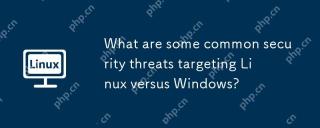 What are some common security threats targeting Linux versus Windows?May 05, 2025 am 12:03 AM
What are some common security threats targeting Linux versus Windows?May 05, 2025 am 12:03 AMLinux and Windows systems face different security threats. Common Linux threats include Rootkit, DDoS attacks, exploits, and permission escalation; common Windows threats include malware, ransomware, phishing attacks, and zero-day attacks.
 How does process management differ between Linux and Windows?May 04, 2025 am 12:04 AM
How does process management differ between Linux and Windows?May 04, 2025 am 12:04 AMThe main difference between Linux and Windows in process management lies in the implementation and concept of tools and APIs. Linux is known for its flexibility and power, relying on kernel and command line tools; while Windows is known for its user-friendliness and integration, mainly managing processes through graphical interfaces and system services.
 What are the typical use cases for Linux versus Windows?May 03, 2025 am 12:01 AM
What are the typical use cases for Linux versus Windows?May 03, 2025 am 12:01 AMLinuxisidealforcustomization,development,andservermanagement,whileWindowsexcelsineaseofuse,softwarecompatibility,andgaming.Linuxoffershighconfigurabilityfordevelopersandserversetups,whereasWindowsprovidesauser-friendlyinterfaceandbroadsoftwaresupport
 What are the differences in user account management between Linux and Windows?May 02, 2025 am 12:02 AM
What are the differences in user account management between Linux and Windows?May 02, 2025 am 12:02 AMThe main difference between Linux and Windows in user account management is the permission model and management tools. Linux uses Unix-based permissions models and command-line tools (such as useradd, usermod, userdel), while Windows uses its own security model and graphical user interface (GUI) management tools.
 How does the command line environment of Linux make it more/less secure than Windows?May 01, 2025 am 12:03 AM
How does the command line environment of Linux make it more/less secure than Windows?May 01, 2025 am 12:03 AMLinux'scommandlinecanbemoresecurethanWindowsifmanagedcorrectly,butrequiresmoreuserknowledge.1)Linux'sopen-sourcenatureallowsforquicksecurityupdates.2)Misconfigurationcanleadtovulnerabilities.Windows'commandlineismorecontrolledbutlesscustomizable,with
 How to Make a USB Drive Mount Automatically in LinuxApr 30, 2025 am 10:04 AM
How to Make a USB Drive Mount Automatically in LinuxApr 30, 2025 am 10:04 AMThis guide explains how to automatically mount a USB drive on boot in Linux, saving you time and effort. Step 1: Identify Your USB Drive Use the lsblk command to list all block devices. Your USB drive will likely be labeled /dev/sdb1, /dev/sdc1, etc
 Best Cross-Platform Apps for Linux, Windows, and Mac in 2025Apr 30, 2025 am 09:57 AM
Best Cross-Platform Apps for Linux, Windows, and Mac in 2025Apr 30, 2025 am 09:57 AMCross-platform applications have revolutionized software development, enabling seamless functionality across operating systems like Linux, Windows, and macOS. This eliminates the need to switch apps based on your device, offering consistent experien
 Best Linux Tools for AI and Machine Learning in 2025Apr 30, 2025 am 09:44 AM
Best Linux Tools for AI and Machine Learning in 2025Apr 30, 2025 am 09:44 AMArtificial Intelligence (AI) is rapidly transforming numerous sectors, from healthcare and finance to creative fields like art and music. Linux, with its open-source nature, adaptability, and performance capabilities, has emerged as a premier platfo


Hot AI Tools

Undresser.AI Undress
AI-powered app for creating realistic nude photos

AI Clothes Remover
Online AI tool for removing clothes from photos.

Undress AI Tool
Undress images for free

Clothoff.io
AI clothes remover

Video Face Swap
Swap faces in any video effortlessly with our completely free AI face swap tool!

Hot Article

Hot Tools

SublimeText3 Linux new version
SublimeText3 Linux latest version

MinGW - Minimalist GNU for Windows
This project is in the process of being migrated to osdn.net/projects/mingw, you can continue to follow us there. MinGW: A native Windows port of the GNU Compiler Collection (GCC), freely distributable import libraries and header files for building native Windows applications; includes extensions to the MSVC runtime to support C99 functionality. All MinGW software can run on 64-bit Windows platforms.

SAP NetWeaver Server Adapter for Eclipse
Integrate Eclipse with SAP NetWeaver application server.

mPDF
mPDF is a PHP library that can generate PDF files from UTF-8 encoded HTML. The original author, Ian Back, wrote mPDF to output PDF files "on the fly" from his website and handle different languages. It is slower than original scripts like HTML2FPDF and produces larger files when using Unicode fonts, but supports CSS styles etc. and has a lot of enhancements. Supports almost all languages, including RTL (Arabic and Hebrew) and CJK (Chinese, Japanese and Korean). Supports nested block-level elements (such as P, DIV),

Dreamweaver CS6
Visual web development tools







