Linux and Windows systems face different security threats. Common Linux threats include Rootkit, DDoS attacks, exploits, and permission escalation; common Windows threats include malware, ransomware, phishing attacks, and zero-day attacks.

introduction
In the battlefield of modern network security, both Linux and Windows systems face their own threats and challenges. Today we explore the common security threats facing these systems, and a deeper analysis of how they are unique and how they can be dealt with. Whether you are a system administrator or a user interested in network security, this article will help you better understand the differences and challenges of Linux and Windows in terms of security.
Linux and Windows secure environment
As two mainstream operating systems, Linux and Windows have different design philosophy and uses, which lead to different security threats they face. Linux is known for its open source features and a wide range of server applications, while Windows is dominated by its user-friendly interface and desktop applications. Let's take a look at their respective security threats.
Common security threats to Linux
Linux systems are often targeted by hackers due to their wide range of server applications. Here are some common security threats:
Rootkit : These malware can be hidden in the system and obtain the highest permissions (root), thereby controlling the entire system. They are often masquerading as legitimate files or processes and are difficult to detect.
DDoS attacks : Linux servers are often used as the source or target of DDoS attacks. Due to its stability and high performance, attackers prefer to use Linux servers to conduct large-scale DDoS attacks.
Vulnerability : Although Linux systems are highly secure, they still have vulnerabilities. For example, vulnerabilities such as Shellshock and Heartbleed have posed a huge threat to Linux systems.
Permission escalation : Attackers gain control over the system by exploiting system vulnerabilities or configuration errors.
# Example: Simple script for detecting Rootkit import os
def check_rootkit():
suspicious_files = ['/bin/.sshd5', '/usr/bin/.sshd5']
for file in suspicious_files:
if os.path.exists(file):
print(f"Warning: Suspicious file {file} detected")
check_rootkit()Although simple, this script shows how to detect the existence of a Rootkit by checking specific files. In practical applications, you may need more complex tools and methods.
Common security threats for Windows
Windows systems also face multiple security threats due to their broad personal and enterprise user base:
Malware : including viruses, worms, Trojans, etc. These malware can be spread through various channels such as email attachments and downloading files.
Ransomware : This is a particularly dangerous malware that encrypts user data and demands ransom payments. Due to its wide user base, Windows systems often become the target of ransomware.
Phishing attack : defrauding users of their personal information or login credentials by forging emails or websites.
Zero-day attack : Use unknown vulnerabilities in Windows system to attack. Due to the widespread use of Windows, these vulnerabilities will have a huge impact once discovered.
# Example: PowerShell script detection ransomware $ransomware_indicators = @(
"readme.txt",
"decrypt_instructions.txt"
)
Get-ChildItem -Recurse | Where-Object { $_.Name -in $ransomware_indicators } | ForEach-Object {
Write-Host "Warning: Possible ransomware file $($_.FullName) detected"
}This PowerShell script shows how to identify potential threats by detecting common ransomware files. In practical applications, you may need to combine more detection methods and tools.
In-depth analysis and countermeasures
Linux security policies
The security of Linux systems relies on their community’s ability to respond quickly and patch vulnerabilities. Here are some effective security policies:
Periodic updates : Make sure that the system and all packages are always up to date to avoid attacks with known vulnerabilities.
Use strong passwords and multi-factor authentication : prevent it from being cracked through weak passwords or single authentication.
Install and configure firewalls : such as iptables or ufw, restrict unnecessary network access.
Use Intrusion Detection Systems (IDS) : such as Snort or OSSEC, detect and respond to potential attacks.
Windows Security Policy
The security of Windows systems can be enhanced through a variety of tools and services provided by Microsoft. Here are some key security strategies:
Enable Windows Defender : This is a built-in anti-malware tool for Windows that provides real-time protection.
Back up data regularly : prevent data loss, especially when facing ransomware.
Update with Windows : Make sure that the operating system and applications are always up to date.
Enable BitLocker : Encrypt the hard drive to protect data security.
Performance and best practices
Performance and best practices are also factors to consider when dealing with these security threats. Here are some suggestions:
Minimize installation : Whether it is Linux or Windows, try to minimize the installation of unnecessary software and reduce the attack surface.
Regular audits : Regularly check system logs and configurations to promptly detect and fix potential security issues.
Security training : Ensure users and administrators receive appropriate security training and improve overall security awareness.
Using Virtualization : Use virtual machines or containers to isolate different applications and services when possible, improving security.
in conclusion
Although Linux and Windows systems are very different in design and purpose, they both face their own security threats. By understanding these threats and adopting appropriate security strategies, we can greatly improve the security of our systems. Whether you are a Linux or Windows user, being alert, regularly updating and backing up your data is key to dealing with security threats.
The above is the detailed content of What are some common security threats targeting Linux versus Windows?. For more information, please follow other related articles on the PHP Chinese website!
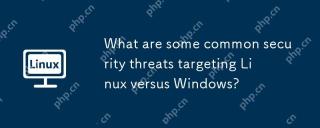 What are some common security threats targeting Linux versus Windows?May 05, 2025 am 12:03 AM
What are some common security threats targeting Linux versus Windows?May 05, 2025 am 12:03 AMLinux and Windows systems face different security threats. Common Linux threats include Rootkit, DDoS attacks, exploits, and permission escalation; common Windows threats include malware, ransomware, phishing attacks, and zero-day attacks.
 How does process management differ between Linux and Windows?May 04, 2025 am 12:04 AM
How does process management differ between Linux and Windows?May 04, 2025 am 12:04 AMThe main difference between Linux and Windows in process management lies in the implementation and concept of tools and APIs. Linux is known for its flexibility and power, relying on kernel and command line tools; while Windows is known for its user-friendliness and integration, mainly managing processes through graphical interfaces and system services.
 What are the typical use cases for Linux versus Windows?May 03, 2025 am 12:01 AM
What are the typical use cases for Linux versus Windows?May 03, 2025 am 12:01 AMLinuxisidealforcustomization,development,andservermanagement,whileWindowsexcelsineaseofuse,softwarecompatibility,andgaming.Linuxoffershighconfigurabilityfordevelopersandserversetups,whereasWindowsprovidesauser-friendlyinterfaceandbroadsoftwaresupport
 What are the differences in user account management between Linux and Windows?May 02, 2025 am 12:02 AM
What are the differences in user account management between Linux and Windows?May 02, 2025 am 12:02 AMThe main difference between Linux and Windows in user account management is the permission model and management tools. Linux uses Unix-based permissions models and command-line tools (such as useradd, usermod, userdel), while Windows uses its own security model and graphical user interface (GUI) management tools.
 How does the command line environment of Linux make it more/less secure than Windows?May 01, 2025 am 12:03 AM
How does the command line environment of Linux make it more/less secure than Windows?May 01, 2025 am 12:03 AMLinux'scommandlinecanbemoresecurethanWindowsifmanagedcorrectly,butrequiresmoreuserknowledge.1)Linux'sopen-sourcenatureallowsforquicksecurityupdates.2)Misconfigurationcanleadtovulnerabilities.Windows'commandlineismorecontrolledbutlesscustomizable,with
 How to Make a USB Drive Mount Automatically in LinuxApr 30, 2025 am 10:04 AM
How to Make a USB Drive Mount Automatically in LinuxApr 30, 2025 am 10:04 AMThis guide explains how to automatically mount a USB drive on boot in Linux, saving you time and effort. Step 1: Identify Your USB Drive Use the lsblk command to list all block devices. Your USB drive will likely be labeled /dev/sdb1, /dev/sdc1, etc
 Best Cross-Platform Apps for Linux, Windows, and Mac in 2025Apr 30, 2025 am 09:57 AM
Best Cross-Platform Apps for Linux, Windows, and Mac in 2025Apr 30, 2025 am 09:57 AMCross-platform applications have revolutionized software development, enabling seamless functionality across operating systems like Linux, Windows, and macOS. This eliminates the need to switch apps based on your device, offering consistent experien
 Best Linux Tools for AI and Machine Learning in 2025Apr 30, 2025 am 09:44 AM
Best Linux Tools for AI and Machine Learning in 2025Apr 30, 2025 am 09:44 AMArtificial Intelligence (AI) is rapidly transforming numerous sectors, from healthcare and finance to creative fields like art and music. Linux, with its open-source nature, adaptability, and performance capabilities, has emerged as a premier platfo


Hot AI Tools

Undresser.AI Undress
AI-powered app for creating realistic nude photos

AI Clothes Remover
Online AI tool for removing clothes from photos.

Undress AI Tool
Undress images for free

Clothoff.io
AI clothes remover

Video Face Swap
Swap faces in any video effortlessly with our completely free AI face swap tool!

Hot Article

Hot Tools

Dreamweaver Mac version
Visual web development tools

PhpStorm Mac version
The latest (2018.2.1) professional PHP integrated development tool

Dreamweaver CS6
Visual web development tools

Atom editor mac version download
The most popular open source editor

Safe Exam Browser
Safe Exam Browser is a secure browser environment for taking online exams securely. This software turns any computer into a secure workstation. It controls access to any utility and prevents students from using unauthorized resources.







