2345 browser software introduction_2345 browser download
2345 browser software introduction
php editor Baicao introduces you to a practical browser software-2345 browser. As a powerful and easy-to-operate browser, 2345 Browser has a fast and stable browsing speed, and provides a variety of functions and plug-ins to meet users' various needs for browsers. Whether browsing the web, watching videos, or downloading files, 2345 Browser can handle it easily. In addition, the 2345 browser also provides personalized theme and interface settings, allowing users to customize the appearance of the browser according to their preferences. Come download the 2345 browser and enjoy a smooth Internet experience!

2345 browser function introduction
Intelligent blocking of advertisements
Effectively block pop-up windows, advertisements, viruses, and Trojan attacks, using the cloud The blacklist library and other 6-layer interception system are used for filtering, making the Internet safer and smoother.
Dual-core intelligent switching
The brand-new page rendering engine and intelligent dual-core driver can handle any website with ease, allowing you to enjoy a faster Internet browsing experience!
Cloud Favorites
Carry the website address with you and never lose it. Register and log in to a 2345 account to achieve seamless connection between your local favorites and network favorites. It can also log in to multiple clients and web pages at the same time, intelligently synchronizing your operations. !
Smart address bar
Simply enter a few letters, and the URL will be automatically completed for you, and there will be a lower frame to match the websites you may visit, making it easy to reach your goal, more convenient and Faster and more user-friendly.
High-speed downloader
2345 Ace Browser has a built-in download manager, can call other download tools, and has certain file management functions, making users' downloads more convenient and faster.
Personalized Skin
There are dozens of skins of different styles, which can be used directly with just one click of the mouse, in one step.
2345 browser download and installation
1. Download the 2345 accelerated browser from this site, unzip it and enter the installation wizard, click [Customize] in the lower right corner
2. Click [Change Directory] to customize the installation file location, click [Install Now]
3. Wait a moment, and the 2345 Accelerated Browser will be installed successfully
2345 Browser FAQ
Why intelligently block ads?
Malicious pop-up ads will pop up automatically when the user opens or closes the website, regardless of whether you actively clicked on it or not. Generally, pop-up advertisements are mandatory and may contain viruses or Trojan viruses.
Pop-up ads seriously affect the user’s experience of browsing the web. However, some pop-up types will also be used by normal websites. If blocked, normal websites will be unusable. Smart ad filtering will intelligently distinguish for users which ones can pop up and which ones cannot.
Why the video cannot be played normally?
The video cannot be played normally. It may be because your flash version is too low or your flash player is broken. You can try to upgrade your flash player or reinstall your flash player.
Why is there no sound when playing the video?
There is no sound when playing the video. You can check whether it is because you accidentally turned off the sound on the page. You can check whether the sound of the page is turned off in the status bar at the bottom. If muted, click again to unmute.
Why do we need to implement dual-core switching?
2345 Accelerated Browser has two built-in web browsing modes: super speed mode and compatibility mode. We will automatically choose the browsing mode suitable for each website for you. . Since a small number of web pages will not display properly in high-speed mode, you can manually switch to compatibility mode to browse the website.
2345 browser update log
2345 browser official version 10.8
New features
1. Added "Mobile phone verification login" function, no need Registration and login are more convenient
New optimization
1. Fixed some IE core stuck issues
2. The video small window function is optimized and has better support
2345 Ace Browser latest version 9.4.0
1. The menu bar interface is optimized, more refreshing and easier to use
2. The frequency of upgrades is reduced, and you are no longer troubled by repeated upgrades.
3. Fixed some crash issues
The above is the detailed content of 2345 browser software introduction_2345 browser download. For more information, please follow other related articles on the PHP Chinese website!
 How to Enable Cookies in Your BrowserApr 19, 2025 am 09:12 AM
How to Enable Cookies in Your BrowserApr 19, 2025 am 09:12 AMThis guide shows you how to enable cookies in popular web browsers: Chrome, Firefox, Edge, and Safari. The process is similar in most other browsers. Enabling Cookies in Chrome Chrome handles cookies identically on Android, desktop, and iOS (where t
 How to Manage Chrome Autofill SettingsApr 18, 2025 am 09:02 AM
How to Manage Chrome Autofill SettingsApr 18, 2025 am 09:02 AMThis guide explains how to manage Chrome's autofill feature, including enabling, disabling, editing, and deleting saved data. Enabling Chrome Autofill Quickly enable autofill for addresses and payment information in Chrome: Open Chrome and click th
 Make the Switch: How to Get Chrome on Windows 11Apr 17, 2025 pm 03:36 PM
Make the Switch: How to Get Chrome on Windows 11Apr 17, 2025 pm 03:36 PMThis guide explains how to install Google Chrome on Windows 11 and set it as your default browser. Windows 11 includes Edge, a browser similar to Chrome. However, if you prefer Chrome, here's how to get it: Downloading Google Chrome on Windows 11:
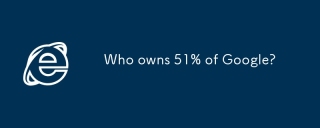 Who owns 51% of Google?Apr 09, 2025 am 12:03 AM
Who owns 51% of Google?Apr 09, 2025 am 12:03 AMGoogle's 51% stake is controlled by founders Larry Page and Sergey Brin through Class B shares. 1) Alphabet's stocks are divided into Class A, Class B and Class C. Class B shares have 10 votes per share. 2) Page and Bryn hold most of the Class B shares to ensure they have the dominance of the company's decisions.
 What Google searches are monitored?Apr 08, 2025 am 12:01 AM
What Google searches are monitored?Apr 08, 2025 am 12:01 AMGoogle monitors users' search keywords, times, devices, cookies and IP addresses to optimize search and advertising. Users can protect privacy through privacy mode, VPN or proxy server.
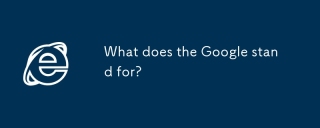 What does the Google stand for?Apr 07, 2025 am 12:13 AM
What does the Google stand for?Apr 07, 2025 am 12:13 AMGoogle's name comes from the mathematical term "googol", which represents a huge number followed by 100 0s, symbolizing its ambitions. Google has developed into a huge technology ecosystem, including search engine technology, cloud computing and artificial intelligence, with influence covering multiple fields of culture, business and society.
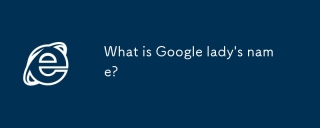 What is Google lady's name?Apr 06, 2025 am 12:01 AM
What is Google lady's name?Apr 06, 2025 am 12:01 AMGooglelady's name is Google Assistant. 1. Google Assistant is an intelligent virtual assistant developed by Google, using NLP, ML and voice recognition technologies to interact with users. 2. Its working principle includes speech recognition, natural language processing, response generation and task execution. 3. Users can interact with basic and advanced through APIs, such as querying weather or controlling smart home devices.
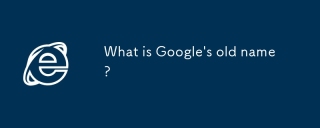 What is Google's old name?Apr 05, 2025 am 12:12 AM
What is Google's old name?Apr 05, 2025 am 12:12 AMGoogle'soldnamewas"Backrub,"reflectingitsinitialfocusonanalyzingbacklinks.1)StartedasBackrubatStanfordin1996,itusedabasicbacklinkalgorithm.2)RebrandedtoGooglein1997,symbolizingabroaderambitiontoorganizeinternetinformation.3)EvolvedwithPageR


Hot AI Tools

Undresser.AI Undress
AI-powered app for creating realistic nude photos

AI Clothes Remover
Online AI tool for removing clothes from photos.

Undress AI Tool
Undress images for free

Clothoff.io
AI clothes remover

Video Face Swap
Swap faces in any video effortlessly with our completely free AI face swap tool!

Hot Article

Hot Tools

MantisBT
Mantis is an easy-to-deploy web-based defect tracking tool designed to aid in product defect tracking. It requires PHP, MySQL and a web server. Check out our demo and hosting services.

SAP NetWeaver Server Adapter for Eclipse
Integrate Eclipse with SAP NetWeaver application server.

MinGW - Minimalist GNU for Windows
This project is in the process of being migrated to osdn.net/projects/mingw, you can continue to follow us there. MinGW: A native Windows port of the GNU Compiler Collection (GCC), freely distributable import libraries and header files for building native Windows applications; includes extensions to the MSVC runtime to support C99 functionality. All MinGW software can run on 64-bit Windows platforms.

PhpStorm Mac version
The latest (2018.2.1) professional PHP integrated development tool

VSCode Windows 64-bit Download
A free and powerful IDE editor launched by Microsoft






