Restarting the computer system is bad
php editor Yuzai is here to answer a common question for everyone: When we encounter a situation where the computer system cannot start normally, we often feel troubled and powerless. In this case, restarting the computer system is a common solution, but sometimes we encounter a situation where the problem still cannot be solved after restarting, which may mean that our computer system is malfunctioning. In this article, we will explore some of the reasons that may cause your computer system to fail to restart properly and provide some solutions for your reference.

Win10 system interface

The gray screen cannot be entered after restarting

The desktop has no display and freezes, and the mouse cannot be operated
Updating system vulnerabilities and patches is an important security measure. However, if the update is unsuccessful, it may cause system failure and prevent you from entering Windows normally. As for why vulnerabilities cannot be updated at will, we have already explained in detail in our previous article.
Forced shutdown is one of the common causes of system failure. When the system is running, a sudden forced shutdown will cause system and file data to be lost, making it impossible to enter the system when restarting. In this case, users can try to restore the system through safe mode or repair tools. Avoiding forced shutdown can reduce the occurrence of such problems. It is recommended to save data before shutting down and use normal shutdown procedures.
3. Timely updating of graphics card drivers is a common computer operating failure. Under normal circumstances, the graphics card does not need to be updated, but if the updated driver version does not match, the system may not be able to enter. Therefore, it is necessary to ensure that you select the correct version when updating your graphics card driver.
Be cautious when downloading games and software to avoid encountering some problems. Sometimes the software or games we download may have various abnormal situations, such as desktop icon problems, open software or programs all display the same screen, the interface will freeze, or even a blue screen will appear during the installation process. These problems are often caused by problems with the downloaded files themselves, which may be bundled with rogue plug-ins or infected with viruses. Therefore, when downloading software or games, we should choose carefully to avoid downloading inappropriate files to avoid causing unnecessary trouble to the computer.
Do not modify the registry information at will. Wrong settings will directly affect the system.
6. Improper BIOS settings may cause the system to fail to start. Some common mistakes include modifying startup items and hard disk mode. Although some BIOSes can still enter the system after modifying the startup items, you still need to be careful.
7. Unreasonable use of anti-virus software and driver energy software. Both anti-virus software and driver software have functions such as cleaning up system junk. In order to further optimize the system and clean up information, necessary files in the system are sometimes deleted, causing system failure.
8. The hard disk is damaged. Hard drive damage can directly lead to the inability to enter the system and a blue screen of death after entering the system. Some people just shoot the computer when they lose in a game, which can cause damage to the hard drive.
The above is the detailed content of Restarting the computer system is bad. For more information, please follow other related articles on the PHP Chinese website!
 Fixed: Windows Update May Have Automatically Replaced AMD - MiniToolApr 18, 2025 am 12:51 AM
Fixed: Windows Update May Have Automatically Replaced AMD - MiniToolApr 18, 2025 am 12:51 AMIf your PC runs on an AMD chipset, you may receive the “Windows Update may have automatically replaced AMD” error message when using it. Don’t worry! This post from php.cn provides some solutions for you.
 Microsoft Sway vs PowerPoint - Which One to Choose?Apr 18, 2025 am 12:50 AM
Microsoft Sway vs PowerPoint - Which One to Choose?Apr 18, 2025 am 12:50 AMWhat is Microsoft Sway and what is PowerPoint? These two are different presentation tools to facilitate people’s working and studying. So, what’s the difference between them and how choose between them. This post on php.cn Website will give you some
![[Must-Know] Win 10 Offline Installer: Install Win 10 22H2 Offline](https://img.php.cn/upload/article/001/242/473/174490855357657.png?x-oss-process=image/resize,p_40) [Must-Know] Win 10 Offline Installer: Install Win 10 22H2 OfflineApr 18, 2025 am 12:49 AM
[Must-Know] Win 10 Offline Installer: Install Win 10 22H2 OfflineApr 18, 2025 am 12:49 AMIs there any Windows 10 offline installer for you to install the latest Windows 10 offline or without the internet? Of course, yes. php.cn Software shows you how to get a Windows 10 offline installer in this post.
 Guide - How to Stop Expired Windows Server Auto-Shutdown?Apr 18, 2025 am 12:48 AM
Guide - How to Stop Expired Windows Server Auto-Shutdown?Apr 18, 2025 am 12:48 AMSome users report that they meet the Windows Server auto-shutdown issue after the license expires. This post from php.cn teaches you how to stop expired Windows Server auto-shutdown. Now, keep on your reading.
 The File Can't Be Displayed in OneDrive - How to Resolve It?Apr 18, 2025 am 12:47 AM
The File Can't Be Displayed in OneDrive - How to Resolve It?Apr 18, 2025 am 12:47 AMAre you struggling with the “the file can’t be displayed” error when accessing the specific folder? Some users are complaining about this trouble and looking for useful measures. This article about the file can’t be displayed OneDrive from php.cn wil
 Street Fighter 6 System Requirements – Are You Ready for It? - MiniToolApr 18, 2025 am 12:46 AM
Street Fighter 6 System Requirements – Are You Ready for It? - MiniToolApr 18, 2025 am 12:46 AMStreet Fighter 6 is a fighting game published by Capcom and belongs to the Street Fighter franchise that has attracted a bunch of game fans. Some people hope to play this game on PCs. To do that, you need to meet some Street Fighter 6 system requirem
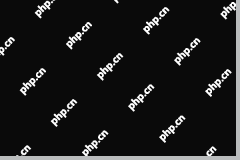 How to Show Drive Letter Before Drive Name Windows 10/11 - MiniToolApr 18, 2025 am 12:45 AM
How to Show Drive Letter Before Drive Name Windows 10/11 - MiniToolApr 18, 2025 am 12:45 AMDrive names (volume labels) are displayed before the drive letters by default in Windows. Do you know how to show drive letters before drive names? This post from php.cn tells you how to show drive letters first in File Explorer.
 Exact Steps to Turn Off/On the Language Bar in Windows 10/11Apr 18, 2025 am 12:44 AM
Exact Steps to Turn Off/On the Language Bar in Windows 10/11Apr 18, 2025 am 12:44 AMThe language bar is useful for a multilanguage Windows user. You can change the language by simply clicking. Some people want to turn off/on the language bar on the taskbar. Do you know how to do it? If you don’t know, read this php.cn post to find p


Hot AI Tools

Undresser.AI Undress
AI-powered app for creating realistic nude photos

AI Clothes Remover
Online AI tool for removing clothes from photos.

Undress AI Tool
Undress images for free

Clothoff.io
AI clothes remover

AI Hentai Generator
Generate AI Hentai for free.

Hot Article

Hot Tools

VSCode Windows 64-bit Download
A free and powerful IDE editor launched by Microsoft

Notepad++7.3.1
Easy-to-use and free code editor

MinGW - Minimalist GNU for Windows
This project is in the process of being migrated to osdn.net/projects/mingw, you can continue to follow us there. MinGW: A native Windows port of the GNU Compiler Collection (GCC), freely distributable import libraries and header files for building native Windows applications; includes extensions to the MSVC runtime to support C99 functionality. All MinGW software can run on 64-bit Windows platforms.

WebStorm Mac version
Useful JavaScript development tools

SublimeText3 Linux new version
SublimeText3 Linux latest version





