 Computer Tutorials
Computer Tutorials Computer Knowledge
Computer Knowledge Event ID 4776, The computer attempted to verify the account's credentials
Event ID 4776, The computer attempted to verify the account's credentials
php editor Baicao is here to share with you an important event ID 4776 regarding computer security, that is, the computer attempts to verify the credentials of the account. This event ID refers to the computer trying to authenticate using incorrect credentials when authenticating a user to log in. This may be due to the user entering an incorrect username or password, or due to a malicious attack on the computer system. Understanding the meaning and cause of this event ID can help us better protect personal and corporate computer security.
When you encounter event ID 4776, it means that a domain controller or computer is trying to verify the account's credentials. This event provides key details about the origin of the authentication attempt. This article will focus on the importance of this message.
What is Event ID 4776?
Event ID 4776 is a log event used to record the situation where a domain controller (DC) or local SAM is used as the login server to verify account credentials using NTLM (NT LAN Manager). This event applies to domain controllers, workstations, and Windows servers. NTLM is the default authentication system for local logins.
Every login attempt on a domain controller is logged in the DC, and the success or failure of validating credentials via NTLM generates event ID 4776. Additionally, logging into the local computer via a local SAM account also generates event ID 4776.
The following are the elements contained in Event ID 4776:
Authentication Package – "MICROSOFT_AUTHENTICATION_PACKAGE_V1_0". Login Account – The account name of the user or computer trying to log in. Login accounts can also be a well-known security principle. Source Workstation – This displays the name of the client computer used to create the login. Error code – Indicates whether the verification succeeded or failed. If the error code displays 0x0, the credentials were successfully verified. If it is not 0x0, the credentials are not verified. In this case, the field will display Authentication Failure – Event ID 4776 (F).Event ID 4776, The computer attempted to verify the account's credentials
While a failed attempt with Event Log 4776 may not always be a cause for concern, sometimes it may be, such as with a rainbow attack. When you encounter this situation, you can troubleshoot the problem by following the steps below:
1] Verify Windows Security Log Event ID 4776 via NTLM
3] Check the accompanying error code
The accompanying error code will point you in the direction you must troubleshoot.
Here is more information about Microsoft's Windows Security Log event ID 4776.
What is the difference between event ID 4776 and 4624?
Event ID 4776 indicates that the login attempt failed and the account is locked, possibly due to an incorrect password or ID. Event ID 4624 indicates successful login. When the domain controller is reachable, you can see event ID 4776 in the Windows Security log. And 4624 occurs when credentials are retained in the local computer or the system cannot access the domain controller.
What is the event ID for Kerberos authentication failure?
Kerberos authentication errors trigger event ID 4771. It registers security audit log messages in Windows that occur when user pre-authentication attempts with Kerberos fail. This message informs users and computers why authentication failed.
The above is the detailed content of Event ID 4776, The computer attempted to verify the account's credentials. For more information, please follow other related articles on the PHP Chinese website!
 How to Solve Windows Error Code "INVALID_DATA_ACCESS_TRAP" (0x00000004)Mar 11, 2025 am 11:26 AM
How to Solve Windows Error Code "INVALID_DATA_ACCESS_TRAP" (0x00000004)Mar 11, 2025 am 11:26 AMThis article addresses the Windows "INVALID_DATA_ACCESS_TRAP" (0x00000004) error, a critical BSOD. It explores common causes like faulty drivers, hardware malfunctions (RAM, hard drive), software conflicts, overclocking, and malware. Trou
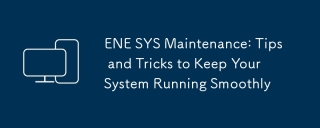 ENE SYS Maintenance: Tips and Tricks to Keep Your System Running SmoothlyMar 07, 2025 pm 03:09 PM
ENE SYS Maintenance: Tips and Tricks to Keep Your System Running SmoothlyMar 07, 2025 pm 03:09 PMThis article provides practical tips for maintaining ENE SYS systems. It addresses common issues like overheating and data corruption, offering preventative measures such as regular cleaning, backups, and software updates. A tailored maintenance s
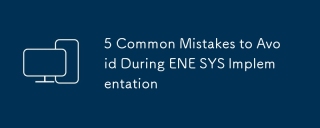 5 Common Mistakes to Avoid During ENE SYS ImplementationMar 07, 2025 pm 03:11 PM
5 Common Mistakes to Avoid During ENE SYS ImplementationMar 07, 2025 pm 03:11 PMThis article identifies five common pitfalls in ENE SYS implementation: insufficient planning, inadequate user training, improper data migration, neglecting security, and insufficient testing. These errors can lead to project delays, system failures
 How do I edit the Registry? (Warning: Use with caution!)Mar 21, 2025 pm 07:46 PM
How do I edit the Registry? (Warning: Use with caution!)Mar 21, 2025 pm 07:46 PMArticle discusses editing Windows Registry, precautions, backup methods, and potential issues from incorrect edits. Main issue: risks of system instability and data loss from improper changes.
 Discover How to Fix Drive Health Warning in Windows SettingsMar 19, 2025 am 11:10 AM
Discover How to Fix Drive Health Warning in Windows SettingsMar 19, 2025 am 11:10 AMWhat does the drive health warning in Windows Settings mean and what should you do when you receive the disk warning? Read this php.cn tutorial to get step-by-step instructions to cope with this situation.
 How do I manage services in Windows?Mar 21, 2025 pm 07:52 PM
How do I manage services in Windows?Mar 21, 2025 pm 07:52 PMArticle discusses managing Windows services for system health, including starting, stopping, restarting services, and best practices for stability.
 which application uses ene.sysMar 12, 2025 pm 01:25 PM
which application uses ene.sysMar 12, 2025 pm 01:25 PMThis article identifies ene.sys as a Realtek High Definition Audio driver component. It details its function in managing audio hardware, emphasizing its crucial role in audio functionality. The article also guides users on verifying its legitimacy
 why won't driver asio.sys loadMar 10, 2025 pm 07:58 PM
why won't driver asio.sys loadMar 10, 2025 pm 07:58 PMThis article addresses the failure of the Windows asio.sys audio driver. Common causes include corrupted system files, hardware/driver incompatibility, software conflicts, registry issues, and malware. Troubleshooting involves SFC scans, driver upda


Hot AI Tools

Undresser.AI Undress
AI-powered app for creating realistic nude photos

AI Clothes Remover
Online AI tool for removing clothes from photos.

Undress AI Tool
Undress images for free

Clothoff.io
AI clothes remover

AI Hentai Generator
Generate AI Hentai for free.

Hot Article

Hot Tools

mPDF
mPDF is a PHP library that can generate PDF files from UTF-8 encoded HTML. The original author, Ian Back, wrote mPDF to output PDF files "on the fly" from his website and handle different languages. It is slower than original scripts like HTML2FPDF and produces larger files when using Unicode fonts, but supports CSS styles etc. and has a lot of enhancements. Supports almost all languages, including RTL (Arabic and Hebrew) and CJK (Chinese, Japanese and Korean). Supports nested block-level elements (such as P, DIV),

SublimeText3 English version
Recommended: Win version, supports code prompts!

Dreamweaver Mac version
Visual web development tools

Atom editor mac version download
The most popular open source editor

Zend Studio 13.0.1
Powerful PHP integrated development environment






