Home >System Tutorial >Windows Series >What should I do if the mouse flies around after the win11 23h2 update? Solution to mouse flying around after win11 23h2 update
What should I do if the mouse flies around after the win11 23h2 update? Solution to mouse flying around after win11 23h2 update
- 王林forward
- 2024-02-14 22:54:28823browse
php editor Yuzi brings you the solution to the problem of mouse flying around after the Win11 23H2 update. Recently, many Win11 users have encountered the problem of the mouse flying around after installing the 23H2 update, which has caused trouble for normal use. The manifestations of mouse flying include uncontrolled movement of the mouse pointer, invalid clicks, etc. Don't worry, we have summarized several solutions for you to help you solve this problem. Read on below for specific solutions.
Solution to the mouse flying around after win11 23h2 update
Method 1:
1. First, we right-click "This Computer" and open "Manage".
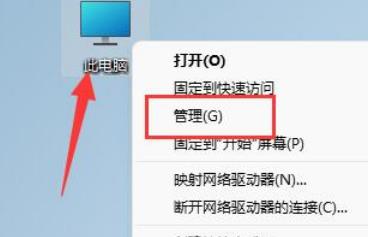
#2. Then expand the "Task Scheduler Library"-"Microsoft"-"Windows" folder in sequence.
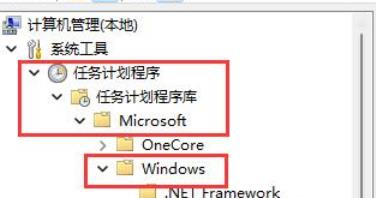
#3. Then find "TPM" under the list on the left and click to enter.
4. After entering, right-click the top task and "disable" it.
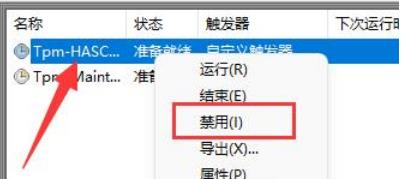
Method 2:
1. If the mouse still drifts after disabling the task, it may be a software conflict.
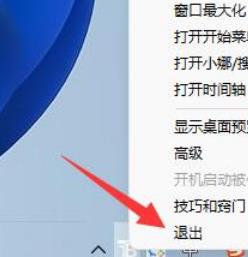
#2. According to user feedback, this may be caused by "translucentTB". Right-click and "Exit" it to solve mouse drift.
The above is the detailed content of What should I do if the mouse flies around after the win11 23h2 update? Solution to mouse flying around after win11 23h2 update. For more information, please follow other related articles on the PHP Chinese website!
Related articles
See more- Windows 11 23H2 Dev build 25158 brings different search styles and fixes Start menu crash
- How to set up LAN sharing in Win11
- win11 activation key permanent 2023
- Three methods to return to the previous version after upgrading Win11 23H2
- What should I do if Win11 23H2 update is slow? Solution to Win1123H2 update stuck

