Home >System Tutorial >Windows Series >How to delete recommended project records in win11? Recommended project record deletion method in win11
How to delete recommended project records in win11? Recommended project record deletion method in win11
- WBOYWBOYWBOYWBOYWBOYWBOYWBOYWBOYWBOYWBOYWBOYWBOYWBforward
- 2024-02-14 20:57:171489browse
php editor Zimo will introduce to you how to delete recommended item records in the Win11 operating system. The "Recommended Items" function in the Win11 operating system will display relevant applications and content based on the user's usage habits and interests, but sometimes we may want to delete certain item records that are not of interest. In Win11, deleting recommended item records is very simple and only requires a few simple steps to complete. Next, we will introduce in detail the project record deletion method recommended by Win11.
Win11 recommended project record deletion method
1. Open "Settings" (Win I shortcut key).
2. Click "Personalize".
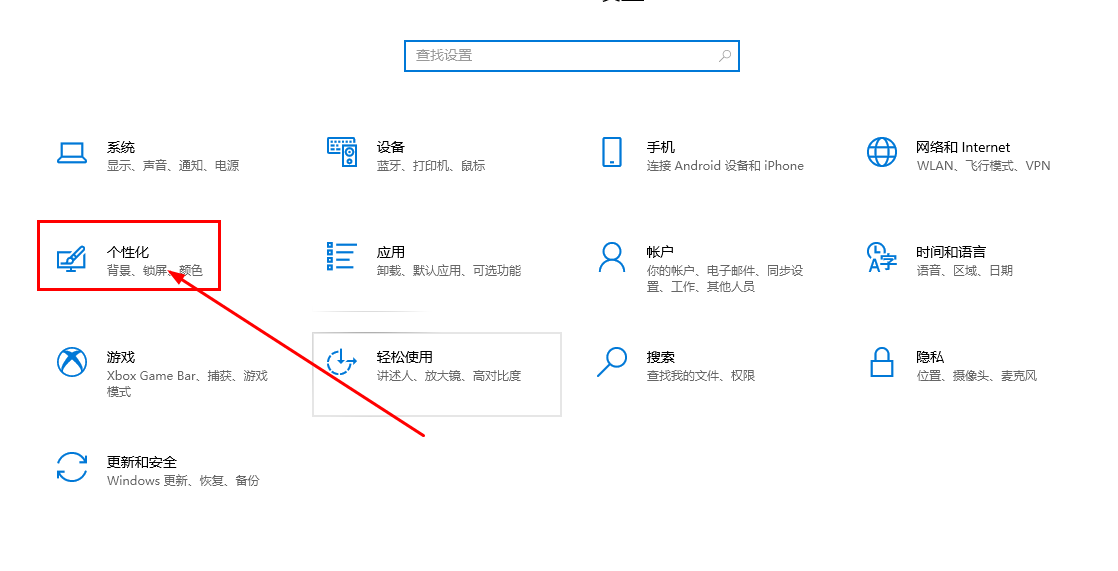
#3. Select "Start, Taskbar, and Action Center" in the left navigation bar.
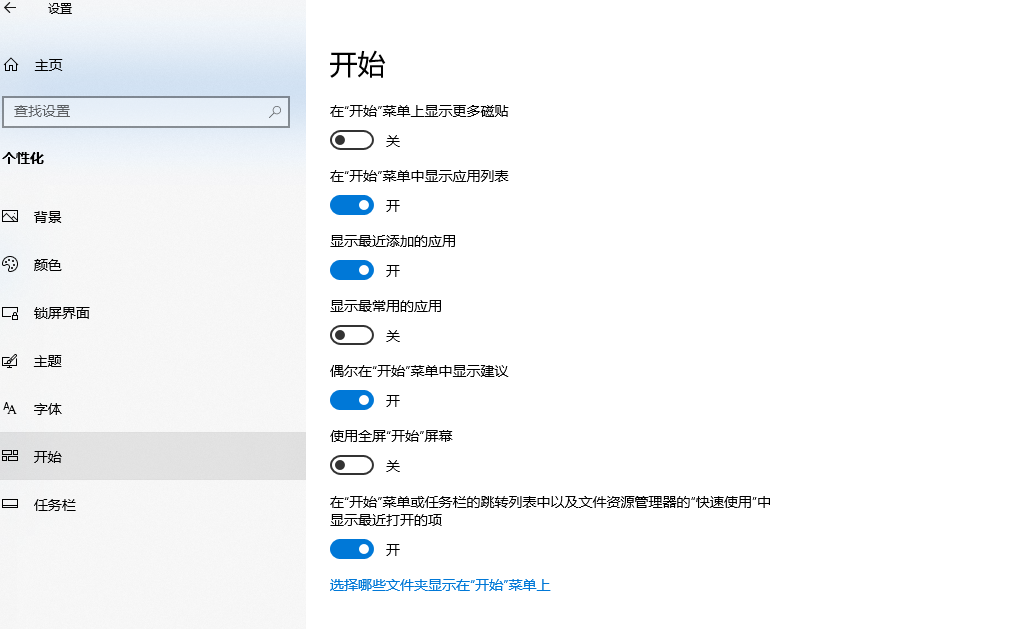
#4. In the right pane, scroll down and find the "Start Menu" section.
5. Click the "Customize" button.
6. In the "Recommended Items" section, click the "Clear" button.
This will clear the "Recommended Items" list. Please note that after clearing, you will no longer see recommendations in this list.
The above is the detailed content of How to delete recommended project records in win11? Recommended project record deletion method in win11. For more information, please follow other related articles on the PHP Chinese website!

