Home >Software Tutorial >Computer Software >What file is thumbs.db? Tutorial on how to prohibit deletion
What file is thumbs.db? Tutorial on how to prohibit deletion
- PHPzforward
- 2024-02-14 20:50:371800browse
php editor Banana will answer for you: thumbs.db is a hidden file in the Windows system. It is a thumbnail cache file automatically generated by Windows Explorer when browsing folders. It exists to improve folder browsing speed and preview effects. However, sometimes the thumbs.db file takes up a lot of disk space or cannot be deleted. In response to this problem, we provide a tutorial on how to prohibit deletion of the thumbs.db file to help you solve related problems.
Disable thumbs.db file generation
1. Press Win R to open [Run], enter [gpedit.msc] and click [OK] or press [Enter] to open [Local Group] Policy Editor】
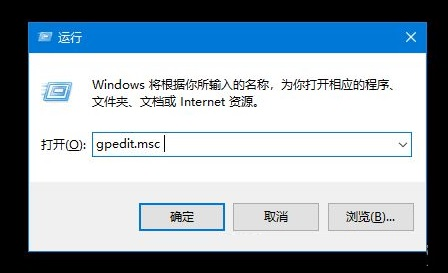
2. In the opened [Group Policy Window], click [User Configuration>Administrative Templates>Windows Components] and find the right side [File Explorer], double-click to open
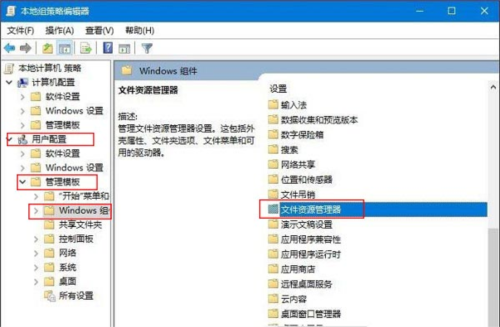
3. Find and double-click to open [Turn off hidden thumbs] in [Settings] on the right side of the [File Explorer] interface Thumbnail cache in .db file]
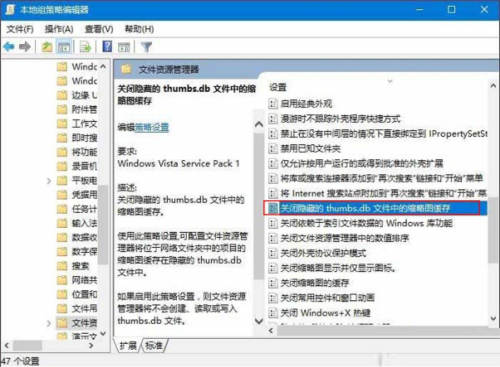
4. Check [Enabled] and [Apply] settings
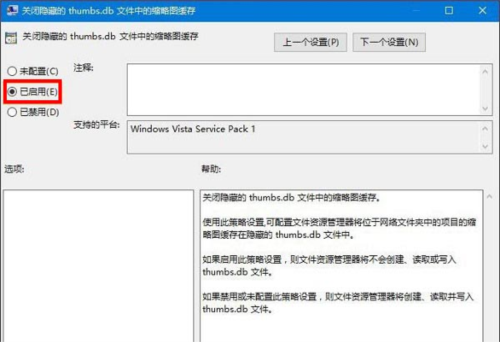
After the setting is completed, the thumbs.db file will not be generated the next time you start the computer.
How to completely delete thumbs.db
1. First create a new text document on the desktop
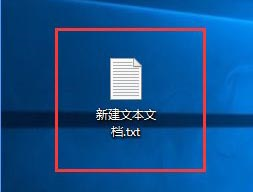
2. Open the text document and copy the following Content [FOR %%a IN (C: D: E: F: G: H: I: J: K: L: M: N: O: P: Q: R: S: T: U: V: W: X: Y: Z: ) DO DEL /f/s/q/a %%a\Thumbs.db] Copy and paste in, save and close the text document
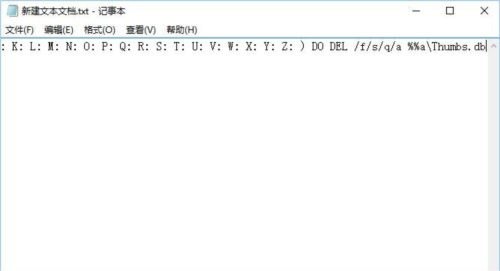
3. Rename the text document to [Thumbs Cleaner.cmd] Remember to change the suffix to [.cmd]

4. Because the suffix is changed, there will be The pop-up window prompts, continue to click [Yes] here
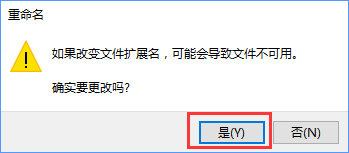
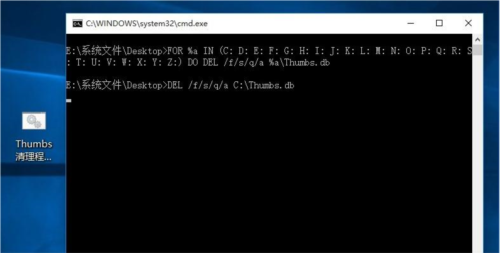
Share to: If you like me, click me 1 Tag: thumbs.db
The above is the detailed content of What file is thumbs.db? Tutorial on how to prohibit deletion. For more information, please follow other related articles on the PHP Chinese website!

